场景构造师-AI-driven scene visualization
Turn words into vivid scenes with AI.
Related Tools
Load More
architecture render engine gpt
Specializes in creating architectural renders using dall e

Ai Landscape Design & Architecture
Expert services in landscape design, landscape architecture, landscaping ideas, landscape lighting, garden landscaping, and garden services. Call 📱 for creative, AI-assisted landscaping solutions.

Storyboard Sketcher
AI for 360° character storyboard creation. The problem of consistency in images created by artificial intelligences has begun to be solved.
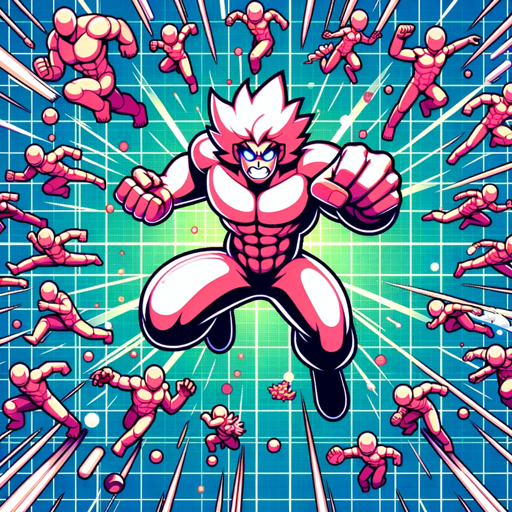
Visual Scene Animator 💫
Generates animated scenes and videos from short descriptions

影视分镜设计
影视分镜设计,专业制作电影级分镜

装修设计师/Interior designer
Professional interior designer, providing exquisite design renderings.
20.0 / 5 (200 votes)
Introduction to 场景构造师
场景构造师 (Scene Constructor) is a creative AI tool designed to visually interpret and render scenes based on user-provided text prompts. Its core purpose is to take abstract or general phrases and transform them into vivid, detailed visual representations, allowing users to 'see' the scenes they describe in their minds. The primary focus is on generating scenes that match real-life situations or narrative concepts, making it ideal for storytelling, visualization, and ideation. For instance, if a user inputs a phrase like 'The noodles are hot,' 场景构造师 might visualize a young girl blowing on a bowl of steaming noodles, emphasizing the heat of the meal. Its design helps bridge the gap between textual concepts and visual imagination, enabling users to communicate ideas more clearly and creatively.

Main Functions of 场景构造师
Scene Visualization
Example
A user inputs a phrase like 'The sun is setting over the mountains.' 场景构造师 would generate a scene of a sunset casting orange and pink hues over a mountain range.
Scenario
This function can be used by authors to visualize scenes from their stories, or by marketers looking to create visuals for specific campaigns. It helps users who need to generate specific imagery for inspiration or communication.
Creative Ideation
Example
A filmmaker describes a chaotic city street filled with people. 场景构造师 creates an image showing a bustling city, capturing the intensity and atmosphere described.
Scenario
Ideal for creative professionals such as filmmakers or advertisers who need a quick way to ideate and visualize complex scenes during the planning phase of their projects.
Custom Scene Creation
Example
A teacher asks for an image of a child sharing a toy with another in a park. 场景构造师 produces a heartwarming scene where two children are playing together in a vibrant park setting.
Scenario
This function is useful for educators, therapists, or content creators who want to create specific scenes for educational purposes, presentations, or storytelling exercises.
Ideal Users of 场景构造师
Creative Professionals
This includes writers, filmmakers, marketers, designers, and illustrators who need to generate visual representations of their ideas quickly. 场景构造师 helps them bridge the gap between abstract ideas and concrete visuals, making it easier to communicate their concepts to collaborators or audiences.
Educators and Content Creators
Teachers, content creators, and instructional designers can use 场景构造师 to create custom scenes for educational content, presentations, or online courses. By visualizing specific scenarios, they can enhance learning and engagement, making complex concepts easier to grasp.

How to Use 场景构造师
Step 1
Visit aichatonline.org for a free trial without login, also no need for ChatGPT Plus.
Step 2
Think of a phrase or sentence you want to visualize. This can be a simple statement, command, or scenario.
Step 3
Describe the phrase in detail, imagining the scene it depicts. Focus on key visual elements like characters, actions, and settings.
Step 4
Submit your description to 场景构造师, and wait for the tool to generate two horizontal images representing your scene.
Step 5
Review the images and refine your description if needed, iterating to achieve your desired visual representation.
Try other advanced and practical GPTs
Death Metal Logo Generator
AI-powered dark logo designs.
Bio Lab Assistant
AI-powered tool for biology labs.

GitHub README
AI-powered README creation tool

ECOS - OSCE - Clinical Skills - Scenario
AI-Powered Clinical Skills Assessment

爆文编写大师
AI-driven content for every need.

微信公众号标题神器
Create Catchy WeChat Titles with AI

サムネイル画像自動生成
AI-powered thumbnail creation tool

Graph Maker
AI-powered diagram and graph maker

Czech Corrector
AI-powered Czech text correction tool

Czech Lawyer Bot
AI-Powered Czech Legal Assistant

Content Creation and Social Media Plans PRO
AI-powered Social Media Content Planner

Image to Book by Tangent Templates
AI-powered tool for crafting unique low-content books.

- Creative Writing
- Concept Art
- Visual Content
- Scene Design
- Storyboard
Detailed Q&A About 场景构造师
What is the main function of 场景构造师?
The main function of 场景构造师 is to transform textual descriptions into detailed visual representations, generating two horizontal images that depict the scenario described by the user.
Can I use 场景构造师 without logging in?
Yes, you can use 场景构造师 without logging in by visiting aichatonline.org for a free trial. No subscription or ChatGPT Plus is required.
What types of scenarios can I visualize with 场景构造师?
You can visualize a wide range of scenarios, from simple actions and daily scenes to complex interactions or creative concepts. The tool is flexible and can adapt to various descriptive inputs.
How can I improve the accuracy of the generated images?
To improve the accuracy, provide a detailed description with specific visual elements such as character appearance, actions, and setting details. The more precise your description, the closer the generated images will match your vision.
Are the images generated by 场景构造师 copyrighted?
The images generated by 场景构造师 are generally free for personal use. However, for commercial purposes, it's recommended to review the terms of service or seek appropriate licensing.