逐字稿助手-transcript editing and summarizing
AI-powered transcript enhancement tool
使用「檢查模式」
使用「抄寫模式」
使用「總結模式」
使用「摘要模式」
Related Tools
Load More
Transcribe Assistant
A transcription assistant for converting MP4 and MP3 to text

文案优化助手
优化中文文案,使其更加清晰易懂有逻辑。直接输入文案即可得到优化后的文案回复。

ブログ執筆アシスタント
編集者のように、アイデア出しから構成検討、文章構成を寄り添ってアシストします。ブログ以外の記事もアシストできます。

AI 生產力日記助手
我會收集你一天的全部想法和筆記,給出完整版日記、學習&感謝要點,以及人生建議 by 侯智薰(雷蒙)

写作
高质量长文创作

写作助手-语音转文字
A text editor focused on detailed revision without summarization.
20.0 / 5 (200 votes)
Introduction to 逐字稿助手
逐字稿助手 is a specialized tool designed to assist users in transcribing and processing spoken content into written text with high accuracy. The primary purpose of 逐字稿助手 is to convert spoken language, often found in voice memos, interviews, meetings, or lectures, into clear, readable text. It focuses on maintaining the integrity of the original content while enhancing readability through punctuation, correcting errors, and organizing the content into coherent sections. For instance, if a user records a meeting and wants to create a clear transcript, 逐字稿助手 can automatically process the raw audio transcription by adding necessary punctuation, fixing typos, and segmenting the text into logical paragraphs. This ensures that the final transcript is not only accurate but also easy to read and reference.

Main Functions of 逐字稿助手
Transcription Enhancement
Example
Automatically punctuating and correcting a transcript from a business meeting recording.
Scenario
A company holds a lengthy meeting where multiple stakeholders discuss various project details. The recorded audio is transcribed, but the text is cluttered with run-on sentences and errors. 逐字稿助手 processes this transcript, adding punctuation, correcting any errors, and breaking the text into appropriate sections for easier understanding.
Content Summarization
Example
Generating a concise summary from a lengthy interview transcript.
Scenario
A journalist conducts a detailed interview with an expert that spans several hours. The resulting transcript is too long for publication. 逐字稿助手 summarizes the key points, extracting the most important insights, and presents them in a clear, concise format that can be directly used in an article.
Detailed Report Creation
Example
Organizing a chaotic brainstorming session into a structured report.
Scenario
During a brainstorming session, ideas are thrown around rapidly with little organization. The session is recorded and transcribed. 逐字稿助手 takes this unstructured transcript and turns it into a structured report, categorizing ideas, assigning follow-up actions, and highlighting key decisions.
Ideal Users of 逐字稿助手
Journalists and Writers
Journalists, authors, and content creators who regularly conduct interviews, meetings, or research can benefit greatly from 逐字稿助手. These users often deal with large amounts of spoken content that needs to be accurately transcribed and summarized. 逐字稿助手 helps them streamline their workflow by quickly converting raw transcripts into polished, ready-to-use text, saving time and ensuring accuracy.
Business Professionals
Executives, managers, and other business professionals who need to document meetings, presentations, or discussions would find 逐字稿助手 invaluable. It enables them to keep precise records of spoken content, which can be critical for decision-making and accountability. The tool’s ability to enhance and organize transcripts ensures that all important details are captured and easily accessible for future reference.

How to Use 逐字稿助手
Step 1
Visit aichatonline.org for a free trial without login, also no need for ChatGPT Plus.
Step 2
Upload or paste your transcript, speech, or conversation text directly into the input field.
Step 3
Choose your preferred mode: Transcription Mode for editing, Review Mode for clarifications, Summary Mode for key points, or Condensed Mode for brief summaries.
Step 4
Customize the output by setting specific instructions or guidelines according to your needs, such as focusing on accuracy or conciseness.
Step 5
Review and export the final document, ensuring it meets your expectations, and save or share it as needed.
Try other advanced and practical GPTs
论文助手
AI-Powered Academic Writing Assistant

Data Insighter
AI-powered insights made simple

Data Engineering and Data Analysis
AI-powered Data Engineering and Analysis

아키하바라, 의문의 피규어 🤖 - 추리 게임 Based in Tokyo 🇯🇵
Unveil the secrets of Akihabara's mysterious figurine with AI-powered detective work.
도전! 산에서 살아남아라 ⛰️
Master Survival with AI Guidance

스미다강의 침묵 🤫 - 추리 게임 Based in Tokyo 🇯🇵
Unveil Sumida River's secrets with AI.
Gmod Lua Craftsman
Optimize and secure your Lua scripts with AI.

Cynic Sci-Fi JP
AI-Powered Sarcasm and Insight

BookMate - Book Recommendations
Discover your next favorite book with AI.
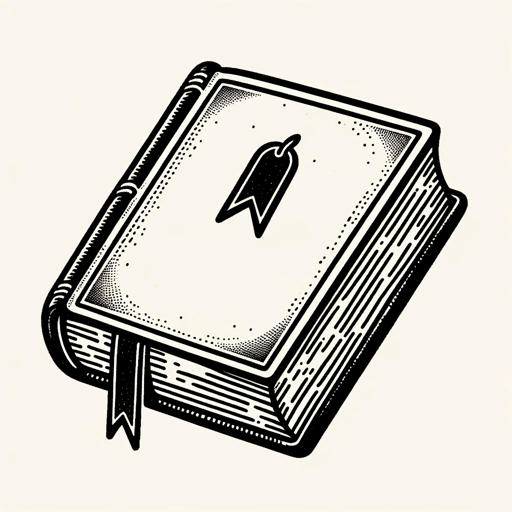
프롬프트 만드는 프롬프트
AI-powered prompt engineering tool

프론트엔드 선배
Master front-end development with AI

Deutsch Übersetzer
AI-Powered German Translation Tool

- Academic
- Editing
- Review
- Transcription
- Summarizing
Common Questions About 逐字稿助手
What types of content can 逐字稿助手 handle?
逐字稿助手 can process any form of textual transcription, including interviews, meeting notes, podcasts, academic lectures, and more. It efficiently adds punctuation, corrects typos, and structures the text for readability.
Can I use 逐字稿助手 for non-Chinese languages?
逐字稿助手 is optimized for Chinese-language content, providing highly accurate transcription and editing services. However, it can handle multilingual content if your primary language is included.
Is there a limit to the amount of text I can process?
There is no strict limit to the amount of text you can input. The tool is designed to handle large volumes of content, making it ideal for extensive transcripts or lengthy discussions.
How accurate is the transcription and editing process?
逐字稿助手 prioritizes accuracy, with advanced AI algorithms that detect and correct common errors, ensure proper punctuation, and enhance overall readability. For best results, clear and structured input is recommended.
What modes are available and how do they differ?
The tool offers four modes: Transcription Mode (for detailed text correction and formatting), Review Mode (for verifying unclear details), Summary Mode (for generating outlines and key points), and Condensed Mode (for brief, cohesive summaries).