네이버 블로그 챗봇-AI-powered blog content creator.
Your AI-powered blog writing assistant.
🚀시작해 주세요.
🌐Webpilot으로 인터넷 검색을 해주세요.
Related Tools
Load More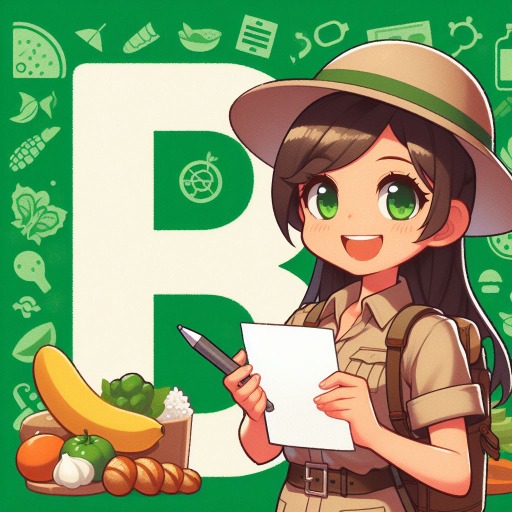
네이버 블로그 방문리뷰 포스팅 도우미 (🍟맛집🍓핫플레이스🍗미슐렝 )
🍡맛있는 글,🧸즐거운 방문기 대신 써드려요
네이버 블로그 SEO (네이버 검색엔진 최적화) 글쓰기 도우미
네이버 검색 결과 상단 노출을 위한 네이버 SEO 블로그 글쓰기 도우미! 검색 의도를 분석하여 네이버 다이아(D.I.A)원칙과 CRank 알고리즘에 맞는 네이버 SEO에 최적화된 블로그 글을 작성해줍니다. ❓📝 문의 하기: https://8innrvrgiiy.typeform.com/to/b164wvnO

네이버 맛집 블로그 최적화 글 작성기
네이버 SEO에 최적화된 맛집 리뷰 블로그 글 작성 전문 GPT. 네이버 다이아(DIA) 최적화 로직 정보를 바탕으로 맛집 리뷰 블로그를 작성해 드립니다.

ブログ執事くん
ステップバイステップで記事作成のお手伝いをしていきます!

네이버 블로그 송리나 작가 💛 100% 사람처럼! 11년 경력 상위노출 블로그 SEO
100% 사람처럼 씁니다. 원클릭으로 랜덤 포스팅 먼저 "찍먹" 해 보세요. 👉 본격적으로 블로그 포스팅을 시작하신다면, 원하시는 내용 편하게 적어주세요! 키워드, 상호명, 안내사항, 강조하고 싶은 장점, 스타일, 어조, 글쓴이 신상, 잠재 타겟 페르소나 등 ❤

네이버 블로그 글쓰기 도우미 : NAVER 특화
한글 기본설정! 네이버 블로그 포스팅에 특화된 GPT
20.0 / 5 (200 votes)
Introduction to 네이버 블로그 챗봇
네이버 블로그 챗봇 is a specialized AI chatbot designed to assist users in creating high-quality blog content for the Naver platform. Its primary purpose is to simplify the blogging process by offering tailored support at every stage of content creation—from brainstorming ideas to drafting, editing, and finalizing blog posts. This chatbot is built to engage in a friendly and accessible manner, making it suitable for both beginners and experienced bloggers alike. For example, a user planning to write a blog post about 'The Benefits of Using AI in Marketing' can input this topic into the chatbot. The chatbot will then guide the user through content research, suggest structuring techniques, offer writing tips, and help refine the final draft. It is designed to save time while enhancing the quality of the blog content.

Main Functions of 네이버 블로그 챗봇
Content Idea Generation
Example
A user struggling to decide on a blog topic can ask the chatbot for suggestions based on their general interests or niche.
Scenario
Imagine a food blogger who wants to create content around seasonal ingredients but isn't sure what specific topic to focus on. The chatbot can suggest topics like '5 Winter Vegetables to Boost Your Immune System' or 'How to Create Festive Dishes with Local Produce.' This function helps in overcoming writer's block and ensures a steady stream of content ideas.
Content Structuring
Example
The chatbot can offer different blog post structures, such as 'Introduction-Body-Conclusion' or 'Listicle format,' depending on the topic and the user’s goals.
Scenario
A user writing about 'The Top 10 Travel Destinations for 2024' can use this feature to choose a listicle format. The chatbot will guide them on how to introduce the topic, what details to include in each destination’s description, and how to conclude the post effectively.
Drafting and Editing Assistance
Example
The chatbot can help in drafting the initial post and provide editing suggestions to improve readability and SEO.
Scenario
A tech blogger writing about 'The Latest Trends in AI' might draft an article but struggle with flow and keyword placement. The chatbot can review the draft, suggest reorganizing paragraphs, and recommend keywords to enhance SEO, making the post more engaging and discoverable.
Ideal Users of 네이버 블로그 챗봇
Beginner Bloggers
New bloggers who may feel overwhelmed by the process of creating and maintaining a blog. The chatbot provides step-by-step guidance, making it easier for them to produce quality content without extensive experience.
Small Business Owners and Entrepreneurs
Individuals looking to use blogging as a marketing tool to promote their products or services. The chatbot helps them generate content ideas relevant to their business, optimize posts for SEO, and maintain a consistent posting schedule, thus enhancing their online presence.

How to Use 네이버 블로그 챗봇
1
Visit aichatonline.org for a free trial without login, also no need for ChatGPT Plus.
2
Familiarize yourself with the basic interface and available tools. Begin by exploring the blog draft creation feature, which allows you to generate content by providing initial context or keywords.
3
Provide specific instructions or a topic for the chatbot to generate a blog draft. The more detailed your input, the better the results. For example, specify the structure, tone, and key points you want covered.
4
Review the draft generated by the chatbot. Use the editing tools available to refine the content, ensuring it aligns with your desired output. You can make adjustments or request further revisions.
5
Save and export your final blog draft. You can publish it directly on your 네이버 블로그 or use the content for other platforms. Leverage the chatbot’s ability to optimize the text for SEO by specifying keywords or phrases during the drafting process.
Try other advanced and practical GPTs
클로버𝕏 - 새로운 대화 어시스턴트 AI
AI-powered assistance at your fingertips.

유튜브 요약 왕 👉 3줄 요약 & 재생성 [쇼츠 / 기사 / 블로그]
AI-powered summarization and content regeneration tool
![유튜브 요약 왕 👉 3줄 요약 & 재생성 [쇼츠 / 기사 / 블로그]](https://files.oaiusercontent.com/file-wYNOZTP9Lh3Njdt0IjZnAsz6?se=2124-01-25T06%3A23%3A20Z&sp=r&sv=2021-08-06&sr=b&rscc=max-age%3D1209600%2C%20immutable&rscd=attachment%3B%20filename%3DDALL%25C2%25B7E%25202024-02-18%252015.18.59%2520-%2520Medium_%2520Photo.%2520Subject_%2520A%2520white%2520and%2520red%2520logo%2520resembling%2520a%2520play%2520button%252C%2520positioned%2520next%2520to%2520red%2520ascending%2520bar%2520graph%2520with%2520an%2520arrow%2520pointing%2520upwards%2520on%2520th.webp&s)
Продай мне это на Wildberries
Boost Your Wildberries Sales with AI

Переводчик на русский
AI-powered Russian translation made easy

역사 쇼츠영상 제작기
Transforming history into captivating shorts with AI.

Technology GPT
AI-Powered Insights for Technology Enthusiasts

법률AI - 판사 검사 변호사 민법 형법 민사소송법 형사소송법 헌법
AI-powered legal insights and assistance.

Joyko
AI-driven artistry at your command

Business Plan Assistant GPT
AI-driven insights for better business plans.

외국어 PDF 한국어로 번역
AI-powered translation for Korean PDFs

뉴스클리핑_Finger
AI-Powered Summaries for Deep Insights.

소설/웹소설 플롯 분석 '소유진'
AI-powered plot and character analysis.

- SEO Writing
- Content Optimization
- Topic Research
- Blog Drafting
- Post Structuring
FAQs About 네이버 블로그 챗봇
What is 네이버 블로그 챗봇 used for?
네이버 블로그 챗봇 is designed to assist users in creating, editing, and optimizing blog content for 네이버. It can generate blog drafts, provide topic suggestions, and help structure your posts for maximum engagement and SEO performance.
Can I customize the tone and style of the content?
Yes, you can customize the tone and style of the content by providing specific instructions to the chatbot. Whether you want a formal, friendly, or casual tone, the chatbot can adapt its output to match your preferences.
Is it possible to use the chatbot for other platforms besides 네이버?
While the chatbot is optimized for 네이버 블로그, the content it generates can be used on other platforms. The draft creation process allows for flexibility in tone, structure, and style, making it adaptable for various blogging platforms.
Does the chatbot support SEO optimization?
Yes, the chatbot can assist with SEO optimization by incorporating keywords, meta descriptions, and other SEO elements into your blog posts. You can specify these details when you request a draft or during the editing process.
How does the chatbot handle updates and new features?
The chatbot is regularly updated with new features and improvements based on user feedback and advancements in AI technology. Users can expect continuous enhancements to functionality and user experience.