한글대화 & 영어번역모드-AI Korean to English translation
AI-powered tool for seamless Korean-English translation and conversation.
"영어 번역모드 활성화"
"한국어 대화모드 활성화"
Related Tools
Load More
영어 한국어 번역.
영어를 입력하면 한국어로, 한국어를 입력하면 영어로 번역하는 일을 합니다.

Kor<->Eng Translator
Dynamic English-Korean translator, perfecting and refining translations.

영어/한글 자동번역 (ENG&KOR auto translation)
This is a translation tool that converts Korean to English and English to Korean with almost no mistranslations, providing translations as natural as a local speaker would use.

Korea 한국어
한국어GPT는 한국에 관련된 정보를 제공하며, 한국 역사, 사회 문제, 국내 여행 추천 또는 과제나 개인적인 질문 등 정확한 답변을 한국어로 제공합니다.

Korean English Translator
Adaptable Format-Aware Korean-English Translator

韩国语翻译
专注韩语翻译,按需提供多语言服务
20.0 / 5 (200 votes)
Introduction to 한글대화 & 영어번역모드
한글대화 & 영어번역모드 is a specialized conversational AI system designed to facilitate seamless communication in both Korean and English. Its core design revolves around two modes: 'Korean Conversation Mode' (한국어 대화모드) and 'English Translation Mode' (영어 번역모드). These modes allow users to either converse in Korean or receive precise English translations for Korean text. The system enables users to switch between modes easily, depending on their communication needs. For example, if a user wants to practice their Korean speaking skills, the '한국어 대화모드' offers immersive conversations in Korean. If a user needs to translate Korean text into fluent English, they can activate the '영어 번역모드' for real-time translation assistance. This flexible design is ideal for a variety of contexts, such as language learning, international communication, and professional document translation.

Main Functions of 한글대화 & 영어번역모드
Korean Conversation Mode (한국어 대화모드)
Example
A language learner switches to Korean Conversation Mode to practice speaking in Korean with realistic dialogues, receiving responses in natural-sounding Korean.
Scenario
A student learning Korean can engage in full conversations to practice vocabulary, grammar, and fluency, using 한국어 대화모드 to reinforce language learning. They can ask questions about cultural topics, get clarification on specific Korean words, and practice constructing sentences in real-time.
English Translation Mode (영어 번역모드)
Example
A professional needs to translate a business document from Korean to English. They activate the English Translation Mode to get a clear and professional translation of the text.
Scenario
An employee working in a multinational company needs to translate a Korean email into English for their foreign colleagues. By activating the '영어 번역모드', they can quickly receive an accurate and grammatically correct translation that maintains the original meaning of the text.
Mode Switching for Enhanced Flexibility
Example
A user toggles between Korean Conversation Mode and English Translation Mode depending on whether they need conversational practice or translation help during a language lesson.
Scenario
A language tutor conducts a Korean class where students first converse in Korean, and then review the conversation in English for understanding. The tutor can easily switch between modes to ensure students understand the content in both languages, optimizing the learning process.
Ideal Users of 한글대화 & 영어번역모드
Language Learners
Individuals learning Korean or English can benefit greatly from using 한글대화 & 영어번역모드. The Korean Conversation Mode offers an immersive experience for practicing the language, while the English Translation Mode provides accurate translations to support comprehension. This makes it an excellent tool for self-study, tutoring sessions, or even language exchange partnerships.
Professionals in Bilingual Environments
Professionals working in international businesses or those who frequently communicate across Korean and English-speaking regions will find 한글대화 & 영어번역모드 extremely useful. Whether they need to translate documents, emails, or reports, or engage in conversations across both languages, the dual-mode feature provides flexible solutions that cater to real-time needs, enhancing productivity and communication efficiency.

How to Use 한글대화 & 영어번역모드
Step 1
Visit aichatonline.org for a free trial without login. There's also no need for ChatGPT Plus.
Step 2
Choose your preferred mode: Korean Conversation Mode for natural Korean discussions, or English Translation Mode for seamless translations between Korean and English.
Step 3
Activate the desired mode by typing '한국어 대화모드 활성화' for Korean conversations or '영어 번역모드 활성화' for English translations.
Step 4
Input your queries or text. For translations, provide the text in Korean, and the tool will return a high-quality English translation with the mode label added for clarity.
Step 5
For optimal experience, use in professional settings such as academic writing, language learning, or international communication, where accuracy and nuance are essential.
Try other advanced and practical GPTs
Wonder
AI-driven solutions with a human touch

Holistic Medicine
AI-powered holistic wellness support

Street Art Addict
AI-Powered Street Art Creations

Digital Art GPT
AI-powered digital art, tailored to your vision

Pinn from Seenapse
AI-driven creativity for bold ideas.

Knowledge Compass
AI-driven creativity and education, simplified.

العروض والتخفيضات
Discover the best deals with AI

The Relevance Report 2024
AI-powered insights for PR transformation.
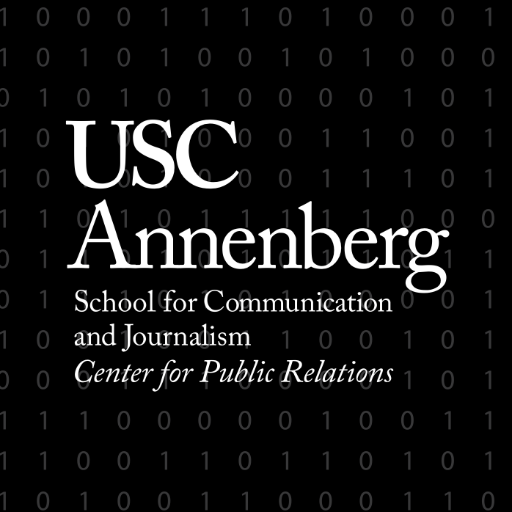
SFMC Mentor
AI-powered Salesforce Marketing Mentor

Sermon Generator 👣 Step by Step
AI-Powered Sermon Creation Made Easy
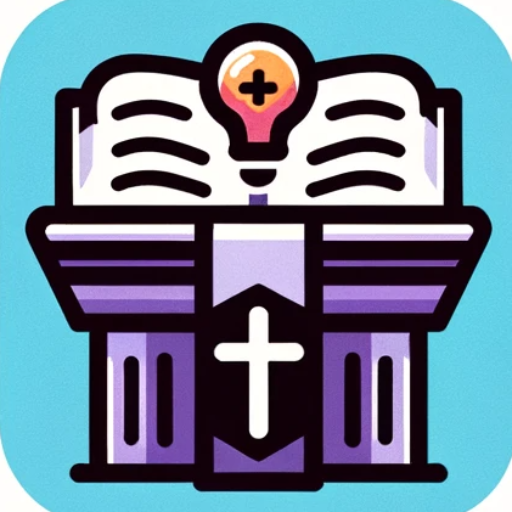
Visual stock analysis
AI-powered stock insights and predictions

Fontsmith || Font Design Generator & Advisor
AI-powered custom font creation

- Academic Writing
- Language Learning
- Professional Translation
- Cross-Cultural Communication
- Korean Practice
FAQs about 한글대화 & 영어번역모드
What is the difference between the two modes?
Korean Conversation Mode allows for natural, flowing Korean dialogues. English Translation Mode translates Korean into fluent English, appending a mode indicator for clarity. You can switch modes seamlessly based on your needs.
How accurate is the English translation?
The translation in English Translation Mode is highly accurate, capturing nuances and complex sentence structures. It's suitable for academic writing, professional communication, and personal use.
Can I switch modes in the middle of a conversation?
Yes, switching between '한국어 대화모드' and '영어 번역모드' is easy. You just need to activate the respective command, and the system will adjust accordingly without restarting the conversation.
What are the best use cases for 한글대화 & 영어번역모드?
Common use cases include professional translation needs, enhancing Korean language practice, academic document preparation, and helping non-Korean speakers understand complex Korean texts.
Does the tool support dialects or informal language?
Yes, 한글대화 & 영어번역모드 can handle both formal and informal language, including regional dialects. However, translations in English Translation Mode tend to maintain formal and standard usage.