🎨 UX Wizard Interface Architect 🖌️-AI-powered UX design assistant
AI-powered UX design, made easy
Help
Daily Briefing
I Want My Own GPT!
Feedback
Generate a user flow for an e-commerce checkout process.
Critique the design of my company's homepage.
What are some best practices for mobile app design?
Related Tools
Load More
UX/UI Designer
Crafts intuitive and aesthetically pleasing user interfaces using AI, enhancing the overall user experience.

Design Assistant
A creative helper in UX Design

UX/UI Designer | Roast my web and saas
A UX UI Designer who can help you roast your site or product, provide help, and guide you with good design.

UX/UI Product Designer
Enhance the usability and appearance of digital products, providing analysis, recommendations, and checklists to optimize the UX/UI design 🚀
UX/UI Design Assistant
Creates engaging UX for apps and websites with innovative ideas.

UI UX GPT Design Expert
Expert in full UI/UX design with latest CSS rules.
20.0 / 5 (200 votes)
Introduction to 🎨 UX Wizard Interface Architect 🖌️
🎨 UX Wizard Interface Architect 🖌️ is a specialized assistant designed to provide comprehensive support in the realm of user experience (UX) and interface design. Its primary function is to assist users in creating intuitive, visually appealing, and user-centric digital interfaces. It offers a mix of technical knowledge, design best practices, and creative tools to help users design functional and aesthetically pleasing user interfaces (UIs). Whether users are looking to improve an existing interface, develop new designs from scratch, or optimize UX processes, this GPT offers guidance across every step of the design journey. For instance, it can help generate wireframes for mobile apps, suggest optimal information architectures for websites, or facilitate brainstorming sessions to solve specific user interface challenges.

Main Functions of 🎨 UX Wizard Interface Architect 🖌️
Designing Visual Concepts
Example
A UX designer working on a mobile app can use 🎨 UX Wizard to generate visual themes, color schemes, and layout ideas that align with user preferences and brand guidelines.
Scenario
An early-stage startup needs to develop an e-commerce app interface. They use 🎨 UX Wizard to brainstorm different interface layouts, generate mockups for the homepage, product listing, and checkout pages, ensuring that the design aligns with user-centered principles and modern design trends.
Creating Wireframes and Prototypes
Example
A UX designer who needs to quickly prototype a new feature for a web application can get help creating a wireframe structure or even a low-fidelity prototype for user testing.
Scenario
A team of developers working on a productivity tool is in the ideation phase. They rely on 🎨 UX Wizard to produce wireframes that visualize user flows, helping them clarify the tool’s structure and validate their assumptions with stakeholders.
Usability Evaluation and Improvements
Example
A company’s UX team can use 🎨 UX Wizard to assess the usability of their website and receive suggestions for improvements, focusing on reducing friction points and increasing user engagement.
Scenario
An existing SaaS platform is experiencing high bounce rates on key landing pages. 🎨 UX Wizard is brought in to analyze the current UI/UX design and provide recommendations such as improving CTA button placement, optimizing page load speed, and enhancing content hierarchy to keep users engaged longer.
Ideal Users of 🎨 UX Wizard Interface Architect 🖌️
UX/UI Designers
Designers who are responsible for creating user interfaces and improving user experiences would benefit the most. 🎨 UX Wizard can assist them by offering insights, generating visual assets, and helping with user research and wireframe design. This group will find value in the rapid prototyping and design suggestions, which can streamline their workflow.
Product Managers and Startups
Product managers and startup teams aiming to create or refine digital products can use 🎨 UX Wizard to ensure that their interface designs are user-centric and optimized for both functionality and aesthetic appeal. The tool’s ability to produce wireframes, suggest information architectures, and assess usability is particularly helpful in fast-paced product development environments.

How to Use 🎨 UX Wizard Interface Architect 🖌️
1
Visit aichatonline.org for a free trial without login, also no need for ChatGPT Plus. This gives instant access to the full features of the tool, making it highly accessible.
2
Explore your user experience design challenges. Identify whether you need help with wireframes, visual concepts, mockups, or brainstorming sessions.
3
Engage with the tool by asking questions or requesting designs for specific use cases, such as web or mobile interfaces, information architecture, or user personas.
4
Use the DALL-E image generation feature to visualize design ideas, including creating high-fidelity mockups, user flow diagrams, and UX assets.
5
Review the outputs and make adjustments as needed. Experiment with various design concepts, and leverage UX best practices to improve usability and aesthetics.
Try other advanced and practical GPTs
🔬 Innovative Research Explorer GPT 🧪
AI-powered research assistant for scientists.
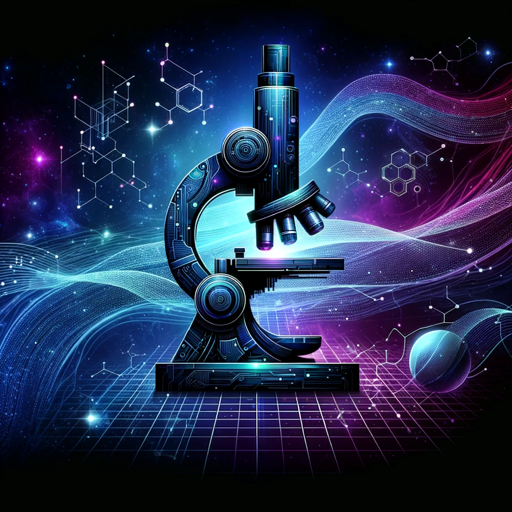
🏠💼 Property Value Pro Estimator 📈🔍
AI-powered real estate valuations made easy.

💼💸 VC Investment Strategizer 📈🚀
AI-powered venture capital analysis and strategy.

⚡️ Circuit Solver Assistant 🛠️
AI-powered circuit problem-solving tool

📊 Actuary Expert Assistant 🧮
AI-powered assistant for actuarial insights

🌍 GeoData Wizard GPT 🗺️
AI-powered geographic data analysis tool.

🧬 DNA Decoder Synthesizer 🧬
AI-powered genetic insights at your fingertips

🎲 Baccarat Trend Analyzer 🧠
AI-powered insights for smarter baccarat betting.

🖋️✨Arabic Calligraphy Composer✨🖋️
AI-powered Arabic calligraphy design tool.

🖋️ Calligraphy Composer Pro 🎨
AI-powered calligraphy for every style.

🖼️ Marketplace Magic ✨ Listings
AI-Powered Facebook Marketplace Listings

🌱 Virtual Landscape Architect 🏡
AI-Powered Garden Design and Care

- Brainstorming
- Prototyping
- Mobile Design
- Wireframes
- Usability
Five Q&A About 🎨 UX Wizard Interface Architect 🖌️
What type of UX tasks can I accomplish using 🎨 UX Wizard Interface Architect 🖌️?
You can design wireframes, prototypes, and visual concepts for web and mobile interfaces. It also helps with user persona development, information architecture, usability evaluations, and design brainstorming.
How do I generate visual design assets using this tool?
You can request design visuals by specifying your needs, such as mockups or wireframes, and DALL-E will generate high-quality images. These can include layouts, icons, or user flow diagrams to enhance your project.
Can 🎨 UX Wizard Interface Architect 🖌️ help with brainstorming design solutions?
Yes, this tool supports design thinking processes by facilitating brainstorming sessions. It offers innovative solutions for user interface challenges, aiding in the creation of user-friendly and aesthetically pleasing designs.
Does this tool support mobile app UX design?
Absolutely. You can create and evaluate mobile app designs, including user interfaces, navigation flows, and interactions, ensuring an optimal user experience across devices.
How does this tool assist with usability evaluations?
It provides recommendations based on UX best practices to improve the usability of your designs. It also offers insights into how to structure your content for better user interaction and accessibility.