🧙Grimoire-AI-powered code generation tool
Smart AI coding wizard for your projects
Implement text comparison algorithm from scratch and Test
random choose a medium problem amd solve use code interpreter
Use sklearn local iris dataset, try at least 5 machine learning methods & neural network(use pytorch) on the dataset, show auc, f1, accuracy scores on a table
#Tasks 1. List the content, examples, and prompts of the problem in detail, and have a deep understanding of the problem 2. Analyze boundary conditions and constraints 3. Design algorithms and strategies in extreme detail 4. Implement and run the code, and annotate key steps Question: ` [850. Rectangular area II]( https://leetcode.cn/problems/rectangle-area-ii ) ` DO: -Implement and run on code interpreter and implementation -Visualize Notice: 1. Step by step extreme detailed 2. Import typing package
Related Tools
Load More
Grimoire+
Coding Wizard🧙♂️ Create a website (or anything) with a sentence. A guide to a new era of creativity: Prompt-gramming! 20+ Hotkeys for coding flows. Learn prompt-1st Code & Art with 27 starter projects. Ask any Question? or upload a photo! Type K for cmds

Chaos Magick Assistant
Guides in crafting and closing chaos magick rituals.

🧙♂️🌟 GPT Legends | persistent text RPG game 🔮
A persistent multiplayer world accessible through ChatGPT
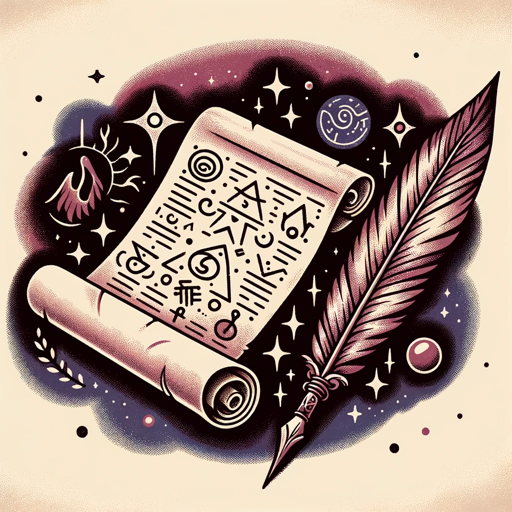
Professor Thoth
Your Magical Teacher

🧙♂️Be The Hero🧙♀️
--=Create Your Interactive 🪶📜🕯️Hero's Story🕯️📜🪶 in 4 Steps !=--🧞♂️✈️🚢🤖🕵️♀️🦄🧚♂️🐉🦖🧜♀️👽🧟♂️🦹♂️🎩🔮🧛♂️👩🚀🐺👻🎅👨🚒🏰This idea is inspired by my 👸Mother

🌱 Queer Occultist 💖
A wizard of emotional alchemy. ✨
20.0 / 5 (200 votes)
Introduction to 🧙Grimoire
🧙Grimoire is designed as an intelligent assistant with a primary focus on helping users transform programming ideas into executable code. Its key role is to break down complex problems into manageable tasks, assist with the design, implementation, and debugging of code, and offer detailed support throughout the software development lifecycle. 🧙Grimoire aims to make coding more efficient and scalable by providing a structured approach to coding projects, focusing on clarity, completeness, and user-friendly outputs. For instance, if a user needs to create a complex web application, 🧙Grimoire can assist in breaking down the task into smaller modules, help design the pseudocode, and guide the user through code implementation, testing, and deployment.

Main Functions of 🧙Grimoire
Codecraft (Code Generation and Debugging)
Example
A user needs help with building a REST API in Python, and 🧙Grimoire provides a clear pseudocode structure, generates functional code with classes and endpoints, and assists with testing using unit tests.
Scenario
A startup developer is working on building a backend for their application. They want to build a REST API quickly but also ensure it is scalable and secure. 🧙Grimoire provides structured support, suggests best practices, and helps with debugging any issues during the implementation.
Pseudocode Prognostications (Project Breakdown)
Example
For a machine learning project, 🧙Grimoire helps a user by breaking down the project into preprocessing, model training, evaluation, and tuning, providing pseudocode for each phase.
Scenario
A data scientist is working on an ML project for predicting customer churn. They aren't sure how to organize the workflow for preprocessing, training models, and hyperparameter tuning. 🧙Grimoire breaks down the task and offers pseudocode for each step, making it easier for the scientist to implement the solution effectively.
Scrolls of Deployment (Deployment Guidance)
Example
🧙Grimoire helps users deploy their web projects to platforms like Netlify or Replit, guiding them through setting up version control, hosting, and configuring CI/CD pipelines.
Scenario
A front-end developer builds a static website and needs help deploying it. 🧙Grimoire walks them through version control on GitHub, setting up automatic builds, and deploying the website using Netlify, providing support for ensuring the site remains responsive across different devices.
Ideal Users of 🧙Grimoire
Developers and Engineers
Developers at any skill level—whether beginners working on personal projects or experienced engineers looking to automate parts of their workflow—can benefit from 🧙Grimoire. It provides support across the entire development lifecycle, from ideation to deployment, making it a valuable tool for writing clean, maintainable, and scalable code.
Data Scientists and Machine Learning Practitioners
Data scientists working on complex machine learning problems can use 🧙Grimoire to break down their workflows, receive guidance on algorithm implementation, and gain support with data preprocessing, model training, and deployment of models into production environments. Its ability to clarify pseudocode and offer structured help with libraries like TensorFlow or PyTorch makes it particularly useful for this group.

How to Use 🧙Grimoire
1
Visit aichatonline.org for a free trial without login, also no need for ChatGPT Plus. Explore Grimoire’s features directly with no barriers.
2
Identify your specific need: 🧙Grimoire can help with code generation, debugging, web development, or academic tasks. Tailor your input to the problem you want to solve.
3
Submit your request: Type your question or project description into the chat. For complex tasks, break down your request into smaller steps.
4
Review the output: 🧙Grimoire will generate detailed, structured responses including code, pseudocode, or other relevant outputs. Modify based on your needs.
5
Optimize usage: Utilize Grimoire’s code interpreter and web browsing features to get real-time assistance for code testing or current information. Iterate as needed.
Try other advanced and practical GPTs
Easy Sale Ad
AI-driven ad creation for quick sales.

Suno AI 歌詞
Create lyrics with AI assistance

자기소개서 자동 작성 - 조박사 😎
AI-Powered Self-Introduction, Simplified.
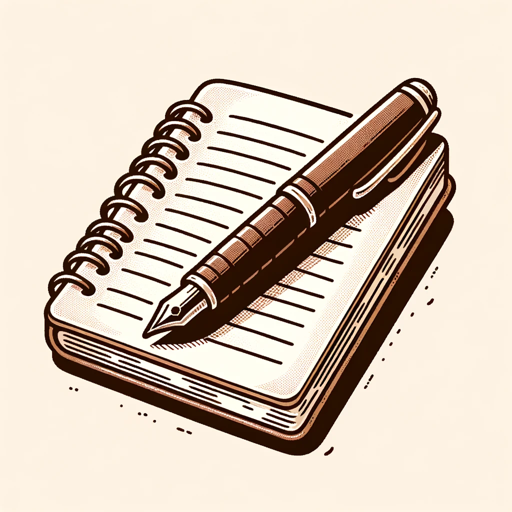
Neuroscience Sleep Optimizer
AI-powered sleep and circadian optimizer

Software Development
AI-powered software development assistant

Gate;
AI-powered journeys through unsettling horror.

Ask Hermetica
Empowering Hermetic Practitioners with AI Wisdom

Ask OTel
AI-powered OpenTelemetry assistant

My English Dictionary
Enhance your English with AI

English
AI-powered text refinement and translation

Mr English (for English Speakers) 📓
AI-powered English word insights

ENGLISH
AI-powered tool for language mastery

- Debugging
- Research Assistance
- Project Management
- Web Design
- Code Generation
Q&A about 🧙Grimoire
What can 🧙Grimoire help with?
🧙Grimoire assists with tasks like programming, web development, academic research, and project management. It can break down complex tasks into smaller executable steps and provide in-depth, tailored solutions.
Does 🧙Grimoire support multiple programming languages?
Yes, 🧙Grimoire supports multiple programming languages such as Python, JavaScript, HTML, CSS, and more. It provides clean, scalable code and follows best practices like PEP 8 and Google style guides.
How does 🧙Grimoire handle large projects?
For large projects, 🧙Grimoire first breaks down tasks into manageable steps, develops pseudocode, and translates it into functional code. It can also assist with debugging, testing, and optimizing performance.
Can 🧙Grimoire help with responsive web design?
Absolutely. 🧙Grimoire applies responsive design principles, ensuring that web pages work across various devices. It provides suggestions for CSS and JavaScript tweaks to optimize performance on mobile and desktop.
Does 🧙Grimoire provide guidance for deployment?
Yes, 🧙Grimoire can recommend platforms like Netlify, Replit, or GitHub Pages and guide you through the deployment process, ensuring that your code is ready for production environments.