[🤖 R2D2] CodeWiz for Programmer-AI-powered programming assistance
AI-powered code writing and debugging
✅ 질문하는 방법을 안내 해줘.
✅ Please guide me on how to ask questions
✅ しつもんのしかたをおしえてください。
✅ 请指导我如何提问
Related Tools
Load More
Coder/ Programmer V2.3 (by GB)
An expert coder and helpful programming guide. Join our Reddit community: https://www.reddit.com/r/GPTreview/

💻 Professional Coder by awesome-prompts
A GPT expert at solving programming problems, automatic programming, one-click project generation. Same prompt as the original one made by awesome-prompts, currently unavailable.
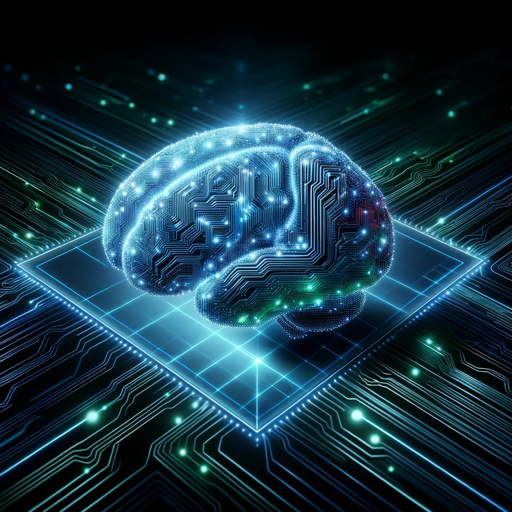
Code Wizard
Friendly yet professional programming expert, skilled in Python, GO, Rust, JavaScript, TypeScript, C# and more.
Programmer Expert Jarvis
Especialista em programação, lógica e matemática. Especialista em Python e todas as suas bibliotecas.

quick code | Awesome Coding Wizard
Boost your coding producitivity: write your specs - get quality solution bits.
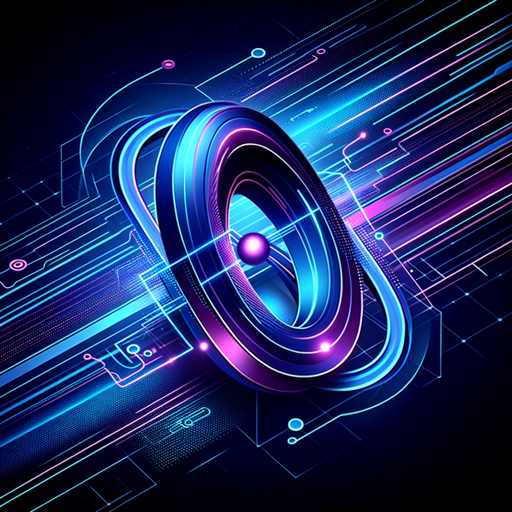
Quantum Code Master
I write Qiskit code for quantum algorithms with annotations.
20.0 / 5 (200 votes)
Introduction to [🤖 R2D2] CodeWiz for Programmer
The [🤖 R2D2] CodeWiz for Programmer is an AI-powered assistant designed to help developers with a wide range of programming tasks. Its primary functions include code writing, debugging, optimization, providing technical documentation, and offering project management support. By leveraging advanced AI algorithms, it can understand and respond to complex programming queries, making it an invaluable tool for both novice and experienced programmers. For example, if a developer is stuck on a bug, the R2D2 CodeWiz can help identify the issue and suggest a solution. Additionally, it can assist in writing efficient code snippets or optimizing existing code to improve performance.

Main Functions of [🤖 R2D2] CodeWiz for Programmer
Code Writing
Example
A developer needs to implement a new feature in a Python application. They can describe the feature to R2D2, and it will generate the necessary code.
Scenario
A team is working on a Django web application and needs to add a new API endpoint. The developer asks R2D2 for a code snippet to create the endpoint, and R2D2 provides a detailed example, including necessary imports and function definitions.
Debugging
Example
A developer encounters a runtime error in their JavaScript code. They input the error message and code into R2D2, which then identifies the problem and suggests a fix.
Scenario
While working on a React application, a developer faces a state management issue causing the app to crash. They seek help from R2D2, which pinpoints the mistake in the state update logic and provides a corrected code snippet.
Optimization
Example
A developer has a working but slow SQL query. They can input the query into R2D2, and it will suggest optimizations to improve performance.
Scenario
In a data-intensive application, a developer's complex SQL query takes too long to execute. By asking R2D2 for optimization tips, the developer receives a more efficient query structure that significantly reduces execution time.
Ideal Users of [🤖 R2D2] CodeWiz for Programmer
Novice Programmers
Novice programmers can greatly benefit from using R2D2 CodeWiz as it provides instant guidance and learning opportunities. By offering code examples, debugging tips, and optimization suggestions, R2D2 helps new developers understand best practices and improve their coding skills.
Experienced Developers
Experienced developers can use R2D2 to streamline their workflow. With its ability to quickly generate code snippets, solve complex bugs, and optimize code, it allows seasoned programmers to focus on higher-level design and architecture tasks, thus improving productivity and code quality.

How to Use [🤖 R2D2] CodeWiz for Programmer
1
Visit aichatonline.org for a free trial without login, also no need for ChatGPT Plus.
2
Explore the tool interface, focusing on the main features like code writing, debugging, and optimization.
3
Identify the programming language and framework you are working with to get the most accurate assistance.
4
Use the code writing and debugging features by inputting your code and following the tool's recommendations and outputs.
5
Utilize additional resources such as documentation and tutorials provided within the tool for deeper understanding and best practices.
Try other advanced and practical GPTs
Yodayo Character Creator
AI-Powered Character Creation for Everyone

科技撰稿人
AI-powered tool for tech writing

WebPilot
AI-Powered Web Analysis Tool

WonderMarket
AI-Powered Marketing for Every Business.

Zoé
AI-driven assistant for real estate professionals

생기부 세특 작성기
Empowering Educators with AI-Generated Evaluations
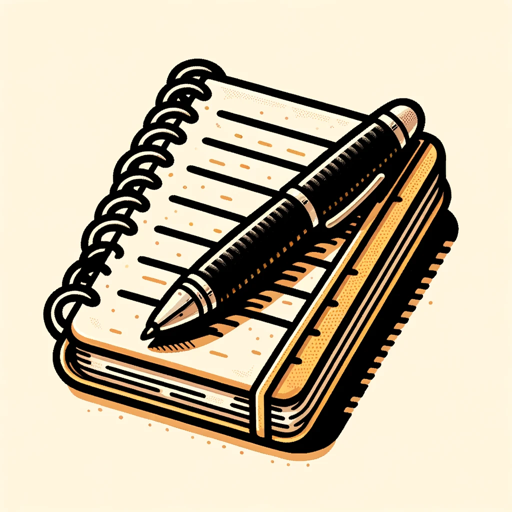
AI 그림 그리기 - 이미지 복원 / 통합 / 편집 / 스타일 변경
AI-powered image editing and restoration

ECQ Composer / Analyzer
AI-powered ECQ Narrative Builder

Legal Draftsman
AI-powered contract creation for businesses.

文字大师
Enhance your writing with AI.

Medical Expert Writer
AI-Powered Precision in Medical Writing
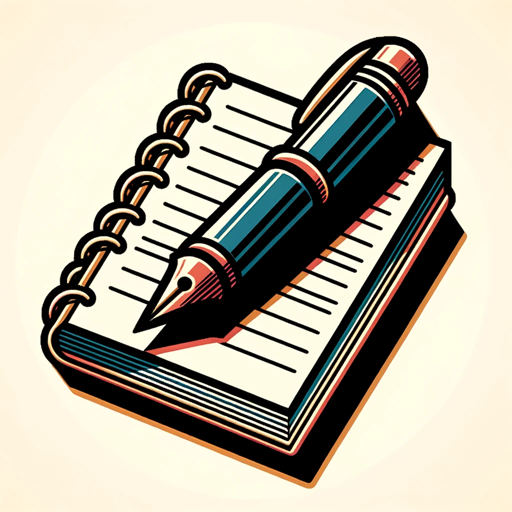
PPT大纲助手
AI-powered tool for structured presentations.

- Optimization
- Debugging
- Documentation
- Tutorials
- Code Writing
Q&A About [🤖 R2D2] CodeWiz for Programmer
What programming languages does [🤖 R2D2] CodeWiz support?
[🤖 R2D2] CodeWiz supports a wide range of programming languages including Python, JavaScript, Java, C#, C++, and more.
Can [🤖 R2D2] CodeWiz help with debugging?
Yes, [🤖 R2D2] CodeWiz offers robust debugging tools that identify errors in your code and provide detailed suggestions for fixes.
Is [🤖 R2D2] CodeWiz suitable for beginners?
Absolutely. The tool is designed to be user-friendly and offers step-by-step guidance, making it ideal for both beginners and experienced programmers.
Does [🤖 R2D2] CodeWiz provide code optimization tips?
Yes, [🤖 R2D2] CodeWiz analyzes your code for potential improvements and offers optimization tips to enhance performance and efficiency.
How can I integrate [🤖 R2D2] CodeWiz into my development workflow?
You can integrate [🤖 R2D2] CodeWiz into your workflow by using its API, plugins for popular IDEs, and browser extensions, ensuring seamless compatibility with your existing tools.