32 Bit Machine-32-bit pixel art generator
AI-powered 32-bit pixel art creator.
Surprise me with a graphic, mate.
Related Tools
Load More
Assembly Language Expert
Guidance on Assembly Language programming, including coding, translation, and debugging.

16-bit Multiview
Multiple perspective 16-bit sprite/pixel art objects/characters. Just name an object. A great starting point for 2d game assets.
ARM Assembler Guru
Expert in ARM v7 Assembly, providing clear, detailed code explanations.
Processing 4 GPT
This GPT will help you create apps and utilities in Processing 4.
16bitGPT
Create images in 16 bit art style resembling the style in video games like Stardew valley and Sea of Stars.
LC3 Emulator GPT
Emulates LC3 assembly instructions.
20.0 / 5 (200 votes)
Introduction to 32 Bit Machine
32 Bit Machine is a specialized AI designed for generating pixel art scenes with a nostalgic 32-bit aesthetic. Its core function is to create visually compelling images that blend themes of warmth, nostalgia, and comfort with darker, more moody elements. The design purpose of 32 Bit Machine is to evoke a wide range of emotions through the intricate details and color palettes typical of 32-bit pixel art, capturing both urban and natural environments in varying weather conditions. For example, a user might request a cozy cabin in the woods during a thunderstorm, and 32 Bit Machine will generate a scene that combines the serenity of the forest with the drama of a thunderstorm, all within a nostalgic, pixelated style. Another scenario could be generating a bustling cityscape at sunset, where the AI captures the warm, golden hues of the setting sun against the cool tones of city architecture, evoking a sense of calm and reflection.

Main Functions of 32 Bit Machine
Pixel Art Scene Generation
Example
A lush forest scene at dawn, with sunlight filtering through the trees.
Scenario
A game developer is creating a retro-style video game and needs background art that fits a specific level's atmosphere. They use 32 Bit Machine to generate a serene forest scene, which is then incorporated into the game's environment, enhancing the player's immersion.
Weather and Time of Day Customization
Example
A rainy cityscape at night, with reflections on wet pavement.
Scenario
An artist is working on a series of pixel art illustrations and wants to depict the same city street under different weather conditions. They use 32 Bit Machine to create variations of the scene—one at night with rain, another at dusk, and one during a clear day—each capturing a unique mood and tone.
Diverse Environmental Settings
Example
A quiet beach at sunset, waves gently lapping the shore.
Scenario
A music producer is releasing a new lo-fi album and needs cover art that evokes a sense of calm and relaxation. They request a beach scene from 32 Bit Machine, which produces a tranquil image that perfectly complements the album's vibe, enhancing the overall aesthetic appeal of the release.
Ideal Users of 32 Bit Machine
Game Developers
Indie game developers or studios working on retro or pixel art-style games can benefit greatly from 32 Bit Machine. It allows them to quickly generate detailed and atmospheric scenes that fit the nostalgic aesthetic they aim to achieve. The AI can produce a variety of settings, from eerie dungeons to vibrant cityscapes, helping developers create visually cohesive and emotionally engaging game worlds.
Artists and Designers
Pixel artists, illustrators, and graphic designers who focus on retro-inspired art can use 32 Bit Machine as a tool to enhance their creative process. Whether they need inspiration, or background elements, or want to experiment with different moods and settings, 32 Bit Machine provides a versatile and efficient way to explore and create 32-bit pixel art that resonates with both modern and nostalgic audiences.

Guidelines for Using 32 Bit Machine
1
Visit aichatonline.org for a free trial without login, also no need for ChatGPT Plus.
2
Choose your preferred theme or setting. Options include urban cityscapes, serene beaches, cozy cabins, and more.
3
Input your specific request or allow 32 Bit Machine to surprise you with a graphic. You can specify weather conditions, time of day, or a mix of emotional tones.
4
Review the generated pixel art, which will be delivered as a 32-bit image, capturing both warmth and moodiness in various settings.
5
Download your image for personal or commercial use, or request further customization if desired.
Try other advanced and practical GPTs
分治仓鼠博士(Dr. Divide & Conquer)
AI-powered tool for complex problem solving
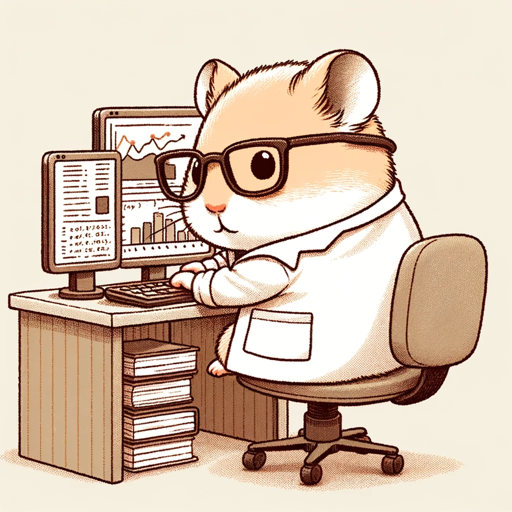
Internship Scout
AI-powered internship discovery tool

Four Pane Comic Maker
AI-powered four-panel comic maker

Embedded Systems Expert
AI-powered insights for embedded systems.
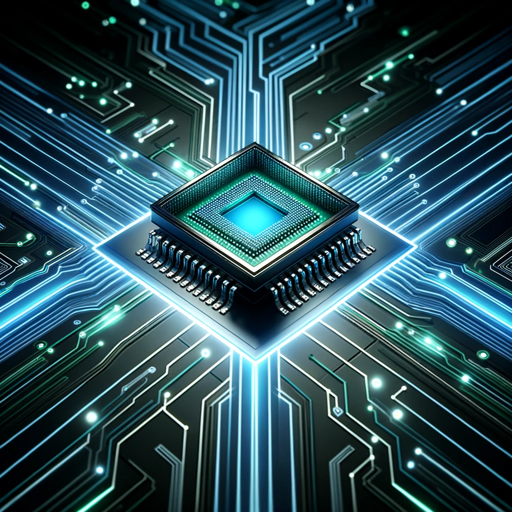
Legal Document Generator
AI-powered legal document generator

Carl Jung
AI-powered tool for Jungian analysis and reflection.

面接訓練GPT
AI-powered interview training assistant

20 Questions Bot
AI-powered 20 Questions game.
Print on Demand Ecommerce
AI-Driven Solutions for Print on Demand Success

betGPT
AI-powered insights for smarter bets

GPCheetah
AI-Powered Efficiency

UX design mentor Assistant - ask\wAI
AI-powered mentoring for UX excellence

- Visual Art
- Pixel Art
- Custom Graphics
- Scene Design
- Mood Creation
Common Questions about 32 Bit Machine
What types of scenes can 32 Bit Machine create?
32 Bit Machine can create a wide range of scenes, including urban landscapes, historical architecture, serene nature settings, and dramatic skylines. It blends warmth and nostalgia with darker, moodier elements.
Can I customize the pixel art generated by 32 Bit Machine?
Yes, you can specify the setting, weather conditions, time of day, and emotional tone of the scene. If you're unsure, you can also opt to be surprised with a random graphic.
What are some common use cases for 32 Bit Machine?
Common use cases include creating unique backgrounds for digital projects, enhancing visual elements for websites or presentations, and producing art for personal enjoyment or commercial purposes.
Do I need to log in or subscribe to use 32 Bit Machine?
No, you can try 32 Bit Machine for free without logging in or subscribing to any service. Simply visit the website and start creating.
What makes 32 Bit Machine different from other pixel art generators?
32 Bit Machine is designed to evoke a wide emotional range through its art, blending serene and moody elements in a single image. It offers a high level of customization, allowing users to create deeply personal and evocative scenes.