Ad Copy Creator from URL-AI Ad Copy Generator
AI-powered Ad Copy Creation Tool
Generate ad copy for Google Search: [URL]
Create Pinterest Ads: [URL]
Create a youtube ads ideas & copy : [URL]
Create a tiktok ads ideas & copy: [URL]
Create Twitter ad copy: [URL]
Create reddit ad copy: [URL]
Create LinkedIn ad copy: [URL]
Create a [Facebook] ad copy: [URL]
Related Tools
Load More
Ad Copywriter Pro
Crafts ad copy for multiple channels: Facebook, Google, YouTube, Instagram, LinkedIn. Analyzes product details, audience, campaign objectives. Enhances advertising efficiency, conserves resources and time.

Ad Creator
Playful and clever ad creations, balancing visuals with humor.

Advertisement Master
A creative assistant for generating advertisement scripts, ideas, and images.
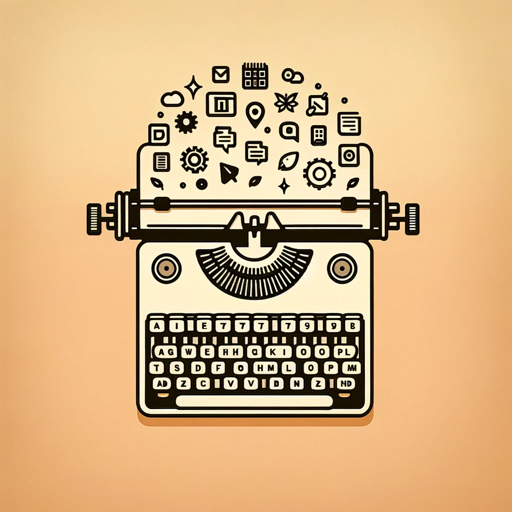
Ad Copy Generator by Adsby
Create your Google, Facebook, Instagram and other ad copies like a digital marketing expert.
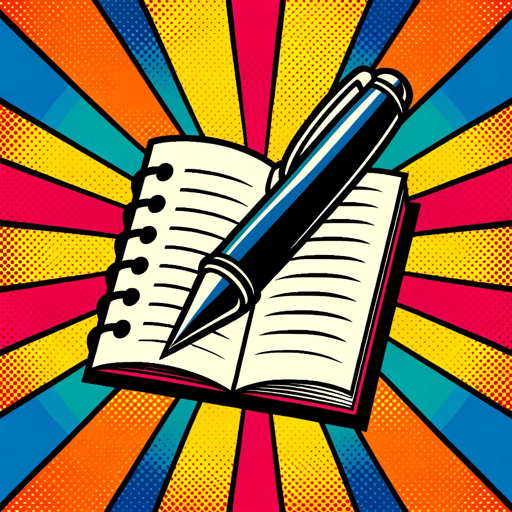
Meta Ads Copywriter
Direct Response Copywriter for Facebook / Meta Ads

AdWords Copywriter
Your Expert copywriter for Google Ads, Search Ads, and PPC Campaigns. Boost your Click-Through Rates (CTRs), Return on Ad Spend (ROAS), and Lower Cost Per Acquisition (CPA) with our professional copywriting GPT tailored for Google Ads and Bing Ads.
20.0 / 5 (200 votes)
Introduction to Ad Copy Creator from URL
Ad Copy Creator from URL is a specialized tool designed to generate high-conversion, engaging advertisement copy for various digital platforms using content from a provided URL. Its primary function is to analyze the language, tone, and key elements of the webpage or product specified in the URL and then craft tailored ad copies that adhere to the best practices and character limits of different advertising platforms. For instance, if you provide a URL to a product page selling fitness equipment, Ad Copy Creator from URL will generate compelling headlines, descriptions, and calls to action that highlight the product's benefits, target relevant keywords, and fit within the constraints of platforms like Google Ads, Facebook Ads, and more.

Main Functions of Ad Copy Creator from URL
Headline Generation
Example
Creating 15 unique headline variants for Google Search Ads, each tailored to be under 30 characters and including relevant keywords or promotional details.
Scenario
A business providing a link to their e-commerce page for running shoes will receive headlines such as 'Top Running Shoes 2024', 'Buy Running Shoes Online', 'Best Running Shoes for Men', etc.
Description Crafting
Example
Formulating 5 different description lines for Google Ads, each highlighting key product benefits and a strong call to action.
Scenario
For a website selling skincare products, the descriptions might include phrases like 'Get Glowing Skin Today - Shop Now!', 'Discover Your Best Skin with Our Range', etc.
Platform-Specific Ad Copy
Example
Generating ad copy that meets the specific requirements of various platforms such as Facebook, Twitter, LinkedIn, and more.
Scenario
For a SaaS product, Facebook ads might include primary text, a headline, and a detailed description tailored to different audience segments like tech enthusiasts or small business owners.
Ideal Users of Ad Copy Creator from URL Services
Digital Marketers
Digital marketers can benefit from quickly generating optimized ad copies for multiple platforms, saving time and ensuring their ads meet best practices and platform-specific guidelines.
Small Business Owners
Small business owners who may not have the resources to hire dedicated copywriters can use this tool to create professional, high-conversion ad copies that drive traffic and sales.

How to Use Ad Copy Creator from URL
1
Visit aichatonline.org for a free trial without login, also no need for ChatGPT Plus.
2
Enter the URL of the webpage you want to generate ad copy for.
3
Select the platform for which you want to create the ad (Google, Facebook, etc.).
4
Review the generated ad copy and make any necessary adjustments.
5
Copy the optimized ad copy and use it in your advertising campaigns.
Try other advanced and practical GPTs
中文常用機器人
AI-powered tool for diverse Chinese needs

ミッドジャーニー用
AI-powered prompt generator for MidJourney.

Image QR Code Wiz
AI-powered QR codes with custom images.

AI Content Generator Suite - DupDub
AI-Powered Content Creation Simplified

User Flow Designer
AI-Powered User Flow Optimization

미아(Mia)
AI-driven solutions for deeper communication

Web Scrape GPT
AI-Driven Insights at Your Fingertips
4MO-Flora Nimal
AI-powered creativity, redefined.

Créateur de sommaire de vidéo
AI-powered YouTube video summarizer

Generador de nombres de empresa
AI-powered name generation for your business

Conversor de Fórmulas de Planilha
AI-powered tool for converting Google Sheets formulas

📍Analista de Pesquisa de Mercado
AI-Powered Market Insights

- Content Creation
- Social Media
- Marketing
- E-commerce
- SEO
Detailed Q&A about Ad Copy Creator from URL
What platforms does Ad Copy Creator from URL support?
Ad Copy Creator from URL supports multiple platforms including Google, Facebook, Instagram, LinkedIn, X (formerly Twitter), TikTok, Pinterest, and Reddit.
Do I need to create an account to use Ad Copy Creator from URL?
No, you can use Ad Copy Creator from URL without creating an account. Simply visit aichatonline.org for a free trial.
Can I customize the generated ad copy?
Yes, you can review and make any necessary adjustments to the generated ad copy to better fit your needs.
What are the character limits for ad copy on different platforms?
Character limits vary by platform. For example, Google Ads headlines are limited to 30 characters, while Facebook Ads primary text is limited to 125 characters.
Is the Ad Copy Creator from URL suitable for all types of businesses?
Yes, the tool is versatile and can be used for various types of businesses, whether you're in e-commerce, services, or B2B.