GA4 Commander-AI-powered GA4 assistant
AI-Powered GA4 Assistant for Efficient Analytics
How do I set up a new property in GA4?
Explain audience segmentation in GA4.
What are the key differences between GA4 and Universal Analytics?
How to track conversions in GA4?
Related Tools
Load More
GPT Game Dev
Senior Unity Game Dev assisting people who want to make games!

Command GPT
Generates tailored commands for GPT building.

GPT Builder Plus v2.1 BETA
I build better GPTs than GPT Builder. Tell me what GPT you want and I will help you create it. API's included!

当直表GPT
「当直表GPT」は、医療者向けの当直表およびオンコールスケジュール作成を支援するためのGPTです。1.当直表を作成する月のカレンダーを作成します。2.ブラウジングでカレンダーに祝日を追加します。3.シフトに入るメンバーとその不都合日を入力します。4.各メンバーがカバーすべき平日と休日のおおよその数を決定します。5.制約条件を満たしながら、各メンバーを平日と休日に割り当てます。6.各メンバーの平日と休日の合計数を確認し必要であれば調整します。7.スケジュールをダウンロード可能なcsv形式で出力します。

GA4 BigQuery Composer
SQL query assistant for GA4, focusing on efficient, precise queries. Created by OptimizeSmart.com
GamsGPT
Expert in GAMS Coding
20.0 / 5 (200 votes)
Introduction to GA4 Commander
GA4 Commander is an advanced tool designed to help users navigate and optimize their experience with Google Analytics 4 (GA4). It is tailored for users who require detailed, comprehensive support in setting up, managing, and interpreting GA4 data without the need for Google Tag Manager (GTM). The tool provides expert guidance, actionable insights, and best practices based on the latest updates and industry standards. For example, GA4 Commander can help a small business owner set up conversion tracking for their website without using GTM, simplifying the transition from Universal Analytics to GA4 while ensuring accurate data collection and reporting.

Main Functions of GA4 Commander
Setup and Configuration
Example
Assisting users in setting up GA4 properties, including configuring data streams and adjusting default data collection settings.
Scenario
A new e-commerce website wants to start tracking user interactions and sales conversions. GA4 Commander guides them through the setup process, ensuring all necessary events are tracked correctly from the start.
Event Tracking and Conversion Setup
Example
Creating custom events and marking them as conversions to track specific user actions such as form submissions or product purchases.
Scenario
A marketing agency needs to track contact form submissions as conversions for multiple clients. GA4 Commander provides step-by-step instructions to set up these events without using GTM.
Data Analysis and Reporting
Example
Providing insights and custom reports based on user behavior and conversion data collected in GA4.
Scenario
A content creator wants to understand which articles are driving the most engagement on their blog. GA4 Commander helps set up and interpret engagement metrics, offering tailored reports that highlight key performance indicators.
Ideal Users of GA4 Commander
Small Business Owners
Small business owners who may not have extensive technical knowledge but need to track their website's performance and user interactions effectively. They benefit from GA4 Commander’s straightforward guidance, avoiding the complexity of GTM.
Marketing Agencies
Marketing agencies managing multiple clients’ analytics needs. GA4 Commander helps streamline the setup and reporting processes, ensuring accurate and efficient tracking of key metrics and conversions.

Steps to Use GA4 Commander
Visit aichatonline.org for a free trial without login, no need for ChatGPT Plus.
Access the website and start your free trial without any login or subscription requirements.
Understand Your Objectives
Identify your key objectives and how GA4 Commander can assist in achieving them, such as setting up event tracking, conversions, and custom dimensions.
Follow Setup Guides
Use provided setup guides and tutorials to configure your GA4 properties and implement tracking without needing Google Tag Manager.
Utilize Predefined Templates
Leverage predefined templates for common use cases, like eCommerce tracking, user engagement analysis, and site search implementation.
Regularly Review and Adjust
Regularly review your analytics data and adjust your configurations to ensure optimal tracking and reporting accuracy.
Try other advanced and practical GPTs
Seed Investor Connect
AI-driven investor matching for startups

Exploitative + GTO Poker GPT
AI-powered Exploitative and GTO Poker Strategies

哇咔咔猜单词
AI-powered word guessing challenge
ML quiz
Master machine learning with AI-driven quizzes.
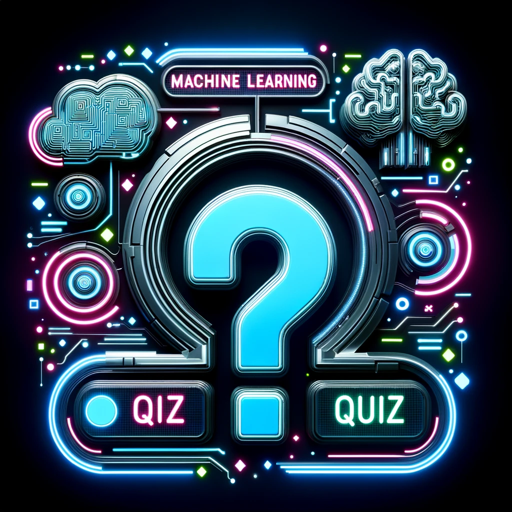
ScreenplayAI
AI-powered tool for crafting screenplays.

Comanche LLM
AI-powered assistant for Comanche language.

Dream Interpreter AI周公解梦
Uncover hidden meanings in your dreams with AI-powered Zhou Gong wisdom.

Career Coach
AI-powered guidance for career success.

RecipeQuest
AI-Powered Recipe Search for Easy Meals

OchyAI
Your AI-powered assistant for every task.

大众点评评论生成器
AI-powered tool for restaurant reviews

Landing Page Roaster
AI-Powered Landing Page Critique

- Ecommerce
- Event Tracking
- User Behavior
- Conversions
- Site Search
GA4 Commander Q&A
What is GA4 Commander?
GA4 Commander is an AI-powered tool designed to help users navigate and utilize Google Analytics 4 efficiently without needing Google Tag Manager.
How can I set up event tracking with GA4 Commander?
GA4 Commander provides step-by-step guides and templates to set up event tracking directly within GA4, making it easier for users to monitor specific user interactions on their websites.
Do I need technical knowledge to use GA4 Commander?
No, GA4 Commander is designed for users of all skill levels. It offers intuitive interfaces and comprehensive tutorials to help you set up and manage your analytics without extensive technical knowledge.
Can GA4 Commander help with eCommerce tracking?
Yes, GA4 Commander includes templates and guides specifically for eCommerce tracking, allowing you to monitor transactions, product performance, and customer behavior effectively.
What support is available for GA4 Commander users?
GA4 Commander offers detailed documentation, video tutorials, and a support community to assist users with any questions or issues they may encounter.