Melody Maker-AI-powered melody creation
AI-powered melody and music composition tool
Compose a midi melody for me.
Help me with music composition ideas.
Help me write a midi chord progression.
Tell me about Lilypond and ABC notation.
Related Tools
Load More
Music Maker
Technical music composition assistant with a focus on notes and chords.
Music AI - Midi Chords & Melody Generator
Generates varied MIDI chords and explains music theory.

MelodAi
I'm your friendly co-writer in SongWriting

Compositor musical profissional - multi gênero
Sou um especialista em composição musical multi-gênero, utilizando análises avançadas e técnicas de PNL para criar letras imersivas e virais. Adapto-me a diferentes estilos e culturas, com composições personalizadas e cativantes. Avalie-me para que eu po

Music Prompter
Generates concise, instrumental music style prompts.

Text2Music
Unofficial Suno.ai Bot - Transforms conversation themes into musical genres, titles and lyrics
20.0 / 5 (200 votes)
Introduction to Melody Maker
Melody Maker is a specialized AI tool designed to assist users in creating melodies and musical ideas. It leverages LilyPond and ABC notation to generate sheet music and MIDI files, making it an excellent resource for composers, musicians, and music enthusiasts. By providing detailed guidance and examples, Melody Maker encourages musical creativity and helps users develop their compositions from basic melodies to more complex pieces. For instance, a user can input a simple melody in ABC notation and receive a MIDI file and corresponding sheet music in LilyPond format, making it easy to visualize and hear their creation.

Main Functions of Melody Maker
Generate Sheet Music from LilyPond Notation
Example
A user inputs a melody using LilyPond notation. Melody Maker processes this input and generates a corresponding sheet music image.
Scenario
A composer working on a new piano piece inputs their melody in LilyPond notation and instantly gets the sheet music, allowing them to make quick adjustments and see the changes visually.
Create MIDI Files from ABC Notation
Example
A user provides an ABC notation file, and Melody Maker converts it into a MIDI file.
Scenario
A music teacher wants to create practice tracks for their students. They input the lesson's melody in ABC notation, and Melody Maker generates MIDI files for each part, enabling students to practice with the exact rhythms and pitches.
Musical Guidance and Composition Support
Example
Melody Maker asks users questions about key signatures, tempo, and instrumentation to help refine their compositions.
Scenario
An aspiring songwriter has a melody idea but needs help developing it. Melody Maker interacts with the user, suggesting key changes, tempo adjustments, and additional instrumentation, resulting in a polished piece ready for further development or recording.
Ideal Users of Melody Maker Services
Composers and Songwriters
Composers and songwriters benefit from Melody Maker's ability to quickly generate sheet music and MIDI files from their initial ideas. This service allows them to experiment with different musical elements and immediately hear the results, streamlining the creative process and enhancing productivity.
Music Educators and Students
Music educators and students can use Melody Maker to create and study music notation and MIDI files. Teachers can generate practice materials, while students can input their homework compositions and receive instant feedback in the form of sheet music and audio playback, facilitating a deeper understanding of music theory and composition.

How to Use Melody Maker
Visit aichatonline.org for a free trial without login, also no need for ChatGPT Plus.
Navigate to the website to start using the tool immediately.
Prepare your music idea
Think about the key signature, tempo, and feel of the melody you want to create. Have a basic idea ready to input into the tool.
Input your notation
Use LilyPond or ABC notation to input your melody. Follow the guidelines provided for each notation format to ensure accuracy.
Generate sheet music and MIDI
Submit your notation to Melody Maker. The tool will generate sheet music in image format and a MIDI file for you to download and listen to.
Review and refine
Listen to the MIDI file and review the sheet music. Make any necessary adjustments to your notation and regenerate until you are satisfied with the result.
Try other advanced and practical GPTs
論文日本語要約&ポスト作成くん
AI-powered Japanese medical paper summarizer

世界兒童童話繪本媽媽床前講故事中文版
AI-powered storytelling for bedtime comfort.

台灣民間故事奇談中文版
Discover Taiwanese folklore through AI-powered storytelling.

{鋆旭科技}英文單字小老師
AI-powered vocabulary learning in both English and Chinese.

卡通動畫短片製作人
AI-driven cartoon scripts and storyboards.
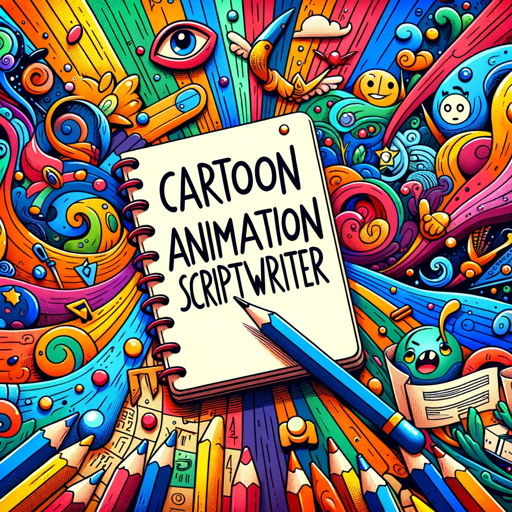
Artology AI
Create stunning AI-driven art from text

Sam Alt-text-man
AI-powered tool for detailed alt text.

EssayGPT 2.0
AI-powered tool for seamless essay writing.
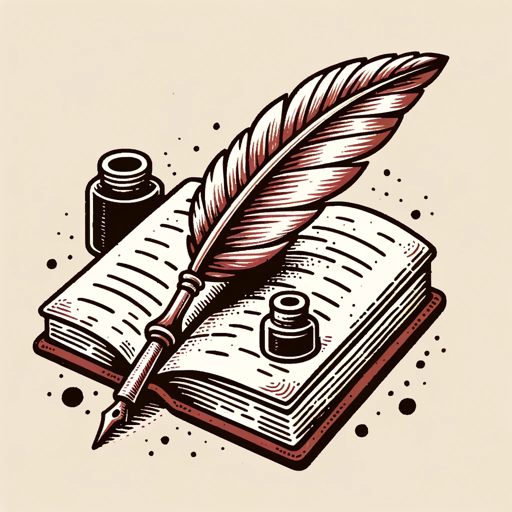
Aiden v3
Empowering Conversations with Sentient AI

诗境画韵
Illustrate Ancient Poems with AI

USA Contract Law Master
AI-Powered Contract Law Simplified
上传截图生成网页html
AI-Powered Webpage Creation Made Easy

- Music Composition
- Sheet Music
- Melody Creation
- MIDI Generation
- Notation Conversion
Common Questions about Melody Maker
What notations does Melody Maker support?
Melody Maker supports LilyPond and ABC notation. These formats are used to generate sheet music and MIDI files respectively.
Can I use Melody Maker without any musical background?
Yes, Melody Maker is designed to be user-friendly, even for those with minimal musical knowledge. Basic understanding of musical notation can be helpful, but not necessary.
Is there a limit to the length of the melody I can create?
There is no strict limit, but starting with simpler melodies is recommended to ensure smooth processing. You can gradually work on longer and more complex compositions.
How accurate is the generated MIDI file compared to the sheet music?
The generated MIDI file aims to closely match the sheet music. However, slight variations can occur, and reviewing both outputs is encouraged for accuracy.
Can I use Melody Maker for commercial music projects?
Yes, you can use the outputs from Melody Maker for both personal and commercial projects. Ensure you follow any specific licensing agreements if using third-party elements in your compositions.