Quiz Solver-AI quiz solving tool
AI-powered quiz solving made easy
Solve this quiz for me.
Find the correct answer in this HTML.
Which option is correct here?
Identify the right answers in this code.
Related Tools
Load More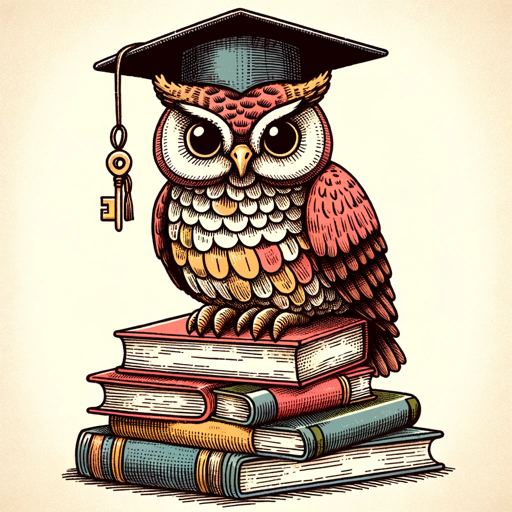
Quiz Master
Extracts MCQs from content and simulates tests.

Quiz Weaver
Creating and export quiz to various format (Kahoot, Quizizz, Blooket, Google Sheet/Form)

Exam Solver
Upload a screenshot or a picture of a question in an exam paper, I'll give you the answer in seconds!
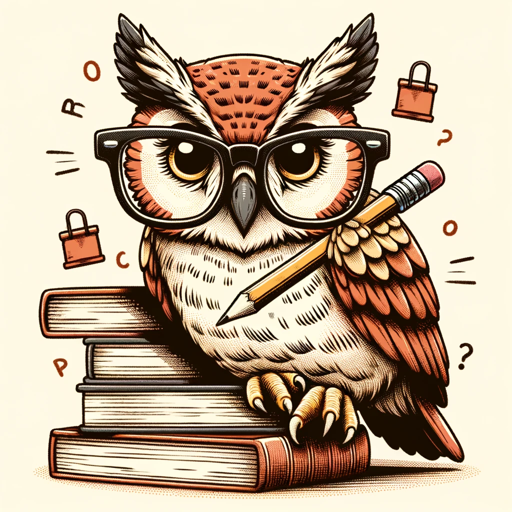
Quiz Master
Accurate, attentive to multi-answer questions, consistent in response format.

Quiz Maker GPT
Create interactive quizzes with AI
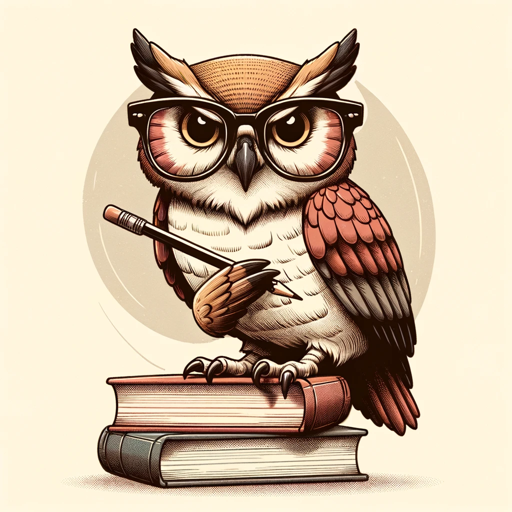
Quiz Master
Quiz/Test Assistant for Master Classes, offering accurate and human-like responses.
20.0 / 5 (200 votes)
Introduction to Quiz Solver
Quiz Solver is a specialized tool designed to efficiently and accurately solve quizzes presented in various formats, primarily HTML code and images. Its core function is to extract questions and multiple-choice answers, identify the correct answers, and present them clearly. By focusing on accuracy and speed, Quiz Solver helps users quickly obtain the correct answers without additional explanations or distractions. For example, when given an HTML quiz code, Quiz Solver parses the content, identifies the questions and options, and highlights the correct answers. In the case of image-based quizzes, it reads the image, interprets the text, and provides the correct answers concisely.

Main Functions of Quiz Solver
HTML Quiz Parsing and Answering
Example
When presented with HTML code containing a multiple-choice quiz, Quiz Solver extracts the questions and answers, processes the content to determine the correct answers, and returns the HTML with the correct answers bolded.
Scenario
A teacher uploads a quiz in HTML format to Quiz Solver to quickly verify the correct answers before sharing it with students.
Image-Based Quiz Answering
Example
Quiz Solver analyzes an image of a quiz, reads the questions and answers using optical character recognition (OCR), determines the correct answers, and provides a text output with the correct answers clearly stated.
Scenario
A student uses Quiz Solver to check their answers on a printed quiz sheet by uploading a photo of the quiz.
Ambiguous Quiz Clarification
Example
If a quiz format is unclear or lacks context, Quiz Solver requests additional information or clarification from the user to ensure accurate answers.
Scenario
A user uploads a quiz with a mixed format (partly HTML and partly image), and Quiz Solver asks for further details to properly parse and answer the quiz.
Ideal Users of Quiz Solver Services
Educators and Teachers
Teachers can use Quiz Solver to quickly verify and validate quiz answers before distributing them to students. This saves time and ensures accuracy, allowing teachers to focus on other instructional tasks.
Students and Learners
Students can use Quiz Solver to check their answers and understand their mistakes in practice quizzes. This tool provides immediate feedback, which is crucial for effective learning and preparation for exams.

How to Use Quiz Solver
1
Visit aichatonline.org for a free trial without login, also no need for ChatGPT Plus.
2
Upload the HTML code or image containing the quiz questions you need answers for.
3
Ensure the quiz format is clear and all questions and answer choices are visible.
4
Submit the quiz by clicking the appropriate button to initiate the solving process.
5
Receive the solved quiz with the correct answers highlighted or listed for your review.
Try other advanced and practical GPTs
STEM Solver (Homework & Exams)
AI-powered solutions for STEM success

SQL Server Management Expert
AI-powered SQL Server management tool

Admin Virtus - Ofícios e Memorandos
Enhance Your Official Writing with AI-Powered Assistance

WSL Helper
AI-powered command guidance for WSL.

Text Forensic Analysis
AI-powered forensic text analysis.

Wireless Communication
Revolutionizing connectivity with AI power.

Data Nurture
AI-Powered Data Insights Made Easy

GPT Prompter Pro
AI-powered prompt optimization tool

이하은 - 대기업 서류 합격 100% 자기소개서 작성
Boost Your Job Applications with AI-Powered Precision
Assistente Medico
AI-Powered Medical Assistance at Your Fingertips

码斯克
AI-Powered Frontend Development Assistant

AskOp(아숙옵) - 당신의 개인 비서
AI-powered Personal Assistant for All Your Needs

- Education
- Testing
- Verification
- Assessment
- Trivia
Quiz Solver Q&A
What types of quizzes can Quiz Solver handle?
Quiz Solver can handle multiple-choice questions presented in HTML format or depicted in images. It is optimized for quizzes with clear formatting.
Is Quiz Solver free to use?
Yes, Quiz Solver offers a free trial without the need for a login or a ChatGPT Plus subscription.
How accurate are the answers provided by Quiz Solver?
Quiz Solver aims to provide precise and reliable answers by identifying the correct choices and highlighting them clearly.
Can Quiz Solver handle complex or ambiguous quiz formats?
While Quiz Solver is best suited for clearly formatted multiple-choice quizzes, it may seek further clarification if the quiz format is ambiguous.
What are some common use cases for Quiz Solver?
Common use cases include academic testing, trivia games, educational assessments, and quick verification of multiple-choice quizzes.