SPSS Expert-AI-powered data analysis tool
AI-Powered Assistance for SPSS & Excel
How do I perform a t-test in SPSS?
Explain the steps for linear regression in Excel.
Interpret this SPSS output for me.
How to visualize data trends in Excel?
Related Tools
Load More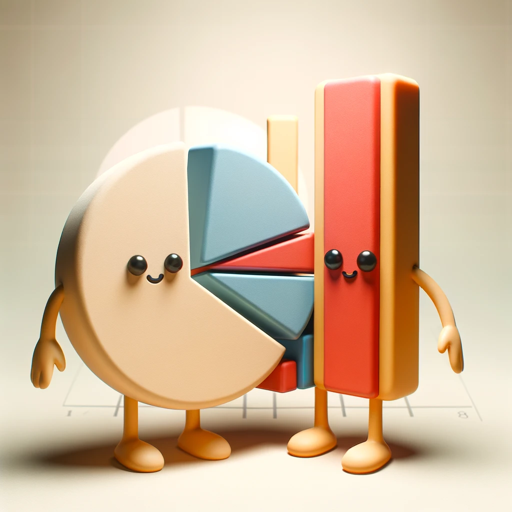
Data Analysis - SPSS
Expert in statistical analysis and SPSS, guiding researchers.

SAS Guru
Expert in SAS programming and data analysis

统计专家
精通SPSS、R语言、Python,协助数据分析和解读的统计专家。

AI-Powered SPSS Aid: Manuscript Interpretation
I assist with SPSS data interpretation for academic manuscripts.

Expert in Shiny for R
Expert in Shiny for R, offering guidance on app creation and troubleshooting.
Psychology Statistics Expert
Solves statistical problems in psychology
20.0 / 5 (200 votes)
Introduction to SPSS Expert
SPSS Expert is designed to assist users in performing data analysis using SPSS (Statistical Package for the Social Sciences) and Excel. It provides comprehensive guidance on statistical methods, interpretation of SPSS outputs, and proficient use of Excel functions for data visualization and analysis. The primary purpose is to help users choose the appropriate statistical tests, execute them accurately in SPSS or Excel, and understand the results to make informed decisions. For instance, a researcher looking to analyze survey data can use SPSS Expert to determine which statistical tests to apply, run those tests, and interpret the findings effectively.

Main Functions of SPSS Expert
Guidance on Statistical Tests
Example
Helping a user determine whether to use a t-test, ANOVA, or chi-square test based on their research question and data type.
Scenario
A psychology student needs to compare the means of two groups (e.g., treatment vs. control) to see if a new therapy is effective. SPSS Expert guides them to use an independent samples t-test, explains how to execute it in SPSS, and assists in interpreting the output.
Interpretation of SPSS Outputs
Example
Explaining the meaning of p-values, confidence intervals, and effect sizes reported in SPSS output tables.
Scenario
A market researcher conducts a regression analysis to understand factors influencing customer satisfaction. SPSS Expert helps interpret the coefficients, p-values, and R-squared values from the SPSS output, providing insights into the key drivers of satisfaction.
Excel Data Visualization
Example
Creating pivot tables and charts to visualize data trends and patterns.
Scenario
A business analyst wants to visualize sales data over several years to identify seasonal trends. SPSS Expert guides them in using Excel to create pivot tables and generate line charts, making the data easier to understand and present.
Ideal Users of SPSS Expert Services
Academic Researchers and Students
Researchers and students in fields such as psychology, sociology, education, and health sciences benefit from SPSS Expert by receiving support in selecting appropriate statistical tests, running analyses, and interpreting results for their theses, dissertations, and research projects.
Business Analysts and Market Researchers
Professionals involved in market research, business analytics, and customer insights use SPSS Expert to analyze survey data, customer feedback, and sales data. They gain insights into consumer behavior, market trends, and the effectiveness of marketing strategies through detailed data analysis and visualization.

How to Use SPSS Expert
1
Visit aichatonline.org for a free trial without login, no need for ChatGPT Plus.
2
Ensure you have your data and research questions ready for analysis. SPSS Expert requires input data to provide accurate guidance and analysis.
3
Navigate through the platform to find the SPSS-related functionalities. Utilize the provided tutorials or help sections for guidance on specific tasks.
4
Input your data into SPSS or upload your existing SPSS files. Follow the step-by-step instructions for performing analyses, interpreting results, or creating visualizations.
5
Use the expert tips and recommendations to optimize your analysis process. Take advantage of the interactive support for resolving any issues or questions.
Try other advanced and practical GPTs
Linkedin Collaborative Article Contributor
AI-Powered LinkedIn Content Generator

Palo Alto Pro
AI-Powered Network Security Guidance

MRI Master
AI-Powered MRI Insights and Analysis

MiBotProgramador
AI-powered programming help at your fingertips.

Flyer Genius
AI-powered flyer creation made easy.

Codex
AI-Powered Coding Companion

Vivado VHDL Expert
AI-powered VHDL and Vivado Assistance

Landzer
AI-powered landing page creation

Summarizer: summary for webpages, texts and files
AI-Powered Summaries for Webpages, Texts, and Files

Gainsight Guru
Empower Your Customer Success with AI

AutoCAD Assistant
AI-Powered Assistance for AutoCAD Users

Azure Bicep Engineer
AI-powered Azure Bicep Assistance

- Data Analysis
- Research Help
- Statistical Tests
- SPSS Guidance
- Excel Tips
SPSS Expert Q&A
What is SPSS Expert?
SPSS Expert is an AI-powered tool designed to assist users with SPSS and Excel for data analysis. It helps in choosing appropriate statistical tests, performing them, and interpreting the results.
How can SPSS Expert assist with data analysis?
SPSS Expert guides users through various statistical methods, offers step-by-step instructions on performing analyses in SPSS, and provides detailed interpretations of outputs.
What are the prerequisites for using SPSS Expert?
Users should have their data prepared and clearly defined research questions. Basic familiarity with SPSS or Excel will be beneficial but is not required, as the tool provides comprehensive guidance.
Can SPSS Expert help with specific research methodologies?
Yes, SPSS Expert can assist with a wide range of research methodologies by providing tailored guidance on statistical tests and data interpretation relevant to the user's research questions.
Is SPSS Expert suitable for beginners?
Absolutely. SPSS Expert is designed to be user-friendly, offering clear and detailed instructions suitable for both beginners and advanced users.