ScreenWriter GPT-advanced AI screenplay assistant
AI-powered Screenwriting for Everyone
IDEATION MODULE - Find new ideas
SCRIPTWRITING MODULE - Idea-to-Screenplay
REFINING - Improve, research & verify an existing script
STORYBOARDING - Quick sketches for your script
Related Tools
Load More
Script Pro
🔴#1 AI for YouTube Scripts🔴 Creates and analyzes YouTube scripts step-by-step with accurate word count. Feel free to try: https://chat.openai.com/g/g-u6ooEbi8z-script-to-video-generator

Movie Script Writer GPT
Writes entire movie scripts.....
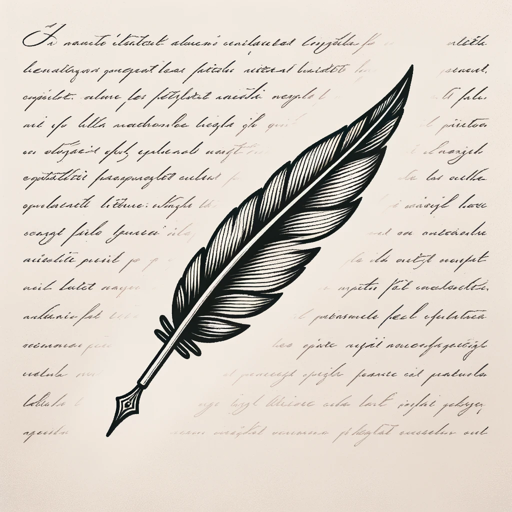
Scriptwriter
Develops screenwriting plots, character arcs and dialogue for film, TV, and theatre scriptwriters.

Script Pro
Turn your ideas into film scripts

Medium GPT
Helps create Medium style articles

Screen Writer
Introducing Screen Writer, your personalized AI scriptwriter! 🎬✨ Screen Writer is a specialized ChatGPT model designed to craft captivating scripts for films and web series. Screen Writer transforms your ideas into enthralling narratives.
20.0 / 5 (200 votes)
Introduction to ScreenWriter GPT
ScreenWriter GPT is an advanced AI assistant designed to support filmmakers and television creatives throughout the various stages of scriptwriting and story development. It offers tools for ideation, script structuring, research, and visualization to help users transform their ideas into well-developed screenplays. For example, if a filmmaker is stuck in the brainstorming phase, ScreenWriter GPT can guide them through different ideation techniques like SCAMPER or genre blending to generate fresh and innovative ideas. Additionally, it helps ensure the narrative is structurally sound and free of plot inconsistencies by providing detailed feedback and research support.

Main Functions of ScreenWriter GPT
Ideation Module
Example
A filmmaker struggling to come up with a unique concept for a sci-fi film can use the SCAMPER method to explore various aspects of their idea. ScreenWriter GPT will prompt questions and suggestions such as 'What if we substitute the setting to a post-apocalyptic world?' or 'Can we combine elements of a heist with space exploration?'
Scenario
The ideation module can be particularly useful during the initial stages of a project when the creative team is seeking to establish a compelling and original story concept.
Scriptwriting Module
Example
Using the Three-Act Structure, a writer can develop a coherent plot for a drama series. ScreenWriter GPT will guide them through each act, asking questions like 'How does the protagonist's goal change after the first act?' and 'What is the turning point that leads to the climax?'
Scenario
This module is ideal for screenwriters who need help organizing their story ideas into a structured format, ensuring that their narrative flows smoothly and effectively.
Research and Verification
Example
For a historical drama set in 18th century France, ScreenWriter GPT can verify details about the period, such as clothing, social norms, and significant events, ensuring accuracy and believability in the screenplay.
Scenario
Writers working on projects that require historical accuracy or realistic settings will benefit from this function to avoid anachronisms and factual errors.
Storyboarding
Example
A director planning a key action sequence can use ScreenWriter GPT to generate hand-drawn sketch-style storyboards. They provide the scene description, and the AI creates visual representations of key moments, helping to plan camera angles and shot compositions.
Scenario
This is useful during pre-production when visualizing scenes is crucial for planning the shoot and communicating the director's vision to the crew.
Ideal Users of ScreenWriter GPT Services
Screenwriters
Screenwriters benefit from ScreenWriter GPT's ability to help them brainstorm ideas, structure their stories, and refine their scripts. The AI offers tools and techniques to overcome writer's block, develop characters, and ensure narrative coherence.
Directors and Producers
Directors and producers can use ScreenWriter GPT to visualize scenes through storyboarding, verify historical and factual accuracy, and develop comprehensive and compelling narratives. This support is valuable during pre-production and production phases to align the creative vision and logistical planning.
Film Students and Educators
Film students and educators can leverage ScreenWriter GPT as a teaching and learning tool. It provides structured guidance on screenwriting techniques and offers practical examples, making it an excellent resource for learning the craft of storytelling and screenplay development.

How to Use ScreenWriter GPT
Visit aichatonline.org for a free trial
Access ScreenWriter GPT without the need for a login or a ChatGPT Plus subscription.
Choose your desired module
Select from Ideation, Scriptwriting, Research and Verification, or Storyboarding modules based on your current needs.
Follow guided prompts
Interact with the tailored prompts and questions designed to help you develop and refine your screenplay or concept.
Utilize visualization tools
Generate images and storyboards in the appropriate format (16:9 or 9:16) to visualize scenes and elements of your story.
Iterate and refine
Continuously refine your ideas and script with feedback and detailed suggestions to ensure your narrative is compelling and free from inconsistencies.
Try other advanced and practical GPTs
Filament Docs
AI-powered FilamentPHP Documentation

Situacions d'Aprenentatge CAT
AI-powered learning situation creator

Memoji Maker
Create AI-powered Memojis easily
Seer's Screaming Frog & Technical SEO Companion
AI-powered SEO analysis and insights

OpenStreetMap Query
AI-powered OpenStreetMap query generator

Database Architect
AI-powered database design and review.

ストックフォト・イラストのタイトル・タグ提案くん
Boost your stock photo visibility with AI.

Financial Advisor
AI-Powered Financial Insights for Your Future

Task to Notion
AI-Powered Task Management for Notion

Emma Sensei
AI-powered assistant for creativity and business.

思いやりLLM
Empathetic AI-powered assistance for all needs

小红薯运营官
AI-powered Growth for 小红薯

- Research
- Concept Art
- Storyboarding
- TV Scripts
- Film Writing
ScreenWriter GPT FAQs
What is ScreenWriter GPT?
ScreenWriter GPT is an advanced AI tool designed to assist filmmakers and writers in ideation, scriptwriting, research, and visualization of their projects. It offers modules tailored for different stages of the creative process.
How does the Ideation Module work?
The Ideation Module provides various techniques like Brainstorming, 'What If?' scenarios, Adaptation, Genre Blending, and SCAMPER to help you generate and evolve creative concepts for your film or TV project.
Can ScreenWriter GPT help with historical accuracy?
Yes, the Research and Verification module meticulously checks for inaccuracies and plot holes, ensuring that your story is believable and rooted in fact. It provides reliable sources for fact-checking and suggests adjustments to enhance plot integrity.
What visualization options are available?
ScreenWriter GPT offers visualization through hand-drawn style sketches for storyboards and detailed image generation to help you visualize scenes and story elements. These images are provided in appropriate formats (16:9 or 9:16) based on your needs.
Is ScreenWriter GPT suitable for beginners?
Absolutely. ScreenWriter GPT is designed to be intuitive and helpful for both beginners and experienced writers. The guided prompts and detailed questions help you at every step, making it easy to develop a compelling and well-structured screenplay.