Summarize!-AI document summarizer
AI-powered content summarization
Related Tools
Load More
Summary Generator
Condense lengthy texts effortlessly with Summary Generator, your tool for creating concise and informative summaries.

Summarize!
In-depth Analysis, Summary, Action Plan and Further Reading Suggestions. Can be used also to summarize historical events, scientific subjects, news, etc...

Summarize PDF
A tool for summarizing academic PDFs for university students.
TL;DR
Enter any URL and have the text content summarized for you!

TLDR Article Summarizer
Summarize articles and web pages: Provides an overview, evaluates pros and cons, poses insightful questions for deeper exploration of the topic, and suggests related articles | #Webpage #Tab #Hoarder #TL;DR #AISalon

Summarizer
Summarize Chapters and Articles for Intuitive Absorption
20.0 / 5 (200 votes)
Introduction to Summarize!
Summarize! is a specialized assistant designed to help users distill complex information into concise summaries. Its primary function is to take various types of input, such as PDF documents, web pages, YouTube videos, and other content, and provide clear, comprehensive summaries. The design purpose is to save users time and effort by processing and condensing information, making it easier to understand and utilize. For example, a student might upload a lengthy academic paper to Summarize! to get a quick overview of the key points, while a professional might use it to summarize meeting notes for quick reference.

Main Functions of Summarize!
Document Summarization
Example
A user uploads a 50-page PDF report, and Summarize! provides a detailed summary highlighting the main points, conclusions, and important data.
Scenario
This function is particularly useful for researchers and students who need to review large volumes of literature quickly. Instead of reading the entire document, they can rely on the summary to understand the essential information.
Web Page Summarization
Example
A user inputs a URL of a news article, and Summarize! extracts and summarizes the main content, including important links within the page.
Scenario
Journalists and content creators can use this feature to quickly gather information from multiple sources, enabling them to stay updated with current events and trends without spending hours reading each article in full.
Video Summarization
Example
A user provides a link to a YouTube lecture, and Summarize! generates a detailed summary of the video's content, including key points and timestamps.
Scenario
Students and professionals who use video content for learning or staying informed can benefit from this function. It allows them to grasp the main ideas of a video without watching it in its entirety, saving time while ensuring they don't miss critical information.
Ideal Users of Summarize! Services
Students and Academics
Students and academics can use Summarize! to quickly understand and digest academic papers, textbooks, and other educational materials. This helps them focus on their studies and research without getting bogged down by extensive reading.
Professionals and Executives
Professionals and executives can benefit from Summarize! by obtaining concise summaries of business reports, meeting notes, and industry articles. This allows them to stay informed and make decisions efficiently, without spending excessive time on information gathering.

How to Use Summarize!
Step 1
Visit aichatonline.org for a free trial without login, also no need for ChatGPT Plus.
Step 2
Upload your document or provide the URL of the content you want to summarize. Supported formats include PDF, DOCX, TXT, and web links.
Step 3
Wait for the document to be processed. For larger files, this might take a few minutes. You can monitor the status if necessary.
Step 4
Submit your query or specify the type of summary you need (e.g., concise overview, detailed analysis, key points extraction).
Step 5
Receive your summary, which you can then review, download, or share as needed. Tips: For optimal results, ensure your documents are clear and well-formatted.
Try other advanced and practical GPTs
Cover Letter
AI-powered, tailored cover letters for job seekers
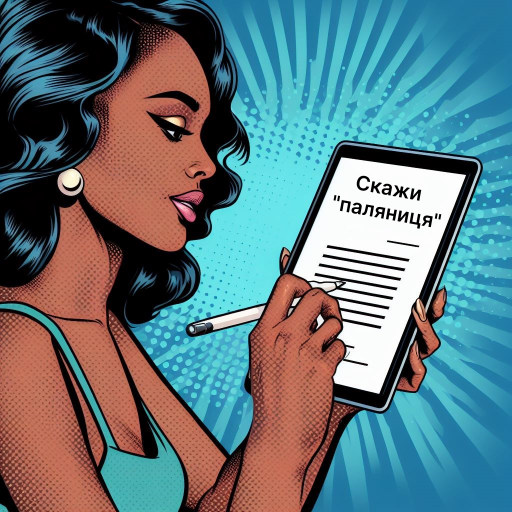
C-Level Resume
AI-powered Resume Optimization for Executives

Chat With PDF
AI-powered PDF analysis for detailed insights

Chat PDF
AI-powered PDF information extraction

Build Resume
AI-powered resume creation & optimization.

Resume Copilot
Enhance Your Resume with AI Precision

Redesign Resume/CV
AI-powered resume enhancement made easy
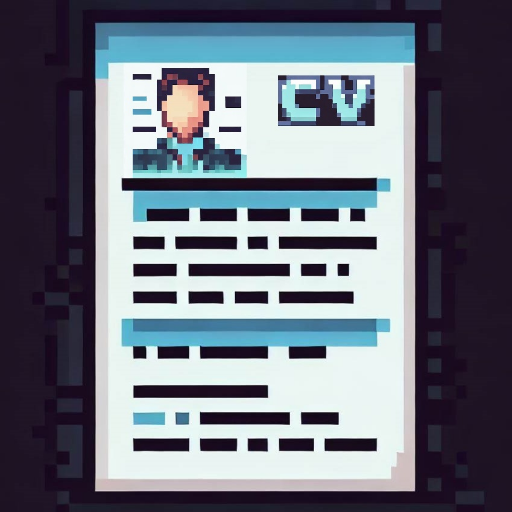
金融分析师
AI-powered insights for better financial decisions.

于谦
AI-powered assistant for content & creativity

Dr. AI清北全科医生
AI-Powered General Health Guidance

Dr. Global Health Advisor
AI-powered general health advice for all.

Bodybuilding & Fitness Guru GPT
AI-Powered Fitness and Bodybuilding Coach
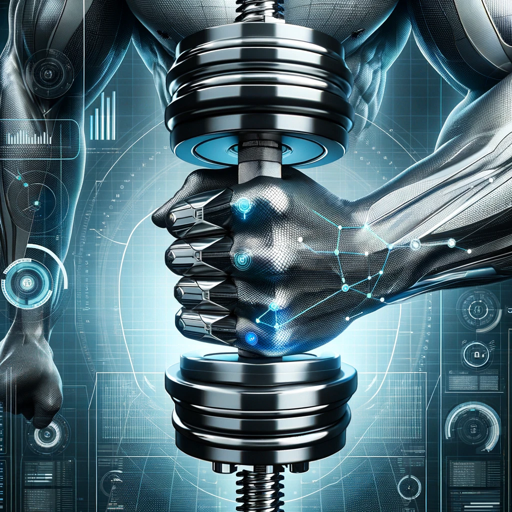
- Academic Writing
- Business Reports
- Legal Documents
- Technical Papers
- Web Articles
Detailed Q&A about Summarize!
What types of documents can Summarize! handle?
Summarize! can process PDF, DOCX, and TXT files, as well as URLs from web pages, making it versatile for various content sources.
How long does it take to generate a summary?
The time to generate a summary depends on the size and complexity of the document. Small files are typically processed within seconds, while larger documents may take a few minutes.
Can Summarize! handle non-English documents?
Yes, Summarize! supports multiple languages, allowing you to summarize documents written in various languages, though the accuracy may vary based on the language.
Is there a limit to the document size?
Summarize! can handle large documents, but extremely large files might require more processing time. For best performance, try to keep files under 100MB.
What kind of summaries can Summarize! provide?
Summarize! can create various types of summaries, including concise overviews, detailed analyses, extraction of key points, and answers to specific queries based on the document's content.