Animation Crafter-AI-powered image animation tool
Transform Static Images with AI Animation
Tutorial How this GPT work ?
How to monetize using this GPTS?
Related Tools
Load MoreAnimation Creation
Create animated scenes and characters that resemble a 3D animated movie.

Animation Wizard
Creates educational and entertaining animated videos, scripts, and voice-overs.

Animation Generator
Animation Generator

Comic Crafter
Transforms your ideas into comics

AnimationGPT
Generate an animated video using DALLE and MOVIEPY

Animate mate
An animator GPT that creates simple, engaging animations.
20.0 / 5 (200 votes)
Introduction to Animation Crafter
Animation Crafter is a specialized tool designed to animate static images using advanced AI technology. It transforms artwork, photographs, and various other static visuals into engaging, dynamic animations based on user-defined prompts. The primary purpose is to bring static visuals to life, making them more engaging and interactive. For example, a user can provide a photograph of a landscape and describe a scenario where the trees sway in the wind and the water flows gently. Animation Crafter will process this input and generate an animated version of the photograph, fulfilling the user’s vision.

Main Functions of Animation Crafter
Animate Artwork
Example
A digital artist uploads a static image of a dragon and requests the dragon to breathe fire.
Scenario
An artist can enhance their digital artwork by adding animated effects, making their creations more vivid and appealing to audiences, particularly useful in digital portfolios and social media sharing.
Photograph Animation
Example
A user provides a photo of a beach and asks for animations of waves crashing on the shore and seagulls flying.
Scenario
Photographers can add dynamic elements to their photos, transforming them into living memories, ideal for use in digital photo frames or personalized video greetings.
Custom Animation Prompts
Example
A user submits an image of a cityscape and describes a night scene with lights flickering and cars moving.
Scenario
This function allows users to create tailored animations based on specific scenarios or stories they envision, which can be used for presentations, storytelling, or creative projects.
Ideal Users of Animation Crafter Services
Digital Artists
Digital artists can use Animation Crafter to enhance their artwork by adding dynamic elements, making their pieces more engaging and appealing. This can be particularly beneficial for showcasing portfolios online, creating unique content for social media, and bringing their artistic visions to life in new and exciting ways.
Photographers
Photographers can benefit from Animation Crafter by transforming their static images into dynamic animations. This can be useful for creating memorable digital albums, enhancing photos for special occasions, and offering clients unique animated versions of their photos that capture the essence of a moment in a more immersive way.
Content Creators and Marketers
Content creators and marketers can leverage Animation Crafter to create eye-catching visuals for their campaigns. By animating static images, they can produce more engaging content that captures attention and conveys messages more effectively, which is crucial for social media marketing, advertisements, and promotional materials.

How to Use Animation Crafter
Step 1
Visit aichatonline.org for a free trial without login, also no need for ChatGPT Plus.
Step 2
Prepare your image for animation. Ensure it's in PNG or JPEG format and upload it to Google Drive.
Step 3
Copy the shareable link of your Google Drive image and make sure it is public.
Step 4
Provide the shareable link and a detailed animation prompt to Animation Crafter.
Step 5
Wait for the animation to be processed and follow any provided instructions to access your animated image.
Try other advanced and practical GPTs
GPTWhatsapp
Enhance WhatsApp with AI-powered customization.

Public Relations Expert
AI-Powered Public Relations Solutions

Prompt Persona Crafter
AI-powered persona crafting made easy

Ask Metabase
AI-Powered Metabase Support

英语口语老师
AI-powered English speaking practice

Room Design Idea Generator
AI-Powered Room Design for Everyone
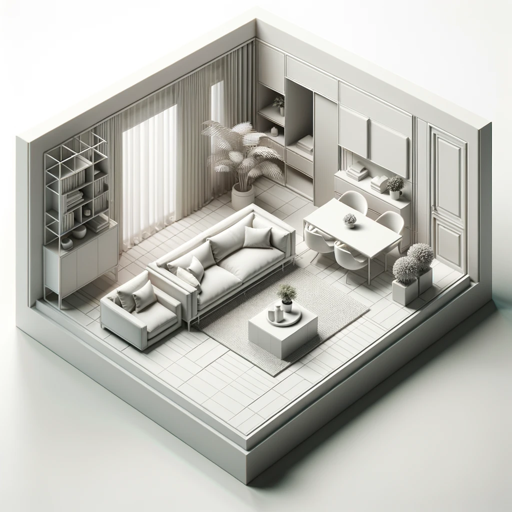
RecruiterGPT (FR)
Streamline your hiring process with AI.

Brand Architect
Craft Your Brand with AI Precision

Brainstorm Buddy
AI-powered idea generation for all.

Red Reader
Unlock In-Depth Insights with AI

翻譯蒟蒻 ( 越南語 )
AI-powered translation for Chinese and Vietnamese.
Statistic & Data Analyst
AI-Powered Insights for Your Data

- Social Media
- Marketing
- Education
- Entertainment
- Art Projects
Frequently Asked Questions about Animation Crafter
What types of images can I animate with Animation Crafter?
Animation Crafter supports PNG and JPEG formats. Ensure your image is clear and well-prepared for the best results.
How do I make my Google Drive link shareable?
Open the file in Google Drive, click 'Share', then 'Get link', and change the setting to 'Anyone with the link'.
What if my animation request fails?
If an error occurs, ensure the image is in the correct format and the link is public. Wait a short time and try again, as the system may be booting.
How long does it take to process an animation?
Processing time can vary depending on the complexity of the request and server load. Typically, it takes a few minutes.
Can I animate images for commercial use?
Yes, you can use Animation Crafter for both personal and commercial projects, provided you have the rights to the images.