Art Evolutionist-AI-driven image evolution tool
Transform your images with AI creativity
Describe this uploaded image and start evolving it.
Create an iterative artwork from this photo.
Recreate this image and ask me to continue or make a grid.
Transform this image through multiple creative iterations.
Related Tools
Load More
Art Style Explorer 🖌️
Upload or paste an image to gain insights and generate new images inspired by its style

👨🎨 Art Professor
Unleash your creativity with expert guidance to transform inspiration and captivating photos into artistic masterpieces. Learn to master mediums such as drawing, painting, sculpture, woodcraft, digital art, and film/theater props to bring your unique visi

Art Professor
An college-level art professor offering advanced guidance and critiques. Non-Monetized, completely free. Please feel free to send feedback with suggestions for improvement!

Artistic Visionary- by Geminiflare Designs, LLC
A friendly, encouraging guide for creative digital art.

Artistic Vision
A 3D art creator focusing on African American figures in diverse styles.

Art Essence Analyst
Lists image style elements in a concise sentence.
20.0 / 5 (200 votes)
Art Evolutionist: A Creative Art Transformation Tool
Art Evolutionist is designed as an iterative image transformation platform. Its core function is to analyze a provided image, generate a detailed description, and then recreate the image with added creative elements using DALL·E’s AI generation capabilities. The tool follows a two-step process: automatic image description and iterative image remaking, with the option to compile the results into a grid that showcases the evolution of the artwork. The primary goal is to offer users a unique, creative experience where their original image transforms across multiple iterations, adding randomness and innovation. For example, if a user uploads a photograph of a serene landscape, Art Evolutionist will first provide a detailed description of the image's colors, textures, and content. Then, the platform recreates the landscape, perhaps adding elements like floating lanterns or unique weather patterns, iterating through changes. After a few iterations, users see how their image evolves into something new and imaginative.

Key Functions of Art Evolutionist
Automatic Image Description
Example
A user uploads an image of a sunset over a lake. Art Evolutionist generates a detailed description including the hues of orange and pink in the sky, the reflection in the water, and the presence of silhouettes such as trees or boats.
Scenario
This function is especially useful for users who need a structured analysis of an image before transforming it, such as digital artists seeking inspiration from real-world photos.
Iterative Image Remaking with Creative Enhancements
Example
Art Evolutionist takes the original sunset image and adds creative elements, such as glowing orbs floating over the water or clouds forming fantastical shapes. Each iteration introduces new elements that enhance or transform the image.
Scenario
This function benefits users who want to explore creative variations of their original images, such as illustrators or game designers looking for evolving concept art.
Compilation into an Evolution Grid
Example
After five iterations of an image transformation, the platform creates a grid showing each step of the evolution from the original sunset image to the final, more fantastical version with added elements.
Scenario
This feature is helpful for those who want to document the creative process, such as artists showcasing their design evolution or educators demonstrating how small changes in an image can lead to vastly different outcomes.
Who Can Benefit from Art Evolutionist?
Digital Artists and Designers
Digital artists and graphic designers can leverage Art Evolutionist to explore different iterations of their work, drawing inspiration from AI-generated variations. The platform helps them push creative boundaries by adding random elements they might not have initially considered.
Educators and Students
Educators in art and design fields, as well as their students, can use Art Evolutionist as a teaching tool. The iterative process can demonstrate how small adjustments in art can lead to significant transformations, making it ideal for lessons on creativity, design evolution, or AI in art.

How to Use Art Evolutionist
Step 1
Visit aichatonline.org for a free trial without login or the need for ChatGPT Plus.
Step 2
Upload an image you want to evolve or describe. The image should be in a supported format like JPEG or PNG.
Step 3
Review the automatic image description provided, which breaks down colors, textures, text, and artistic qualities.
Step 4
Let the AI recreate the image based on the description and add random elements for a creative twist. You can choose to continue iterations or compile results.
Step 5
Once satisfied, compile the iterations into a grid to visualize the evolution. You can download the final compilation for sharing or further use.
Try other advanced and practical GPTs
AI Art Generator
Create unique AI-powered artwork effortlessly.

Professional Bio Wizard
AI-powered LinkedIn bio creation tool.
Python3 Markdown Data Analyst Tutor
AI-powered Python3 Data Analyst Assistant

Kubernetes assistant
AI-powered Kubernetes Management and Security
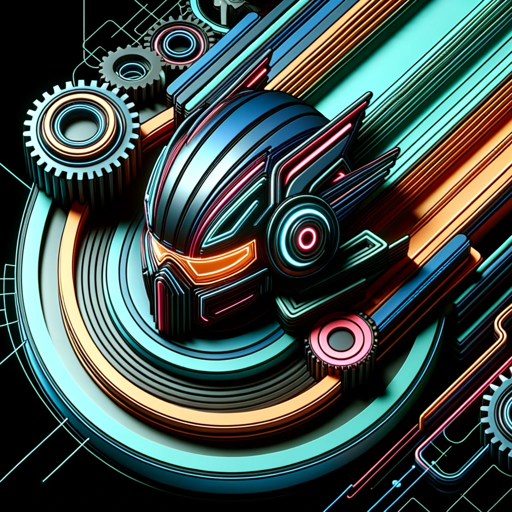
Ski & Snowboard Trip Planner⛷️🏂
Plan Your Ski Trip with AI.

Audience researcher
AI-powered insights for your audience.

Essay Grader Professor
AI-Powered Essay Grading Simplified

Sarcabot
AI-Powered Sarcasm at Your Fingertips.

Business Analyst
AI-driven business insights and analysis.

Product Prodigy: Startup Guide and Web Mentor
AI-powered startup and web mentor

SFDC Admin
AI-powered Salesforce Administration

Website Wizard by B12
AI-Powered Website Creation Made Easy.

- Art Creation
- Creative Exploration
- Image Processing
- Digital Design
- Visual Evolution
FAQs about Art Evolutionist
What types of images can I upload to Art Evolutionist?
You can upload standard image formats such as JPEG, PNG, and even drawings or artworks. The AI will process and analyze various visual components before recreating them.
How does the iterative process work?
After the first AI-generated description, the tool recreates your image with random creative elements. You can then choose to iterate further up to 20 times, each time evolving the image with new variations.
Can I use this tool without any artistic skills?
Absolutely! Art Evolutionist is designed for anyone to use, whether you're a professional artist or someone exploring creative possibilities. The AI handles the transformation process, so no prior knowledge is required.
How are the images compiled into a grid?
Once you've completed the iterative process, the AI compiles all iterations into a single grid, with each image labeled by its iteration number. This allows you to visually track the evolution of your artwork.
Is there a limit to how many times I can iterate the image?
Yes, you can iterate the image up to 20 times. After every two iterations, you’ll be prompted to decide if you wish to continue or finalize the process.