Bible Verse Graphics-Bible Verse Graphics Maker
Create stunning graphics with AI-powered Bible verse styling.
Create a share square for Psalm 23.
Make a graphic for a verse about hope.
Give me a share square for this week's sermon.
Design a visual for Matthew 6:33.
Related Tools
Load MoreBibleGPT
Chat with the Bible, analyze Bible data and generate Bible-inspired images! Utilises ESV Bible API.

Bible Study Buddy
*Your Ever-Present Personal Companion for engaging Bible Conversations and In-Depth Bible Study.* Exceptionally knowledgable and Infinitely encouraging. Start your rewarding journey into Bible study today, and find hope, guidance, and joy!

BibleGPT
Bible expert offering kind, compassionate insights.

Bible Explorer
Provides easy-to-read Bible passage explanations from uploaded pictures of Bible pages.
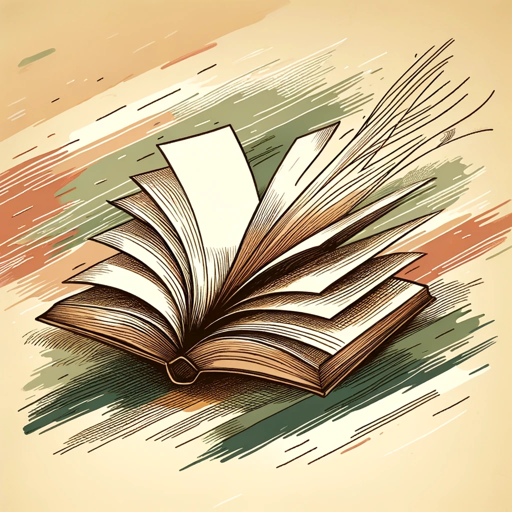
BibleGPT
BibleGPT is an advanced artificial intelligence system specifically developed to guide you through the teachings of the scriptures, providing a comprehensive and interactive learning experience in understanding biblical texts.

Bible Image
Creates DALL-E visuals for Bible characters and stories
20.0 / 5 (200 votes)
Introduction to Bible Verse Graphics
Bible Verse Graphics is a digital tool designed to create visually appealing social media graphics that incorporate inspirational quotes, particularly Bible verses. It aims to facilitate the sharing of motivational and spiritual content by overlaying text onto background images. The tool provides users with the ability to generate 'share square' graphics, which are well-suited for social media platforms like Instagram and Facebook. These graphics can feature quotes from famous personalities, scripture verses, or motivational sayings. The design emphasizes aesthetic appeal and readability, using darkened backgrounds and light text to ensure the message stands out. For example, a user might create a graphic featuring a sunset image with an overlayed Bible verse, providing an uplifting message that can be easily shared on social media.

Main Functions of Bible Verse Graphics
Text Overlay on Images
Example
Creating a graphic with the text 'For I know the plans I have for you' from Jeremiah 29:11.
Scenario
A user wants to share a Bible verse for encouragement with their followers. They use Bible Verse Graphics to select a calming background image and overlay the verse in a clear and aesthetically pleasing manner.
Image Generation with DALL-E
Example
Generating an image of a peaceful nature scene to accompany the verse 'He leads me beside still waters' from Psalm 23:2.
Scenario
A user doesn't have a specific image in mind and uses the tool to generate an appropriate background image that aligns with the theme of the verse, ensuring the final graphic is harmonious and engaging.
Custom Font and Style Selection
Example
Using a modern font style to emphasize the phrase 'Strength and dignity are her clothing' from Proverbs 31:25.
Scenario
A user wants the graphic to reflect a modern and bold look. They choose from different font styles to highlight key parts of the verse, ensuring it resonates with the intended audience and context.
Ideal Users of Bible Verse Graphics
Social Media Influencers
Influencers who focus on faith-based content or personal development can use Bible Verse Graphics to create engaging posts that resonate with their audience. The tool helps them quickly produce high-quality content that aligns with their message and enhances their online presence.
Churches and Religious Organizations
Churches can utilize Bible Verse Graphics to create shareable content for their congregations. Whether for sermon highlights, event promotions, or daily devotional messages, the tool aids in crafting visually appealing graphics that are easily distributed through digital communication channels.

How to Use Bible Verse Graphics
1
Visit aichatonline.org for a free trial without login, also no need for ChatGPT Plus.
2
Enter the desired Bible verse or quote, ensuring it aligns with the guidelines for text length and style.
3
Choose a background image or allow the AI to generate one based on the theme of the passage.
4
Select the layout style for the text, including font options and emphasis lines, to match the desired aesthetic.
5
Preview and download the final graphic, ready for sharing on social media or other platforms.
Try other advanced and practical GPTs
Disney Dream Planner
Your AI-powered Disney vacation guide.

中印翻譯
AI-Powered Chinese-Indonesian Translator

Business Strategy Consultant
AI-Powered Business Strategy Insights

Coq Solver
AI-Powered Coq Programming Assistance

AICPA Exam Study Tracker with Updates
AI-powered study planning and updates for AICPA exams.

Candidate Writeup Wizard
Streamline your hiring with AI-powered candidate profiles.

SAP / ABAP Developer Support
AI-Powered Assistance for SAP / ABAP Development
Co-Founder AI | Business plan, startup, marketing
AI-powered business planning and strategy.

Career Explorer Bee (alpha)
AI-powered career exploration at your fingertips.

Songtexte im Suno.ai Format
Craft rap lyrics with AI precision

survive
AI-Powered Writing Assistance

Scriptie: bedrijfskunde
AI-powered thesis support for business students.

- Social Media
- Events
- Inspiration
- Sermons
- Devotionals
Bible Verse Graphics Q&A
What type of content can I create with Bible Verse Graphics?
You can create visually appealing graphics featuring Bible verses, quotes, or inspirational messages, perfect for sharing on social media or using in presentations.
Can I upload my own background image?
Yes, you can upload your own background image. Alternatively, you can use the AI-generated images that match the theme of your text.
How do I choose the text style and layout?
The tool offers various text styles, including normal, highlight, and reference. You can select the appropriate style for each line and preview the layout before finalizing.
Is there a limit to the number of words in a graphic?
Yes, the graphic can accommodate up to five lines of text, with each line containing no more than five words. This ensures clarity and visual appeal.
Can I customize the font and color of the text?
While the tool automatically selects suitable styles based on the chosen layout, you can customize fonts and colors to better fit your design preferences.