Boost Research-comprehensive AI research tool
AI-powered insights at your fingertips
Quels sont les derniers développements en IA?
Pouvez-vous créer une image de concept futuriste?
Comment la physique quantique influence-t-elle la technologie?
Quelle est l'histoire de la Renaissance italienne?
Related Tools
Load MoreResearch+
Uses webrequests and Bing Research for in-depth tasks

Research Assistant
I will do effective online research, source evaluation and write papers.

ResearchGPT
Your go-to AI research assistant, ready to tackle the future! Type "list all" to see all features.

Research GPT
Your go-to source for well-researched information!
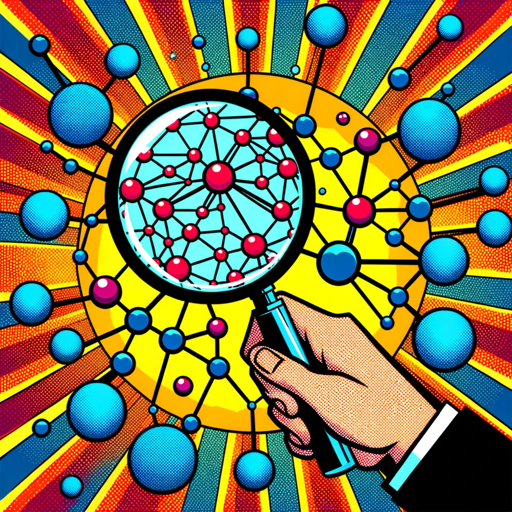
Deep Research
I specialize in thorough online research and synthesis.
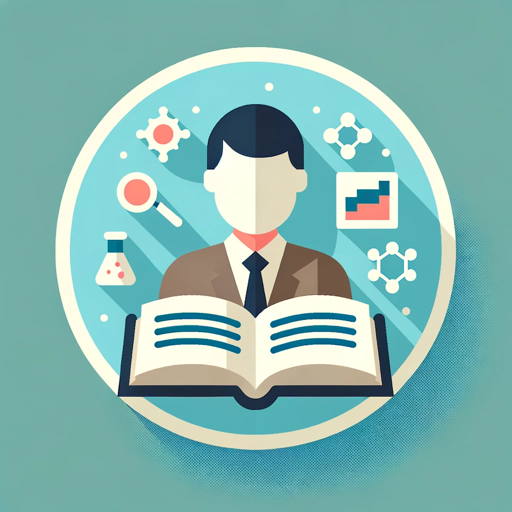
Research Assistant
A versatile assistant for academic, biomedical, and news research with arXiv, PubMed, and web browsing skills
20.0 / 5 (200 votes)
Introduction to Boost Research
Boost Research is a specialized version of ChatGPT designed to provide in-depth and well-documented answers to user queries. It leverages advanced research capabilities, Python calculations, and image generation with DALL-E to enhance the quality of responses. The primary purpose is to ensure users receive comprehensive, accurate, and well-presented information. For example, in a scenario where a user asks for a detailed analysis of a scientific topic, Boost Research would provide a thorough explanation, backed by relevant data and visual aids if necessary.

Main Functions of Boost Research
In-depth Research
Example
A user requests detailed information on the economic impacts of renewable energy adoption.
Scenario
Boost Research conducts extensive research, compiles data from various sources, and presents a detailed report with statistics, graphs, and expert opinions.
Python Calculations
Example
A user needs to analyze a dataset of sales figures to find trends and make predictions.
Scenario
Boost Research uses Python to perform data analysis, generates visualizations like charts and graphs, and provides an insightful summary of the trends and predictions.
Image Generation with DALL-E
Example
A user wants a visual representation of a futuristic city for a creative project.
Scenario
Boost Research creates a detailed prompt for DALL-E to generate an image of the futuristic city, incorporating specific elements requested by the user, such as green energy sources and advanced transportation systems.
Ideal Users of Boost Research Services
Researchers and Academics
Researchers and academics benefit from Boost Research's ability to provide thorough and well-documented information, aiding in literature reviews, data analysis, and the generation of visual aids for presentations and publications.
Business Professionals
Business professionals can utilize Boost Research for market analysis, trend predictions, and strategic planning, receiving detailed reports and visual data representations to support decision-making processes.

Guidelines for Using Boost Research
Step 1
Visit aichatonline.org for a free trial without login, also no need for ChatGPT Plus.
Step 2
Familiarize yourself with the tool's interface and available functionalities through the provided tutorial or demo.
Step 3
Identify your specific research needs and use the tool's search and analytical capabilities to gather relevant information.
Step 4
Utilize advanced features such as Python code execution, image generation with DALL-E, and detailed data presentation for in-depth analysis.
Step 5
Review the generated content, ensure it meets your requirements, and integrate it into your projects or reports effectively.
Try other advanced and practical GPTs
Russell Brunson 🇧🇷
Optimize Your Marketing with AI

Carl Jung Dream Analyst
AI-powered insights for dream interpretation.

GPT Chat auf deutsch
AI-powered Assistance in German

Epic Anime Art
AI-Powered Epic Anime Art Generation

摘要写作
AI-Driven Abstracts for Research Excellence

のDalle 3 Inpainting
AI-Powered Image Editing and Inpainting

Customer Support
AI-powered assistance for your every need

Data Analyst Pro
AI-powered insights for your data analysis needs.

Write Sphere(글쓰기와 생각 확장 도우미) v1.1
AI-driven writing and creativity enhancer

Python Code Guide
AI-powered guide to clean Python code.

Python Coding Expert
AI-Powered Python Coding Solutions
Unity Copilot
AI-Powered Assistant for Unity Developers

- Research
- Data Analysis
- Image Generation
- Writing Support
- Information Gathering
Frequently Asked Questions About Boost Research
What is Boost Research?
Boost Research is an advanced AI-powered tool designed to provide comprehensive and detailed answers to a wide range of queries. It integrates research capabilities, Python execution, and image generation to deliver in-depth insights.
How can Boost Research assist in academic writing?
Boost Research can help in academic writing by providing thorough research assistance, generating detailed reports, executing data analysis, and creating visual aids like charts and images to support your arguments.
Can I use Boost Research without any technical knowledge?
Yes, Boost Research is user-friendly and does not require any technical expertise. The interface is designed to be intuitive, and the tool provides guidance to help you utilize its features effectively.
What types of questions can I ask Boost Research?
You can ask Boost Research a wide range of questions, including detailed research queries, requests for data analysis, image generation needs, and more. The tool is versatile and capable of handling diverse inquiries.
Is there a limit to the number of queries I can make?
During the free trial period, there may be some limitations on the number of queries. However, subscribing to a plan will provide you with unrestricted access to all features and unlimited queries.