Caption Make 101-AI social media caption maker.
AI-powered captions that engage.
Related Tools
Load More
Insta Caption: image caption generator
Upload a photo, and generate a variety of captions in diverse tones for viral posts
Insta Caption Crafter
Expert at crafting Instagram descriptions with emojis, hooks, CTAs, and hashtags.

Social Media Caption Wizard
YOUR SOCIAL MEDIA CAPTION ASSISTANT. Get SEO Optimized Captions & Tags Specific for Each Platform, Just describe your post!

Insta SEO Caption Writer
Give me a picture, a set, a description, or a caption and get SEO optimized content for your favorite social media platform

Caption Writer
Creates varied, ultra-concise captions for multiple images.
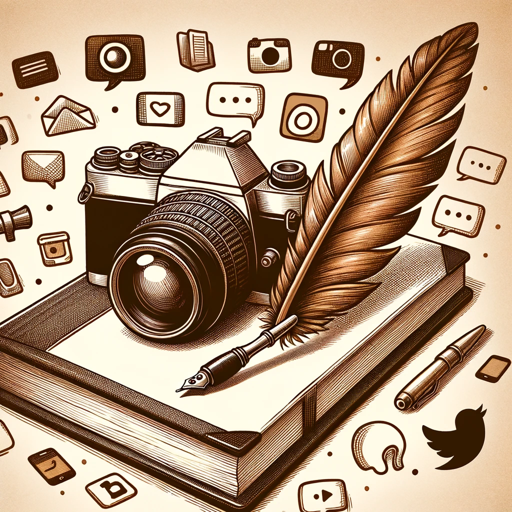
Caption Generator by Adsby
Effortlessly crafting trendy and effective captions for Instagram posts.
20.0 / 5 (200 votes)
Introduction to Caption Make 101
Caption Make 101 is a customized AI model designed to create engaging, creative, and platform-specific captions for various social media channels, such as Instagram, Facebook, YouTube, and TikTok. The primary purpose of Caption Make 101 is to enhance the social media presence of businesses, influencers, and content creators by generating captions that align with their brand voice and audience preferences. Unlike generic caption generators, Caption Make 101 is tailored to meet the specific needs of each platform, following unique style guidelines, incorporating relevant hashtags, and using SEO keywords to boost visibility and engagement. For example, if a restaurant wants to promote a new seasonal dish on Instagram, Caption Make 101 will generate a caption that includes a playful pun related to the dish, emojis to convey excitement, the restaurant's address and operational hours, and hashtags that attract local food enthusiasts. On YouTube, the same promotion would involve a video overview description with a call to action to visit the restaurant and a different set of keywords optimized for video search.

Main Functions of Caption Make 101
Creating Platform-Specific Captions
Example
Generating captions that adhere to the stylistic and functional requirements of each social media platform.
Scenario
For an Instagram post promoting a new product launch, Caption Make 101 would create a fun and engaging caption with emojis, specific hashtags, and a call to action that encourages users to check out the product. On Facebook, the caption might be shorter and posed as a question to foster community interaction and comments.
Enhancing SEO and Discoverability
Example
Incorporating SEO keywords and trending hashtags to increase the post's reach and engagement.
Scenario
For a TikTok video about a new fitness class, Caption Make 101 would use keywords like 'fitness,' 'workout,' 'wellness,' and trending fitness hashtags to improve search visibility. The caption would be optimized for TikTok's algorithm to maximize the chances of appearing on users' For You pages.
Aligning with Brand Voice and Tone
Example
Generating captions that are consistent with a brand's established voice and messaging.
Scenario
For a luxury brand's YouTube channel, Caption Make 101 would produce a caption that is elegant, refined, and in line with the brand's high-end image, avoiding slang or overly casual language. This ensures consistency across all marketing materials and reinforces brand identity.
Ideal Users of Caption Make 101 Services
Social Media Managers
Social media managers who handle multiple accounts and need to create a high volume of content across different platforms would benefit significantly from Caption Make 101. The tool helps them maintain a consistent posting schedule with platform-optimized captions, saving time and ensuring that each post is tailored to the specific audience and algorithms of each platform. By using Caption Make 101, social media managers can focus more on strategy and less on repetitive caption writing.
Small Businesses and Entrepreneurs
Small businesses and entrepreneurs who may not have the budget for a dedicated social media team can use Caption Make 101 to boost their online presence. The tool provides them with professional-quality captions that are designed to engage their target audience and promote their products or services effectively. This helps them compete with larger brands by leveling the playing field in terms of content quality and engagement strategies.

How to Use Caption Make 101
Step 1
Visit aichatonline.org for a free trial without login, also no need for ChatGPT Plus.
Step 2
Select the specific social media platform or 'All captions' to begin creating customized captions.
Step 3
Provide the name of the featured account, location, and platform-specific handle to tailor the content accurately.
Step 4
Add any additional context, keywords, or special instructions to ensure captions meet your objectives.
Step 5
Review generated captions for creativity, SEO optimization, and accuracy before posting on your chosen platforms.
Try other advanced and practical GPTs
Copy Editor Bot - CE 101
AI-Powered Copy Editing for Everyone

Doc Editor
Refine Your Documents with AI Precision

Budget - Financial Planning & Expense Tracking
AI-powered budgeting and expense tracking.

Slang Savvy
AI-Powered Slang Translator

HTML CSS JS Web Dev Expert
AI-powered web development assistant.

Springboot Java / HTML / JS Expert
AI-powered full-stack development expert.
윤진영 - 무협 웹소설 PD 🧑🏻💻
AI-powered feedback for martial arts novels

뉴스왕 - 뉴스 기사 작성
AI-Driven News Article Creation

ChaTranslater for Engineer
AI-powered translation for software engineers.

Machine Learning and Data Analysis for Predictions
AI-Powered Predictions for Your Data

Pastor Tim Keller AI
AI-Powered Theology with Tim Keller's Wisdom

BTC-USDT Bitcoin Trend Prediction Oracle v.1.9
AI-powered Bitcoin price prediction.

- Content Creation
- Social Media
- Marketing
- Branding
- SEO Strategy
Caption Make 101 Q&A
What is Caption Make 101?
Caption Make 101 is a tool designed to generate creative, platform-specific captions for social media, using AI to optimize content for engagement, SEO, and brand consistency.
How do I get started with Caption Make 101?
To start, visit aichatonline.org, choose your preferred platform, input the required details such as account name, location, and context, and let the tool generate tailored captions.
Can Caption Make 101 create captions for multiple platforms?
Yes, it can generate captions for Instagram, Facebook, YouTube, and TikTok, each tailored with platform-specific guidelines and SEO optimization.
What are some common use cases for Caption Make 101?
Caption Make 101 is ideal for social media managers, small business owners, content creators, and marketers who want engaging, SEO-friendly captions quickly.
Are the captions created by Caption Make 101 customizable?
Absolutely! Users can add specific context, keywords, or special instructions to tailor the captions to their brand voice and goals.