Captionify-AI-powered caption generator
AI-powered captions for any platform
📸 Share a photo, get a unique caption!
✍️ Need a better caption for your post?
Related Tools
Load More
Short Video Viral Caption
TikTok Caption Generator: based on millions of weekly updated viral videos, crafts engaging and viral captions for videos.

VideoCaption
Search and synthesize data from Youtube, enables chat with Youtube, asking questions, create chapters, and summarize its content.

Legendas Automáticas
Especialista em criar legendas para Instagram

Caption Writer
Creates varied, ultra-concise captions for multiple images.

Transcrib-inator
Expert at summarizing meetings and integrating updates into task lists.
PhiloSongify
Ever wonder what your favorite tunes are really saying? Meet Philosongify, the AI that turns song lyrics into philosophical gems. It’s simple, insightful, and a bit cheeky. Plus, you get a cool DALL-E image for each song. Let's unravel music's mysteries t
20.0 / 5 (200 votes)
Introduction to Captionify
Captionify is a specialized AI tool designed to help users create or refine captions for social media posts, tailored to different platforms like Instagram, Twitter, or Facebook. The tool asks users to provide both an image and context—such as the platform—so it can generate a caption that fits the target audience. Captionify's main function is to bridge the gap between visual content and written expression, ensuring that the captions resonate with the audience and reflect the tone and style needed for various platforms. For example, if a user uploads a vacation photo for Instagram, Captionify will generate an engaging caption, considering Instagram's casual, photo-centric style. Conversely, for LinkedIn, it would adapt the caption to a more professional tone. By doing so, it optimizes user engagement and simplifies the caption creation process.

Main Functions of Captionify
Caption Creation for Photos
Example
A user uploads a photo of a sunset over a mountain range to Instagram. Captionify generates a caption like, 'Chasing golden hour in the mountains 🌄✨ #SunsetVibes #NatureLovers.'
Scenario
This feature is used by influencers, photographers, or social media users who struggle to create catchy, relevant captions for their photos. The system takes into account the platform's audience and the image's theme to generate an appropriate caption.
Caption Refinement
Example
A user provides a caption they wrote—'Beautiful sunset'—along with a beach photo, but they want something more engaging for Facebook. Captionify suggests refining it to, 'Ending the day with breathtaking views and salty air 🌅 #BeachSunset #Grateful.'
Scenario
This is ideal for users who have basic caption ideas but want to enhance them with more creative or emotive language. The tool improves the effectiveness of the caption by considering engagement tactics like hashtags or emojis.
Platform-Specific Adjustments
Example
For a professional LinkedIn post featuring a team photo, a user provides the image and initial caption. Captionify refines the caption to align with LinkedIn’s tone: 'Proud to be part of such a dedicated and innovative team! Looking forward to more success together. #TeamWork #Innovation.'
Scenario
Professionals or companies wanting to post on different platforms with distinct tones (e.g., casual for Instagram, professional for LinkedIn) can use this feature to adjust the style, ensuring it matches the audience’s expectations and norms.
Ideal Users of Captionify
Social Media Influencers and Creators
Influencers, bloggers, and content creators who regularly post visual content need creative and engaging captions to keep their followers engaged. Captionify helps them generate quick, trendy, and platform-appropriate captions, saving time and enhancing interaction with their audience.
Small Business Owners and Marketing Teams
Small business owners or marketing teams managing multiple social media accounts can use Captionify to ensure their posts have the right tone and message for each platform. For instance, they can tailor a campaign message for Instagram and LinkedIn, optimizing reach and engagement without having to craft separate captions manually.

How to Use Captionify
Visit aichatonline.org
For a free trial without login, also no need for ChatGPT Plus. This step allows users to explore the tool's capabilities before making any commitments.
Upload your image
Choose the photo you'd like to generate a caption for. The tool analyzes the image to craft a relevant and engaging caption.
Specify the social media platform
Indicate where the caption will be used (e.g., Instagram, Facebook, LinkedIn) to tailor the caption to the audience and platform's style.
Review and adjust suggestions
Captionify will generate multiple caption options. You can review them, make adjustments, or regenerate captions to better fit your needs.
Finalize and use your caption
Once satisfied, you can copy the caption and use it directly on your social media post. Experiment with different photos and platforms for varied results.
Try other advanced and practical GPTs
Cute Animal GPT
Create fun, AI-powered cute animal illustrations.

PriceActionGPT
AI-powered stock chart analysis tool

Albert Ainstein
AI-powered hypotheses for bold science.
怪獣クリエーター
AI-driven kaiju creation for epic scenes

EconoLab
AI-powered economic research assistant

Answer and Create
AI-driven answers and creativity in one tool.

WebScraper
AI-Powered Web Data Extraction Tool
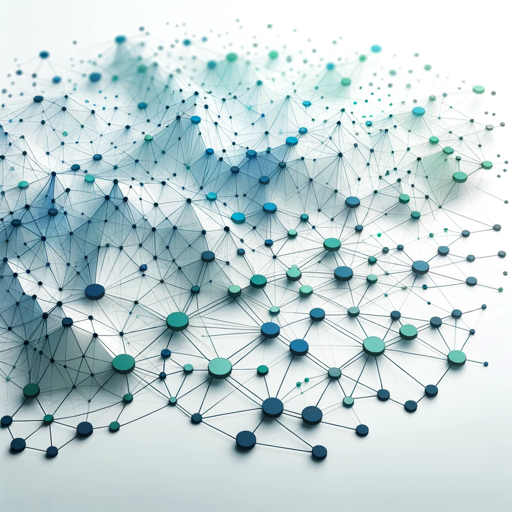
Logo Muse
AI-Powered Minimalist Logo Design

Crypto Tax Calculator
AI-powered tax calculator for crypto assets.

Pattern GPT
AI-powered seamless pattern generator

塔罗牌占卜女神 Mystic Oracle
AI-powered insights for your life's questions
text generation webui キャラクター捏造bot
AI-powered character creation for storytelling.

- Academic Writing
- Content Creation
- Social Media
- Marketing
- Event Promotion
Captionify Q&A
What is Captionify's main function?
Captionify specializes in generating tailored captions for social media posts based on user-provided images. It uses AI to craft engaging and context-appropriate captions for various platforms.
Do I need a subscription to use Captionify?
No, you can visit aichatonline.org for a free trial without needing a subscription or a ChatGPT Plus account. This allows you to explore the tool's features at no cost.
Can Captionify create captions for different social media platforms?
Yes, Captionify tailors captions based on the specified social media platform, whether it’s Instagram, Facebook, LinkedIn, or others. This ensures the captions match the tone and style expected by each platform's audience.
Can I customize the captions generated by Captionify?
Absolutely! Captionify provides multiple caption options that you can review and adjust as needed. You can tweak the wording to better suit your style or message before using it in your post.
What are some common use cases for Captionify?
Common use cases include creating captions for personal social media posts, enhancing business marketing content, and generating engaging text for event promotions or academic projects. It’s versatile and adapts to various needs.