CheapFlight Finder-AI-powered flight search tool
AI-powered flight deals at your fingertips.
What's the cheapest flight to New York next weekend?
Can you find budget flights with minimal stopovers?
I need a low-cost flight to Tokyo in December. Suggestions?
Show me affordable options for a round trip to Paris.
Related Tools
Load More
KAYAK - Flights, Hotels & Cars
Your travel planning assistant for flights, hotels, & cars

Flight Finder
I find the best flight deals for your travels.
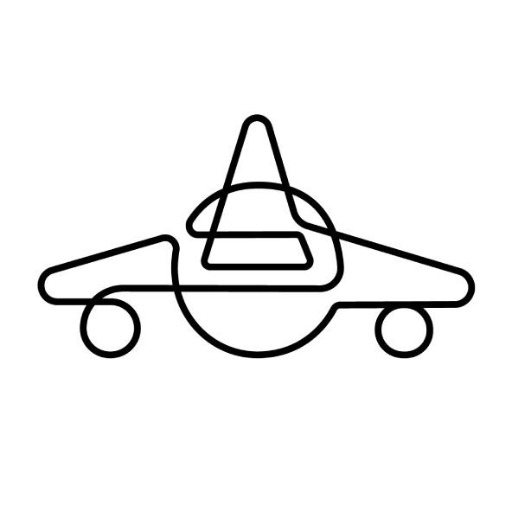
AirTrack GPT - Cheap Flights & Hotels
I'll find the best travel deals for you, show the cheapest dates to fly, and suggest the best destinations from your airport.

Flights Finder
Find the best flight in seconds ✈️

Cheap Flights & Deals
GPT. Cheap Flights and Airline Ticket Deals. Find the best prices on your round-trip airline flights and save money booking your next round trip flight at the cheapest price possible.

Cheap Flight Tickets
I'll find the cheapest flight options for you.
20.0 / 5 (200 votes)
Overview of CheapFlight Finder
CheapFlight Finder is a tailored digital assistant designed to help users find the cheapest possible airfare options by leveraging a combination of data-driven strategies, multiple flight comparison platforms, and dynamic search techniques. Its core purpose is to simplify the often complex process of flight booking by providing detailed, real-time results based on user preferences such as travel dates, departure/destination cities, preferred airlines, and more. Through its functions, it not only uncovers budget-friendly flights but also educates users on how to maximize savings using flexible travel dates, alternate airports, and stopover strategies. For instance, if a user is flying from New York to London but is flexible with travel dates by a few days, CheapFlight Finder will search across several platforms like Skyscanner and Google Flights, suggesting cheaper flights based on different departure times or nearby airports.

Key Functions of CheapFlight Finder
Finding Cheapest Flights Across Platforms
Example
A user is looking to fly from Los Angeles to Tokyo, and they are flexible with their departure by 2-3 days. CheapFlight Finder checks multiple sources (such as Google Flights, Skyscanner, and Kayak), compares prices, and suggests options based on the user's flexibility, uncovering cheaper flights on different days.
Scenario
A traveler looking for budget-friendly options with flexible dates. CheapFlight Finder identifies that flying on a Tuesday instead of a Friday saves the user $100.
Utilizing Nearby Airports for Cost Savings
Example
A user based in San Francisco wants to fly to Paris. By also including nearby airports like Oakland or San Jose, CheapFlight Finder finds a lower fare departing from Oakland, saving the user a significant amount.
Scenario
A frequent traveler or a budget-conscious user willing to travel to a nearby airport to save money on an international flight.
Providing Stopover or Multi-Airline Options
Example
A traveler looking for a flight from New York to Bangkok is presented with options that include stopovers. CheapFlight Finder suggests a combination of two airlines with a 4-hour layover in Singapore, reducing the fare by $200 compared to direct flights.
Scenario
A traveler willing to accept layovers or mix-and-match airlines to achieve a lower fare for long-haul flights.
Who Benefits Most from CheapFlight Finder?
Budget-Conscious Travelers
These users are typically leisure travelers, students, or anyone looking to minimize their travel costs. They benefit from CheapFlight Finder's ability to scour multiple sources for the lowest fares, offer flexible date alternatives, and suggest budget-friendly airlines or routes. For instance, a student planning a summer vacation to Europe would appreciate the system's ability to identify cheap departure days or nearby airports.
Frequent Flyers or Travel Hackers
Frequent business or leisure travelers who are well-versed in travel strategies would use CheapFlight Finder to fine-tune their bookings. They might be looking for stopover deals, last-minute fare drops, or even multi-leg itineraries that optimize both cost and travel time. Travel hackers in particular benefit from the platform's ability to reveal hidden-city tickets or error fares that significantly reduce ticket prices.

How to Use CheapFlight Finder
1. Visit aichatonline.org
Start by visiting aichatonline.org to access CheapFlight Finder. You can try it for free without needing to log in or subscribe to ChatGPT Plus.
2. Input Flight Details
Enter your travel preferences, including your departure and destination cities, travel dates, and whether you're looking for one-way or round-trip tickets.
3. Explore Options
CheapFlight Finder will search multiple platforms, compare airlines, and suggest the top three cheapest options based on your input. Adjust parameters if necessary.
4. Customize Preferences
Tailor your search by selecting preferred airlines, seating classes, luggage requirements, and flexibility with stopovers to potentially find even better deals.
5. Confirm or Modify
After reviewing your options, confirm your preferred flight or request additional searches if needed. You can also be directed to the booking platform for final purchase.
Try other advanced and practical GPTs
富裕層のエリート子育てAI(世界の知育)
AI-Powered Global Parenting Support

Teleteg Search Engine
AI-powered search engine for specialized topics

IB English A Lang/Lit
AI-powered tool for IB English.
Surreal Anime VHS
AI-powered surreal retro anime creator.

Img2Img Variant
AI-powered tool for subtle image modifications

Document to LaTex
AI-powered document to LaTeX converter

Real Estate Advisor Pro
AI-driven real estate solutions tailored to Korea

PaprikaGPT
AI-powered recipe digitization and organization

Portfolio Design Crit
AI-powered feedback to perfect your portfolio.

Espíritu Santo GPT
AI-Powered Insights for 'Un Curso de Milagros'

Temiz Türkçe Kılavuzu
AI-powered tool for cleaner Turkish

Advisory Board 2.0 (with Hats)
AI-powered expert collaboration for your toughest challenges

- Budget Travel
- Flight Search
- Flexible Dates
- Stopovers
- Nearby Airports
Common Questions About CheapFlight Finder
What makes CheapFlight Finder different from other flight search tools?
CheapFlight Finder uses AI-powered algorithms to search across multiple platforms and airlines, ensuring that you get the best possible deals by considering flexible dates, stopovers, and nearby airports.
Can CheapFlight Finder help with last-minute bookings?
Yes, CheapFlight Finder is effective for last-minute flights. It searches real-time offers from budget airlines and major carriers, and explores nearby airports for lower-cost alternatives.
Does CheapFlight Finder include hidden fees in the final price?
It aims to provide the most transparent pricing by factoring in common additional costs like baggage fees and seat selection, ensuring that the price you see is as close to final as possible.
Can I use CheapFlight Finder to book multi-city trips?
Yes, you can search for multi-city trips and customize stopovers. It can find cost-effective routes by combining different airlines and flights with layovers.
Is there any benefit to using CheapFlight Finder if I’m part of a loyalty program?
CheapFlight Finder can factor in your airline loyalty programs and help you find flights that allow you to earn or redeem points, optimizing your loyalty rewards.