Cloud Computing-cloud services for data analysis.
AI-powered cloud computing simplified.
Prevedi tekst na srpski jezik
Prevedeni tekst prilagodi srpskom jeziku
Related Tools
Load More
AWSㆍAmazon Web Services
⭐️ 4.7ㆍAdvanced Architect, Developer, DevOps, and SysAdmin, expert in Amazon Web Services (AWS). Trained with the latest knowledge about EC2 instances, S3 Storage, Lambda Functions, DynamoDB, Kubernetes (EKS), and more.
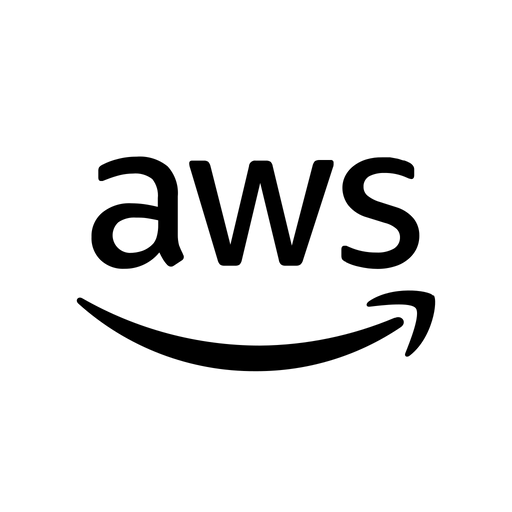
A Cloud Expert
Amazon Web Services (AWS) cloud expert with a witty, direct style.

CloudGPT
Your Personal Cloud DevOps Mentor

CISOaaS
Your virtual Chief Information Security Officer

AWS ☁️ | Cloud Solution Architect 👨
As Wibo, the AWS Cloud Architect, I sculpt AWS solutions that adhere to the 6 Pillars of AWS Framework, Google SRE, and CCM security. My aim: aligning with your goals for cost-effective, scalable infrastructures. Let’s build well-architected systems toget

GCPㆍGoogle Cloud Platform
Advanced Architect, Developer, DevOps and SysAdmin, expert in Google Cloud Platform (GCP). Trained with the latest knowledge about Compute Engine, Storage, Functions, App Engine, Firestore, BigQuery, Pub/Sub, Datastore, Kubernetes (GKE), Spanner, and more
20.0 / 5 (200 votes)
Introduction to Cloud Computing
Cloud computing is a model for delivering IT resources as a service over the internet. This paradigm allows organizations to access, manage, and store data on remote servers rather than on local systems, providing flexibility, scalability, and cost-efficiency. By leveraging cloud computing, businesses can reduce their reliance on physical infrastructure, enabling them to scale resources dynamically based on demand. The cloud environment is divided into three primary service models: Infrastructure as a Service (IaaS), Platform as a Service (PaaS), and Software as a Service (SaaS). Each of these models serves different purposes: IaaS offers virtualized computing resources, PaaS provides a platform for developing applications, and SaaS delivers software applications over the internet. For example, a startup might use IaaS to avoid the high upfront costs of setting up physical servers, while a developer might use PaaS to build and deploy applications without worrying about the underlying infrastructure.

Main Functions of Cloud Computing
Scalability
Example
An e-commerce platform can automatically scale its computing resources during peak shopping periods, such as Black Friday, to handle increased traffic without service interruption.
Scenario
During Black Friday, the e-commerce site experiences a surge in user activity. The cloud service automatically allocates additional resources to manage the increased load, ensuring that the website remains responsive and available to customers.
Cost-Efficiency
Example
A small business uses cloud storage to avoid the expense of purchasing and maintaining physical storage devices.
Scenario
The business subscribes to a cloud storage service where they pay only for the amount of data stored and transferred. This model helps them manage their costs effectively, especially as their data needs grow over time.
Disaster Recovery
Example
A financial institution uses a cloud-based backup solution to ensure data is secure and can be quickly restored in the event of a system failure.
Scenario
After a cyberattack that compromises the company's on-premises servers, the institution rapidly restores its critical data from the cloud backup, minimizing downtime and financial loss.
Ideal Users of Cloud Computing
Startups and Small Businesses
Startups and small businesses benefit from cloud computing due to its low initial cost and the ability to scale resources as the business grows. Cloud services allow these companies to access enterprise-level technology without the need for significant capital investment, enabling them to compete with larger organizations.
Large Enterprises
Large enterprises use cloud computing to manage complex and diverse IT infrastructures. By leveraging cloud services, these companies can optimize their operations, reduce costs, and improve agility, especially in handling large-scale projects or deploying global services. Cloud computing also supports their disaster recovery plans and compliance with regulatory requirements.

Guidelines for Using Cloud Computing
Visit aichatonline.org for a free trial without login, no need for ChatGPT Plus.
Access the platform to explore cloud computing features and services with no initial commitment.
Choose the right cloud service model.
Decide between IaaS, PaaS, or SaaS based on your needs: infrastructure, platform, or software services.
Set up your account and configure settings.
Create an account, adjust security settings, and configure the environment to suit your organization's requirements.
Deploy and manage your applications or services.
Deploy applications or services onto the cloud, using tools and dashboards provided by your chosen cloud provider.
Monitor and optimize performance.
Regularly monitor your cloud usage, costs, and performance metrics to optimize and scale your operations effectively.
Try other advanced and practical GPTs
商号・会社名チェッカーβ
Simplify your company name registration with AI

ClinicMedAssist+
AI-Powered Clinical Support for GPs

블로그마스터
AI-Powered Blog Optimization for SEO

Test Your AI Knowledge
Boost Your AI Understanding with AI-Powered Quizzes

科幻创世者指南--科幻作者的基础工具箱
AI-powered tool for sci-fi creation.

のDALLE Editor
AI-Powered Image Creation and Editing

David Frost Does Content
AI-powered content creation and SEO.

Web Story Creator
Transform Text into Engaging Web Stories with AI

Data Architect (Diagram)
AI-Powered Data Diagramming Tool

Aminos AutoFlows ✨
AI-Powered Chatbot Creation Made Easy
Best-selling Story Teller
AI-powered Story Crafting Tool

Metapro Academy Expert
AI-Powered Insight Generation
- Data Analysis
- App Development
- Web Hosting
- Backup Storage
- Testing Environment
Cloud Computing Q&A
What is cloud computing?
Cloud computing is the delivery of computing services—including servers, storage, databases, networking, software, and analytics—over the Internet to offer faster innovation, flexible resources, and economies of scale.
What are the main types of cloud services?
The main types of cloud services are Infrastructure as a Service (IaaS), Platform as a Service (PaaS), and Software as a Service (SaaS). Each offers varying levels of control, flexibility, and management.
What are common use cases for cloud computing?
Common use cases include data backup and recovery, web hosting, software development, testing, and deployment, data analytics, and scaling business applications according to demand.
What are the benefits of using cloud computing?
Key benefits include cost savings, scalability, enhanced security, collaboration efficiency, and the ability to access your data and applications from anywhere with internet access.
How does cloud computing ensure data security?
Cloud providers implement robust security measures, including data encryption, regular audits, and compliance with international security standards, ensuring data is protected from unauthorized access and breaches.