Cold Email Writer: 2.0-AI Cold Email Generator
AI-Powered Cold Email Creation
How do I start?
Related Tools
Load More
Instantly.ai - Cold Email Critique
Get custom critiques, ratings, and rewrites for your cold emails.

Sales Cold Email Coach
Ask me to write cold emails for you or review your drafts. My approach: I don't pitch. I shine a light on problems and start conversations with prospects.

Professional/Business Email Writer
Crafts concise, professional emails with smooth transitions
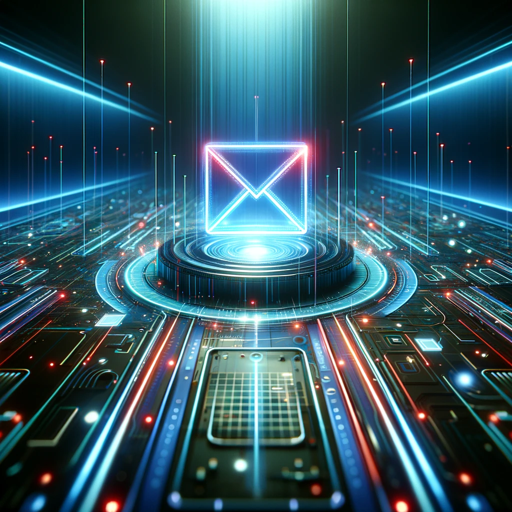
Cold Mail by DoMore.ai
Use this custom GPT to engage prospective customers with personalized cold emails based on your offer's URL and the URL of the customer's website.

Cold Email GPT
Crafts personalized cold emails with writing principles that help you stand out

Cold Email Roaster & Re-Writer
This GPT roasts, then re-writes your cold email to optimize it for more replies
20.0 / 5 (200 votes)
Introduction to Cold Email Writer: 2.0
Cold Email Writer: 2.0 is a specialized tool designed to assist users in crafting highly personalized and effective cold emails. The primary purpose of this tool is to enhance the outreach efforts of sales and marketing professionals by generating customizable email templates that can be tailored to various target audiences. Examples of scenarios where this tool is beneficial include reaching out to potential clients, following up on leads, and maintaining engagement with existing customers. For instance, a sales representative can use Cold Email Writer: 2.0 to create a series of follow-up emails after an initial contact, ensuring consistent and professional communication that increases the likelihood of a response.

Main Functions of Cold Email Writer: 2.0
Email Style Templates
Example
The tool provides multiple pre-defined email styles, such as 'Email Style 1', 'Email Style 2', etc., each tailored for different types of outreach.
Scenario
A marketing professional can use 'Email Style 1' for an introductory email to a new lead, ensuring a structured and compelling message that aligns with best practices.
Spintax Integration
Example
Cold Email Writer: 2.0 supports spintax, allowing users to create multiple variations of the same email to avoid redundancy and improve deliverability.
Scenario
A sales team member can generate several versions of a follow-up email, reducing the risk of being flagged as spam and increasing the chance of the email being opened and read.
Automated Follow-Ups
Example
The tool includes a set of follow-up email templates that can be scheduled and sent automatically, ensuring consistent communication without manual effort.
Scenario
An account manager can set up a sequence of follow-up emails after an initial meeting with a client, maintaining engagement and increasing the likelihood of closing the deal.
Ideal Users of Cold Email Writer: 2.0
Sales Professionals
Sales professionals benefit from using Cold Email Writer: 2.0 by streamlining their outreach processes, ensuring their emails are persuasive and customized to the recipient, and ultimately increasing their conversion rates.
Marketing Teams
Marketing teams can leverage Cold Email Writer: 2.0 to efficiently manage large-scale email campaigns, maintain consistent messaging across all communications, and improve engagement with potential and existing customers.

How to Use Cold Email Writer: 2.0
1
Visit aichatonline.org for a free trial without login, also no need for ChatGPT Plus.
2
Gather your information: company name, sender's name, job title, value proposition, target audience job title, current/former clients, and a standout case study stat if available.
3
Answer the initial questions provided by the tool to customize your email content.
4
Choose whether to include spintax for Instantly or not. If unsure, you can opt to proceed without it.
5
Generate your emails by following the provided guidelines and ensure to review for any necessary adjustments before sending.
Try other advanced and practical GPTs
MaltiGPT
AI-Powered Maltese Language Expertise

SSCI Q1 Guidence
AI-powered support for SSCI Q1 journal success.

Circuit Wizard
AI-Powered Digital Circuit Design

Pro Code
Your Ultimate AI Coding Companion

Police Report-Writer Assistant
AI-powered tool for accurate police reports

Proteus
AI-powered assistance for every need.

JavaScript expert
Optimize Your JavaScript with AI

Value Proposition Canvas
AI-powered Value Proposition Creation

AI and Genealogy Research GPT
AI-powered insights for your ancestry.

Urdu to English Converter
AI-powered Roman Urdu Translation

Academic Reference Finder GPT
AI-powered academic reference generator.

Dynamic Expert
Empower Your Expertise with AI.

- Marketing Campaigns
- Sales Outreach
- Follow-ups
- Client Engagement
- Partnership Proposals
Frequently Asked Questions about Cold Email Writer: 2.0
What is Cold Email Writer: 2.0?
Cold Email Writer: 2.0 is an AI-powered tool designed to help users create effective cold emails by providing customizable templates and automated spintax integration for variability.
Do I need a subscription to use Cold Email Writer: 2.0?
No, you can access a free trial at aichatonline.org without needing to log in or subscribe to ChatGPT Plus.
What information do I need to provide to use this tool?
You need to provide your company name, sender's first and last name, job title, value proposition, target audience job title, current/former clients, and a standout case study stat if you have one.
Can I generate emails without using spintax?
Yes, you can choose to generate emails without using spintax. The tool allows you to opt-out if you're unfamiliar with spintax.
What are the common use cases for Cold Email Writer: 2.0?
Common use cases include generating cold emails for sales outreach, partnership proposals, marketing campaigns, follow-ups, and client engagement.