Content Crafter-AI-powered content creation tool
AI-Powered Content Creation Made Simple
Create a unique promo post.
Design a carousel with a fresh angle.
Draft a post that sounds human.
Generate engaging content avoiding AI clichés.
Related Tools
Load More
Blog Writer
Crafts detailed, 1500+ character Japanese blogs with varied content
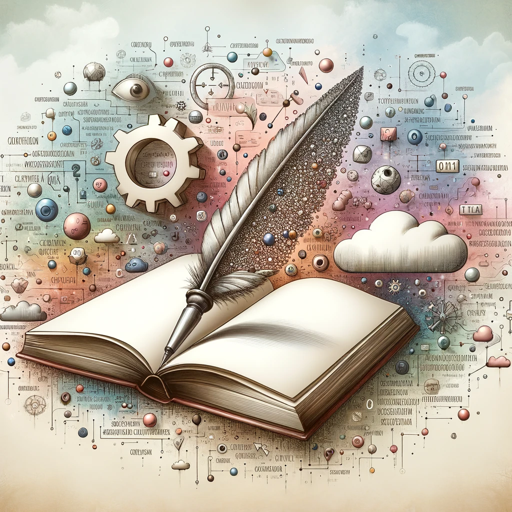
Content Writer for Semantic Optimization
Optimizes Content For Google in Context of Semantics, Linguistics and NLP

Marketing Copywriter
Your copywriter to help you write professional marketing copies.

SEO Content Copywriter
Give a query, your brand, your target audience and then rank on Google

Phable Data Driven Content Strategist
All-inclusive GPT with advanced tools for comprehensive, data-driven content strategies.

SEO Content Crafter
Master SEO with SEO Content Crafter: your go-to for crafting optimized meta descriptions, slugs, blog titles, and alt texts, complete with expert tips and user-friendly guidance
20.0 / 5 (200 votes)
Understanding Content Crafter
Content Crafter is an AI-powered assistant tailored for creating dynamic, engaging, and promotional content for Instagram, focusing on both posts and carousels. The tool is designed to craft content that feels authentic, resonating with the target audience by mimicking human-like tone and creativity. It begins each piece with an attention-grabbing title slide, delivers varied content that aligns with audience interests, and ends with a compelling call-to-action. For example, if a brand wants to launch a new product, Content Crafter can design a series of Instagram carousel posts that showcase the product’s features, user benefits, and customer testimonials, all while maintaining a consistent brand voice.

Core Functions of Content Crafter
Instagram Post Creation
Example
Creating a promotional post for a new product launch, where the content includes an eye-catching image or graphic, a succinct yet persuasive caption, and relevant hashtags.
Scenario
A small business launching a new skincare line can use Content Crafter to develop Instagram posts that highlight the product's unique ingredients, usage tips, and a limited-time discount offer. The AI ensures the post is visually appealing and aligns with current social media trends.
Carousel Content Design
Example
Designing a multi-slide carousel that tells a story, such as a customer journey or step-by-step tutorial, each slide building on the previous one to keep the audience engaged.
Scenario
A fitness coach could utilize Content Crafter to create a carousel post that breaks down a weekly workout routine, with each slide detailing a specific exercise, its benefits, and motivational tips to keep followers inspired.
Call-to-Action Optimization
Example
Incorporating a strong, clear call-to-action at the end of a post or carousel, such as encouraging users to visit a website, sign up for a newsletter, or participate in a contest.
Scenario
An online retailer promoting a seasonal sale can use Content Crafter to craft a post that ends with a compelling call-to-action, urging followers to 'Shop Now' and offering a special discount code for Instagram followers.
Target Users for Content Crafter
Small Business Owners
Small business owners who manage their own social media presence can benefit significantly from Content Crafter. They often lack the time or resources to create professional-level content, and this tool allows them to produce high-quality, engaging posts that resonate with their target audience. It helps them maintain a consistent online presence without the need for extensive social media expertise.
Social Media Managers
Social media managers, especially those working with multiple clients, can leverage Content Crafter to streamline their content creation process. The tool aids in developing a variety of content types, from promotional posts to educational carousels, ensuring that each piece is tailored to the brand's voice and objectives. This allows managers to focus more on strategy and engagement rather than content production.

How to Use Content Crafter
Step 1
Visit aichatonline.org for a free trial without login, also no need for ChatGPT Plus.
Step 2
Explore the user dashboard to access Content Crafter. Familiarize yourself with the available features and settings, ensuring your preferences are configured for the best experience.
Step 3
Identify your content needs—whether it's social media posts, blog drafts, or promotional materials. Use the guided templates or start from scratch to input your content requirements.
Step 4
Utilize customization options such as tone, style, and target audience to tailor the content precisely to your needs. Preview the generated content and make any necessary adjustments.
Step 5
Review the final output for quality and relevance. Export or copy the content directly for use in your projects. Take advantage of feedback features to refine future content generation.
Try other advanced and practical GPTs
SPSS PRO算法专家
AI-Powered Statistical Analysis Tool

Financial Planner
AI-Powered Personalized Financial Planning
Social Work Professor GPT
AI-Powered Social Work Mentor

FeynmanGPT: How To Win Friends & Influence People
AI-powered tool for mastering human relations.

MedGPT+
AI-driven in-depth biomedical insights

AGB Global
AI-Powered Content and Calculation Mastery

Bron Breakker
Unlock Wrestling Knowledge with AI Power

Grand Slam Offer Guru
AI-Powered Irresistible Offer Creator

CSV Scientist
AI-powered CSV data processing tool

Word Problem Solver
AI-Powered Math Problem Solving Tool

Creative Registry
AI-Powered Creativity Unleashed

LI Copilot | By GPTify
AI-powered LinkedIn content assistant.

- Social Media
- Blog Writing
- SEO Content
- Marketing Copy
- Content Ideas
FAQs About Content Crafter
What types of content can Content Crafter generate?
Content Crafter specializes in creating a wide range of content including social media posts, blog articles, promotional copy, product descriptions, and more. It is designed to cater to various content needs across different platforms and industries.
How customizable is the content generated by Content Crafter?
The content is highly customizable. Users can adjust the tone, style, length, and even the target audience to ensure that the generated content aligns perfectly with their specific requirements and brand voice.
Is there a learning curve for using Content Crafter?
Content Crafter is user-friendly and designed for ease of use. The intuitive interface and guided steps make it accessible for beginners, while advanced customization options cater to more experienced users looking to refine their content.
Can Content Crafter handle industry-specific content needs?
Yes, Content Crafter is versatile and can be tailored to produce content for various industries, including technology, healthcare, finance, and more. Users can specify industry details to receive content that meets niche requirements.
Does Content Crafter provide support for content revisions?
Content Crafter allows users to refine and revise content through iterative feedback loops. Users can tweak inputs or request revisions to better align the output with their expectations and needs.