Currency Converter-AI-powered currency exchange tool.
AI-powered currency exchange at your fingertips.
What's the exchange rate between EUR and USD today?
How has the GBP to JPY rate changed over the past week?
Tell me about the best time to exchange dollars to euros.
Can you explain how currency exchange works?
Related Tools
Load More
ForexGPT: Forex Rates - Premium Version
ForexGPT powers your prompts w/ financial market price forecasts, analysis on stock indices, crypto, forex, and commodities, via real-time broker prices via API, and integrated chart links to our premium SaaS application where advanced analysis & trading

Converter Pro
Converts PDF to Word (.docx), Excel (.xlsx), images (JPEG, PNG, GIF), audio, video files, and supports ZIP. Quickly generates download links.improve your productivity

ForexGPT: Forex Rates - Free Version
ForexGPT's free version pulls real-time rates for forex pairs & prices for finance symbols such as bitcoin and stock market indices (i.e. SPX500, NAS100, BTCUSD, EURUSD), performs market forecasts and analysis, w/ prompt-generated chart links to our custo
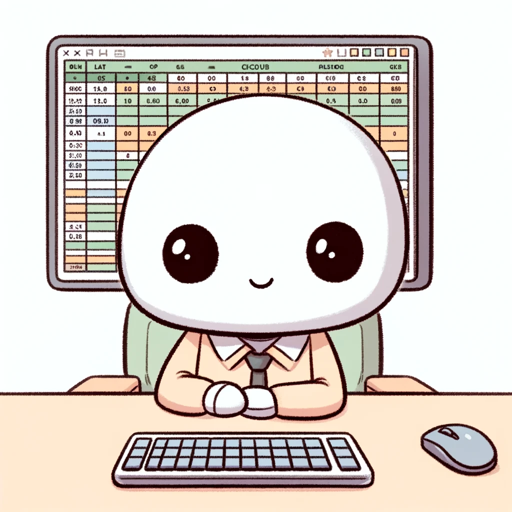
Excel Finance Guru
Excel wizard for finance pros

Bank Statement Converter
Extract data from bank statements to Excel, Quickbooks, and more.

CurrencyGPT | Exchange Rate Analyst
Expert in currency information, exchange rates, and conversion.
20.0 / 5 (200 votes)
Introduction to Currency Converter
The Currency Converter is a tool designed to assist users with a variety of currency exchange-related tasks. Its primary purpose is to provide accurate and up-to-date exchange rates between different currencies, making it easier for users to understand and manage their financial transactions involving foreign currencies. This tool can be especially useful for travelers, businesses dealing in international trade, and individuals investing in foreign assets. For example, a traveler planning a trip to Europe from the United States can use the Currency Converter to determine how many Euros they will receive for a given amount of US Dollars. Similarly, an online seller who receives payments in different currencies can use the converter to accurately price their goods in multiple currencies.

Main Functions of Currency Converter
Real-Time Exchange Rates
Example
A user can input an amount in one currency and immediately see the equivalent amount in another currency based on the latest exchange rates.
Scenario
A business owner in the US needs to pay a supplier in Japan. They can use the Currency Converter to find out how much USD they need to convert to JPY at the current rate, ensuring they budget correctly for the payment.
Historical Exchange Rate Data
Example
The tool allows users to look up exchange rates from previous dates, providing insights into currency trends over time.
Scenario
An investor analyzing the performance of the British Pound over the past year can use historical exchange rate data to make informed decisions about buying or selling GBP.
Cryptocurrency Exchange Rates
Example
Users can convert traditional currencies to cryptocurrencies and vice versa, using up-to-date rates for accurate conversion.
Scenario
A tech enthusiast interested in buying Bitcoin can use the Currency Converter to see how much BTC they can purchase with a given amount of USD, facilitating better investment decisions.
Ideal Users of Currency Converter Services
Travelers
Travelers frequently need to convert their home currency into the local currency of their destination. By using the Currency Converter, they can ensure they get the best exchange rates and budget their travel expenses accurately. This service helps them avoid costly currency exchange fees and better manage their travel finances.
Businesses and International Traders
Companies involved in international trade need to deal with multiple currencies for transactions, invoicing, and accounting. The Currency Converter provides them with real-time and historical exchange rate data, helping them manage their finances more effectively, price their products accurately in different markets, and mitigate risks associated with currency fluctuations.
Investors and Financial Analysts
Investors who trade in foreign currencies or invest in international markets can benefit from accurate and timely exchange rate information. The Currency Converter helps them track currency performance, analyze trends, and make informed investment decisions. Financial analysts can also use the historical data feature to conduct comprehensive analyses of currency movements.

How to Use Currency Converter
Visit aichatonline.org for a free trial without login, also no need for ChatGPT Plus.
Start by navigating to aichatonline.org, where you can access the Currency Converter without the need for a login or ChatGPT Plus subscription.
Input the amount and currency.
Enter the amount you want to convert and select the original currency. This is the currency you have and wish to exchange.
Select the target currency.
Choose the currency you want to convert your money into. The converter will calculate the exchange rate for the selected currencies.
Review the conversion details.
Examine the conversion result, which will show you the exact amount you'll receive in the target currency. You can also see the exchange rate used for the conversion.
Explore additional features.
Make use of any extra features, such as historical data, rate alerts, or comparison tools, to enhance your currency exchange experience.
Try other advanced and practical GPTs
Good Morning GPT
AI-powered greetings at your fingertips.

Viral Muse
Enhance Tweets with AI Power

Ernie - Stock Earnings Call Transcript Summarizer
AI-driven summaries for earnings calls.

Alex Hormozi AI
AI-powered insights for entrepreneurs.

Moby Dick RPG
Experience 'Moby Dick' through Interactive AI

Dungeon Master GPT
Empowering Dungeon Masters with AI.

Photorealistic Prompt Creator
AI-powered prompts for stunning visuals.

Immaculate Playlist Generator
AI-powered perfect playlist creation.

Resume Wizard
AI-powered tool for perfect resumes

Toronto City Council Guide
Navigate Toronto's Governance with AI-Powered Insights

Meow
AI-driven solutions at your fingertips.

Hormozi GPT
AI-powered strategies for your business success

- Travel Planning
- Personal Finance
- Investment Decisions
- Business Operations
- Global Shopping
Currency Converter: Common Questions & Detailed Answers
How accurate are the exchange rates provided by the Currency Converter?
The Currency Converter uses real-time data from reliable financial sources to ensure accuracy. However, actual exchange rates may vary slightly due to fluctuations in the market or additional fees imposed by financial institutions.
Can I use the Currency Converter to compare multiple currencies at once?
Yes, you can compare different currencies by switching between them in the interface. This allows you to see how your base currency compares to various other currencies without needing to perform multiple separate conversions.
Does the Currency Converter provide historical exchange rates?
Absolutely. The Currency Converter includes historical data, enabling users to view how exchange rates have changed over time. This feature is useful for understanding trends and making informed decisions.
Are there any fees for using the Currency Converter?
No, the Currency Converter is free to use with no hidden fees. However, always check with your financial provider for any charges they may impose on currency exchanges.
Is the Currency Converter available on mobile devices?
Yes, the Currency Converter is optimized for mobile use. You can access it via your smartphone or tablet’s browser, ensuring convenience whether you’re at home or on the go.