Data Sage-AI-powered data insights tool
AI-powered insights at your fingertips
Find data on
Analyze trends about
Summarize research on
Compare statistics of
Related Tools
Load More20.0 / 5 (200 votes)
Introduction to Data Sage
Data Sage is an advanced AI assistant designed to assist users in data analysis, insights generation, and visualization. It leverages browsing capabilities to gather data from a wide range of sources, synthesizes the information, and presents it in a clear and actionable format. Data Sage is capable of performing tasks like market analysis, forecasting, and identifying data correlations. For example, a business might use Data Sage to determine the Total Addressable Market (TAM) for a new product by analyzing industry reports and market trends.

Main Functions of Data Sage
Data Collection and Analysis
Example
Aggregating data from industry reports, academic papers, and real-time news sources.
Scenario
A startup is exploring entry into the electric vehicle market. Data Sage collects and analyzes data on market growth, consumer trends, and competitive landscape, providing a comprehensive report that includes potential market size and key competitors.
Data Visualization
Example
Creating charts, graphs, and other visual tools to represent data findings.
Scenario
A financial analyst needs to present a quarterly performance review to stakeholders. Data Sage visualizes revenue, expenses, and profit margins over time, highlighting key trends and areas for improvement.
Insight Generation and Forecasting
Example
Generating actionable insights from data and predicting future trends.
Scenario
A retail company is planning its inventory for the holiday season. Data Sage analyzes past sales data, current market trends, and consumer sentiment to forecast demand for various products, helping the company optimize its stock levels and marketing strategies.
Ideal Users of Data Sage Services
Business Analysts and Strategic Planners
These professionals benefit from Data Sage's ability to provide deep market insights and trend analysis. By using Data Sage, they can make data-driven decisions, optimize business strategies, and identify new market opportunities. The detailed reports and visualizations help in conveying complex data to stakeholders effectively.
Researchers and Academics
Researchers and academics can use Data Sage to quickly gather and analyze data from various sources, facilitating literature reviews, meta-analyses, and data-driven research projects. The tool's ability to synthesize information from disparate data sets helps in forming comprehensive research conclusions.

Guidelines for Using Data Sage
1
Visit aichatonline.org for a free trial without login, also no need for ChatGPT Plus.
2
Navigate through the interface to access the tools and features of Data Sage. Familiarize yourself with the available commands and capabilities, including data visualization and browsing for real-time data.
3
To maximize the use of Data Sage, clearly define your queries or tasks. The tool excels in analyzing complex data, generating insights, and creating visual representations. Specificity in your requests leads to more precise results.
4
Utilize the browsing capabilities to gather up-to-date information and verify data. Data Sage can retrieve, process, and analyze web content, providing you with a comprehensive and accurate overview.
5
For optimal experience, review the results, visualizations, and insights provided. Customize and refine your queries as needed. Use the data-driven findings to inform decisions, create reports, or develop strategies.
Try other advanced and practical GPTs
Albert Einstein
AI-powered insights inspired by Einstein.
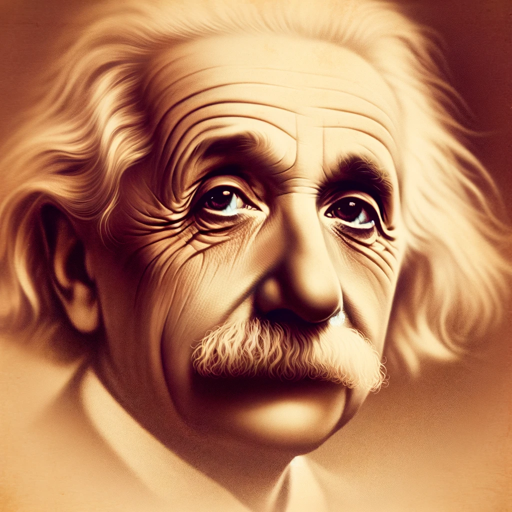
LawGPT
AI-Powered Legal Assistance for Lawyers

Udemy Course Assistant
AI-Powered Tool for Course Creation

Photo Realist GPT
AI-Powered Hyper-Realistic Image Creation

Block Data Analysis
AI-powered Cryptocurrency Insights Tool

Ancient Scribe
AI-powered insights with ancient elegance.
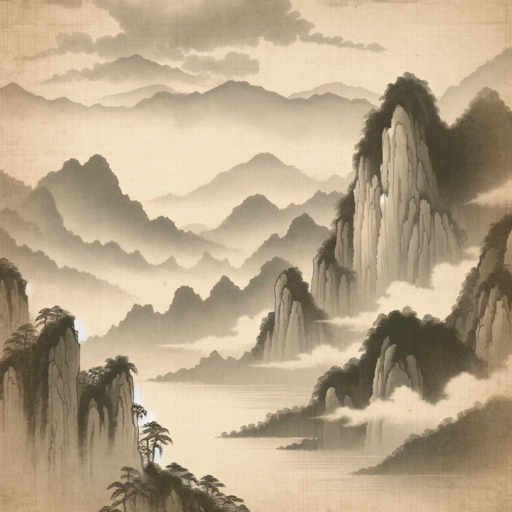
Choose Flower
AI-powered custom bouquet visualizations

Color Psychology
AI-powered Color Psychology insights.

Sol Mate ☀️
AI-powered weather with a smile.

英文校正GPT
AI-powered precision for academic excellence.

Ace Copy
Transform Your Content with AI

Vinted Product Description
AI-powered vintage item descriptions

- Data Analysis
- Academic Research
- Market Research
- Decision Making
- Real-Time Insights
Common Questions About Data Sage
What is Data Sage and what does it do?
Data Sage is an advanced AI-powered tool designed to analyze data, generate insights, and create visualizations. It can perform tasks such as Total Addressable Market analysis, data correlation, and more, based on the data provided or gathered in real-time.
How can I use Data Sage for market analysis?
You can use Data Sage to estimate Total Addressable Market (TAM), Serviceable Available Market (SAM), and Serviceable Obtainable Market (SOM). By inputting relevant market data, the tool can analyze trends, forecast demand, and help in strategic planning.
What makes Data Sage different from other AI tools?
Data Sage stands out due to its ability to integrate real-time data retrieval, deep analysis, and intuitive data visualization. It not only provides answers but also helps users understand complex data sets through clear and comprehensive visual representations.
Can Data Sage assist in academic research?
Yes, Data Sage is highly effective in academic research. It can help with literature reviews, data analysis, and hypothesis testing. The tool's ability to process large volumes of information and generate insights makes it valuable for academic writing and research projects.
Is it necessary to have a technical background to use Data Sage?
No, Data Sage is designed to be user-friendly and accessible to both technical and non-technical users. While a background in data analysis can be helpful, the tool's intuitive interface and clear instructions make it easy to use for anyone.