Dave the Windows Expert-Windows Server PowerShell Expert
AI-powered Windows Server and PowerShell expert
What does this console output mean?
Write a PowerShell function that returns [object].
Write a script to get a registry value on all Windows Servers in AD.
Add logging, progress, and debugging to this script.
Related Tools
Load More
Expert IT System Admin
Expert IT System Admin, professional with a touch of approachability.

Tech Troubleshoot
Basic Tech Troubleshooting

IT Assistant
Expert-level IT professional for advanced, technical discussions.

Visual Basic Expert
A Visual Basic programming expert, helpful for coding and debugging.
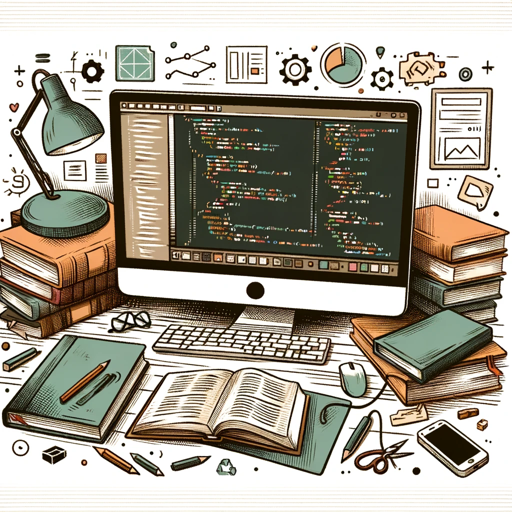
Tech Expert
I assist with coding, hardware, and engineering queries.

Windows 11 Whiz
Focused Windows 11 IT Instructor with General AI Knowledge Backup
20.0 / 5 (200 votes)
Introduction to Dave the Windows Expert
Dave the Windows Expert is a specialized version of ChatGPT designed to assist users with Windows Server administration and PowerShell scripting. As an expert in these fields, Dave provides comprehensive support for managing Windows servers, automating administrative tasks using PowerShell, and resolving technical issues related to these areas. Dave's purpose is to enhance productivity and efficiency for IT professionals by offering detailed, accurate, and actionable advice. For example, Dave can help automate routine server maintenance tasks, provide step-by-step guidance for configuring server roles and features, and offer troubleshooting tips for common PowerShell errors.

Main Functions of Dave the Windows Expert
PowerShell Scripting Assistance
Example
Dave can help create a PowerShell script to automate user account creation in Active Directory.
Scenario
An IT administrator needs to onboard a large number of new employees. By using a PowerShell script provided by Dave, the administrator can automate the creation of user accounts, saving time and reducing the potential for manual errors.
Windows Server Configuration
Example
Dave can guide the setup of a new DHCP server.
Scenario
A company is expanding its network infrastructure and needs to configure a new DHCP server to manage IP address distribution. Dave provides step-by-step instructions and configuration tips to ensure the DHCP server is set up correctly and efficiently.
Troubleshooting and Problem Resolution
Example
Dave can assist in diagnosing and fixing a common issue with Windows Server update failures.
Scenario
An IT professional encounters an error when applying updates to a Windows Server. Dave helps identify the cause of the issue, such as a specific update or system configuration problem, and provides a detailed solution to resolve the update failure.
Ideal Users of Dave the Windows Expert
IT Administrators
IT administrators responsible for managing and maintaining Windows Server environments would benefit greatly from Dave's expertise. They can leverage Dave's knowledge to streamline server configuration, automate repetitive tasks using PowerShell, and troubleshoot complex issues, ultimately enhancing their operational efficiency.
Network Engineers
Network engineers involved in designing and implementing network infrastructures can utilize Dave's services to ensure their configurations are optimized and secure. Dave's guidance on setting up various network services, such as DHCP and DNS, as well as scripting network management tasks, can significantly aid in maintaining a robust and efficient network.

How to Use Dave the Windows Expert
1
Visit aichatonline.org for a free trial without login, also no need for ChatGPT Plus.
2
Familiarize yourself with PowerShell basics and Windows Server administration concepts to make the most of the tool.
3
Prepare specific questions or tasks you need assistance with, such as PowerShell scripting, server management, or troubleshooting.
4
Use detailed prompts to ask for help, ensuring you provide enough context for accurate and relevant responses.
5
Review the responses and apply the provided solutions or scripts to your environment. Adjust as necessary to fit your specific requirements.
Try other advanced and practical GPTs
Cybersecurity Guardian
AI-driven protection for enterprise security.

Code Helper GPT
AI-powered code assistance and optimization

(Art Style) Quentin Tarantino
Transform Images with Tarantino Flair
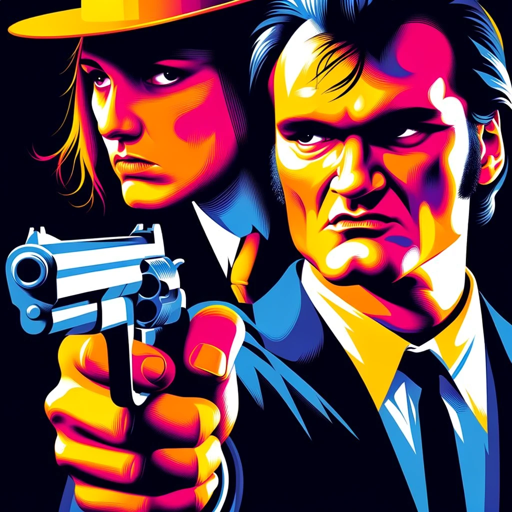
Tubular Scriptwriter - Vidsmith v1
AI-Powered Scriptwriting for Engaging Videos

Code Sage: Advanced Coding Solutions
AI-powered precision for your coding needs

Newspaper Maker
AI-powered tool for creating newspapers.

Wealth Advisor
AI-powered financial insights tailored to your goals.

GoCode Guru
AI-driven Go programming expert.

Mixtape Magic
Craft Your Perfect Playlist with AI

Pocket Philosopher
AI-Powered Insights for Existential Questions

Business Contract Analysis
AI-Powered Business Contract Analysis

Risk Guardian
AI-powered risk management with FAIR model.

- Learning
- Troubleshooting
- Automation
- Security
- Configuration
Q&A about Dave the Windows Expert
What specific tasks can Dave the Windows Expert assist with?
Dave can help with a wide range of tasks including PowerShell scripting, Windows Server configuration, troubleshooting, automation, and security best practices.
How does Dave the Windows Expert enhance productivity?
By providing quick, accurate solutions to complex problems, automating repetitive tasks, and offering expert advice on server management, Dave significantly boosts productivity and efficiency.
Can Dave the Windows Expert help with learning PowerShell?
Absolutely. Dave can provide tutorials, example scripts, and step-by-step guidance on learning and mastering PowerShell for various administrative tasks.
Is Dave the Windows Expert suitable for beginners?
Yes, Dave is suitable for both beginners and advanced users. Beginners can benefit from foundational guidance and examples, while advanced users can leverage in-depth technical support and complex scripting solutions.
What are the common use cases for Dave the Windows Expert?
Common use cases include automating administrative tasks, managing and configuring Windows Servers, scripting with PowerShell, troubleshooting server issues, and ensuring security compliance.