Doc Summarizer Pro-Document Analysis and Summarization
AI-powered document summarization and analysis.
Convert this .epub file to PDF for analysis.
How do you ensure the quality of converted documents?
Can you analyze this .epub book after converting it?
What security measures are in place during file conversion?
Related Tools
Load More
Summary Pro
Expert at summarizing documents.

Document Summarizer
Precise medical document analyzer and summarizer with document-type detection.

Summarizer
Summarize Chapters and Articles for Intuitive Absorption

📚 Summarizer Pro 📄
🔥 Quick, precise summaries of any youtube videos, articles & docs!
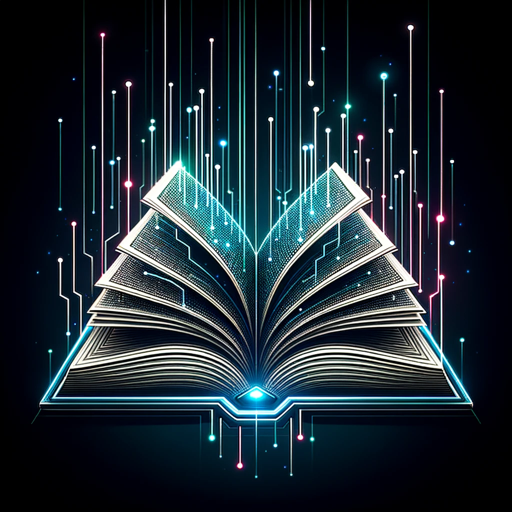
Doc Reader Pro
Summaries, deep dive analysis, and professional suggestions.

Summarizer Pro
Multilingual, engaging summarizer with user follow-up.
20.0 / 5 (200 votes)
Introduction to Doc Summarizer Pro
Doc Summarizer Pro is an advanced tool designed for comprehensive document understanding and synthesis. It allows users to convert .epub files to PDF format before analysis, ensuring that all documents are processed uniformly and accessibly. The tool is particularly adept at preserving the layout, images, and text fidelity during conversion, providing high-quality analysis and summaries of various document types. For example, if a user needs to analyze a lengthy academic paper or a technical manual, Doc Summarizer Pro can convert the document into PDF format and then generate concise summaries, highlight key points, and extract relevant data, making it easier for users to grasp the essential information quickly.

Main Functions of Doc Summarizer Pro
Document Conversion
Example
A researcher has multiple .epub files containing study materials. Doc Summarizer Pro converts these files into PDF format while maintaining the integrity of the original content.
Scenario
Researchers and students often encounter documents in various formats. By converting these to PDF, they ensure compatibility with a wide range of devices and applications, facilitating easier sharing and annotation.
Document Summarization
Example
A business analyst needs to review a 100-page market report. Doc Summarizer Pro provides a concise summary, highlighting the key findings and data points.
Scenario
Professionals who deal with extensive reports and papers can save time and enhance productivity by quickly understanding the main ideas and conclusions of lengthy documents.
Data Extraction
Example
A legal professional needs to extract clauses from multiple contracts. Doc Summarizer Pro identifies and extracts specific legal terms and clauses from these documents.
Scenario
In legal and compliance sectors, extracting relevant information from lengthy documents is critical. This function allows users to focus on essential details without manually sifting through pages of content.
Ideal Users of Doc Summarizer Pro
Academics and Researchers
These users often work with extensive literature and need efficient ways to manage and comprehend large volumes of information. Doc Summarizer Pro helps them convert documents to a standard format and generate summaries, allowing more time for actual research and analysis.
Business Professionals
Business analysts, consultants, and executives benefit from quickly digesting key insights from reports, market analyses, and strategic documents. The summarization and data extraction capabilities streamline their workflow, aiding in better decision-making.
Legal Professionals
Lawyers and paralegals frequently need to review and extract specific information from contracts and legal documents. Doc Summarizer Pro's ability to convert, summarize, and extract data helps them efficiently manage their workload and focus on critical legal analysis.

How to Use Doc Summarizer Pro
Step 1
Visit aichatonline.org for a free trial without login, also no need for ChatGPT Plus.
Step 2
Upload your document. Ensure it's in a supported format like .pdf or .epub.
Step 3
If the document is in .epub format, the tool will automatically convert it to PDF. Wait for the conversion to complete.
Step 4
Analyze the document using the provided features: summarization, keyword extraction, and detailed content review.
Step 5
Download the summary or analysis results. Review and utilize the data as needed for your specific use case.
Try other advanced and practical GPTs
Advoga BR
AI-powered Brazilian legal assistant.

Wordle Wizard
AI-powered strategy for Wordle excellence

Software Engineer
AI-Powered Insights for Your Code

SAMSON
AI-powered Bible study companion.

Investment Banking MD
AI-Powered Insights for Investment Banking

📆Your Daily Horoscope🌠
Discover the stars' secrets with AI-powered astrology.

Schnell, Gut und Lecker Kochen
AI-powered tool for fast, delicious cooking.

LP Master
AI-powered solutions for complex optimization.

fernstudi.net | Onlinestudium & Weiterbildung
AI-powered tool for online course selection.

F·rank the Displate classificator
AI-driven image classification made easy.
Code Executor and Display Assistant
AI-powered code execution and display assistant.

Lector de PDF
AI-driven insights from your PDFs

- Academic Writing
- Business Reports
- Legal Review
- Content Research
- Ebook Analysis
Frequently Asked Questions
What document formats does Doc Summarizer Pro support?
Doc Summarizer Pro supports .pdf and .epub formats. If an .epub file is uploaded, it will automatically convert it to PDF for analysis.
How secure is the document conversion process?
The document conversion and analysis processes are highly secure. We ensure data confidentiality and do not store any documents after processing.
Can Doc Summarizer Pro handle large documents?
Yes, Doc Summarizer Pro can handle large documents efficiently, ensuring that all content is accurately summarized and analyzed without loss of information.
What are common use cases for Doc Summarizer Pro?
Common use cases include academic writing, legal document review, business report summarization, ebook conversion and analysis, and content research.
Do I need any special software to use Doc Summarizer Pro?
No special software is required. Simply access the tool via a web browser on a device connected to the internet, and you’re ready to go.