DocuMentor-PDF Document Analysis Tool
AI-Powered Document Processing Simplified
Analyse moi ce document
Related Tools
Load More
Doc Maker: Document, Presentation & Spreadsheet
Prompt to create documents, such as design docs, reports, proposals, resumes, and more. Export to PDF, DOCX, PPTX, XLSX, CSV.

Docs
Create entire Google Docs in one prompt

Document Generator
Expert in creating tailored documents.

Document Design
Text document style, format and structure guide. Copyright (C) 2024, Sourceduty - All Rights Reserved.

Doc Styler
Expert in Word doc formatting. Just paste in your text!
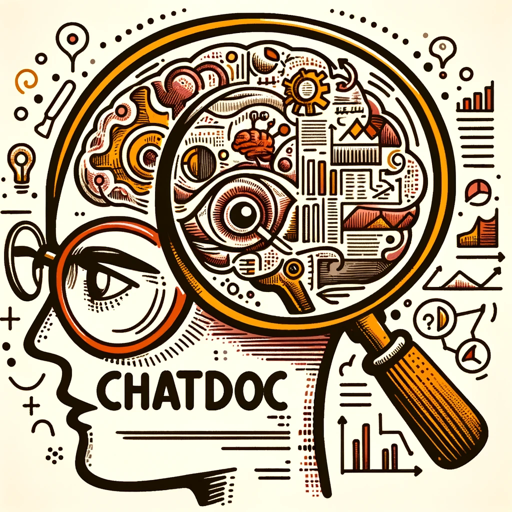
ChatDoc
Chat with documents
20.0 / 5 (200 votes)
Introduction to DocuMentor
DocuMentor is a specialized AI-based assistant designed to analyze, summarize, translate, and extract information from PDF documents. Its primary function is to help users understand complex documents by breaking down content into more digestible forms, offering precise translations, and responding to specific queries related to the document. This tool is particularly useful for professionals who deal with large volumes of text in different languages or those who need quick yet comprehensive insights into dense materials. For example, a legal professional might use DocuMentor to quickly translate and summarize lengthy contracts, ensuring they understand key points before a meeting.

Main Functions of DocuMentor
Document Summarization
Example
A researcher needs to review several lengthy academic papers. Instead of reading each document in full, they use DocuMentor to generate detailed summaries of each paper, allowing them to grasp the key points quickly and decide which papers are worth further exploration.
Scenario
In this scenario, the researcher saves time by receiving concise summaries that highlight the main arguments, findings, and conclusions of each document, thus enabling more efficient decision-making.
Language Translation
Example
An international lawyer is working on a case involving contracts written in multiple languages. Using DocuMentor, they translate these contracts into their native language, ensuring they fully understand the terms and can provide accurate legal advice.
Scenario
This function is particularly useful for professionals who deal with multilingual documents. It ensures they do not miss any critical details due to language barriers, facilitating better communication and decision-making.
Information Extraction
Example
A business analyst needs specific data points from a 100-page financial report. DocuMentor extracts relevant information such as profit margins, revenue growth, and market trends, compiling these into a concise report.
Scenario
By extracting specific data points, DocuMentor allows the analyst to focus on key metrics without having to sift through the entire document. This enhances productivity and ensures the analyst can quickly access the information needed for their analysis.
Ideal Users of DocuMentor Services
Legal Professionals
Lawyers, paralegals, and legal researchers benefit from DocuMentor's ability to summarize and translate legal documents, contracts, and case files. The tool helps them quickly understand complex legal texts, reducing the time spent on document review and enabling them to focus on case strategy and client advising.
Researchers and Academics
Researchers, particularly those dealing with large volumes of academic papers or multilingual sources, find DocuMentor invaluable. It allows them to extract relevant information, translate foreign language texts, and create summaries, which speeds up the literature review process and helps them stay focused on their research objectives.

Guidelines for Using DocuMentor
1
Visit aichatonline.org for a free trial without login, no need for ChatGPT Plus.
2
Upload your PDF document directly into the platform. DocuMentor automatically detects the document language and prepares for analysis.
3
Select your desired action: translate, summarize, extract information, or answer specific questions based on the document content.
4
Customize the output format by specifying the level of detail, language preferences, and other options. This ensures the result aligns with your needs.
5
Download the processed document or receive your responses directly on the platform. Review and make any further adjustments if needed.
Try other advanced and practical GPTs
DSP
AI-powered tool for DSP analysis.

Numerical Professor
AI-powered numerical solutions for students

David Goggins
AI-powered, brutally honest motivation.

Parallel Processor Programmer Expert CUDA
AI-powered guidance for mastering CUDA.

Visual Basic Expert
AI-powered Visual Basic programming assistance.

Text to PDF
AI-Powered Text to PDF Conversion

Dutch to English Translator
AI-Powered Dutch to English Translator

Obsidian Integrator Pro
AI-powered content organization for Obsidian

Obsidian Oracle
AI-powered scripts and queries for Obsidian

Obsidian Zettelkasten Assistant
AI-enhanced journaling for organized knowledge.
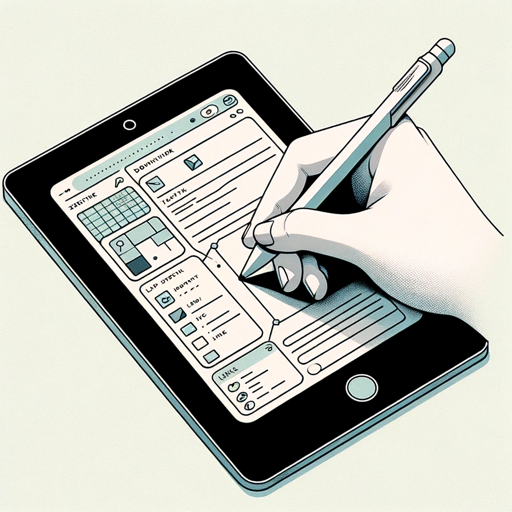
DSM-5 Enhanced Psychotherapy Assistant
AI-powered insights for psychotherapists

Psychotherapy Note Assistant
AI-powered note creation for therapists

- Academic Writing
- Business Analysis
- Data Extraction
- Content Summarization
- Document Translation
Frequently Asked Questions About DocuMentor
What types of documents can DocuMentor process?
DocuMentor can process a wide range of PDF documents, including academic papers, business reports, technical manuals, and more. It is optimized to handle complex formatting and multilingual content.
Can DocuMentor translate documents into different languages?
Yes, DocuMentor can translate documents from various languages into French and vice versa, ensuring the translation is accurate and faithful to the original text.
How does DocuMentor handle sensitive or confidential documents?
DocuMentor prioritizes user privacy and document security. Uploaded files are processed securely, and no data is stored after the session ends. All operations are performed within a secure environment.
Can DocuMentor extract specific data from a PDF?
Absolutely. DocuMentor is designed to extract specific information from PDFs based on user queries. This includes pulling out data tables, specific sections, or key insights.
Is there a limit on the size of the PDF documents I can upload?
While DocuMentor can handle large PDFs, documents over 50MB may require additional processing time. For optimal performance, splitting extremely large documents into smaller parts is recommended.