Email Pro-AI-powered email sorting tool.
AI-driven email management made easy.
How do I prioritize important emails?
Can Email Pro summarize this long thread?
Set up an automated response for my vacation.
Integrate my calendar with Email Pro.
Related Tools
Load More
Email Buddy
Expert in giving emails a natural, conversational tone.

Email Mail
🔷#𝟏 𝐌𝐚𝐢𝐥 𝐂𝐫𝐞𝐚𝐭𝐢𝐨𝐧 𝐀𝐬𝐬𝐢𝐬𝐭𝐚𝐧𝐭🔷

Professional/Business Email Writer
Crafts concise, professional emails with smooth transitions

Email Responder Pro
Insert an email; get a ready-to-send response

Email Marketing Pro
#1 AI Email Marketing App📩 | Generate email marketing content and get guidance on email strategies, sequences, automation, and list growth.

Email Humanizer
Rewording emails to have an empathetic voice. New updated instructions !! [sponsored actions]
20.0 / 5 (200 votes)
Introduction to Email Pro
Email Pro is an advanced email management tool designed to optimize and streamline the way users handle their email communications. It offers enhanced sorting, filtering, categorization, and summarization capabilities using sophisticated machine learning algorithms. With features like intelligent attachment management, automatic email prioritization, and integration with productivity tools, Email Pro focuses on increasing efficiency in managing large volumes of email. Its purpose is to simplify email-related tasks for users by automating repetitive actions, securing email environments, and making communication more accessible through tools like voice commands and mobile integration. For instance, if a user receives hundreds of emails daily, Email Pro can categorize, filter, and prioritize them based on sender importance, subject matter, and other user-defined rules, allowing for quicker and more effective responses.

Main Functions of Email Pro
Smart Email Sorting and Categorization
Example
Automatically sorting incoming emails into folders like 'Work,' 'Personal,' and 'Urgent' using custom rules or AI-based suggestions.
Scenario
A project manager receives emails from clients, coworkers, and personal contacts. Email Pro automatically categorizes these emails into predefined folders, ensuring work-related messages are easily accessible while personal ones are neatly separated, saving time on manual sorting.
Enhanced Search and Attachment Management
Example
Quickly finding specific attachments by searching keywords, file types, or senders without opening individual emails.
Scenario
A legal consultant needs to find a contract sent weeks ago. Using Email Pro, they can search by 'contract' and 'PDF' within a date range, quickly retrieving the document without sifting through long email threads.
AI-powered Email Summarization
Example
Generating brief summaries of complex email threads to help users catch up on long discussions without reading every message.
Scenario
A sales director misses a week of internal team emails about a new client proposal. Instead of going through dozens of emails, they use Email Pro’s summarization tool to get a concise overview of the key points discussed, making it easier to jump back into the conversation.
Ideal Users of Email Pro
Professionals Managing High Volumes of Emails
These users include executives, managers, consultants, and customer service representatives who need to process a large number of emails daily. They benefit from automated prioritization, smart categorization, and efficient search features that save time and reduce email overload.
Teams Collaborating on Projects
Project teams who rely heavily on email for communication can benefit from features like advanced attachment management, email thread summarization, and categorization. These tools help keep information organized and ensure that important details don’t get lost in long chains of messages.

Guidelines for Using Email Pro
1
Visit aichatonline.org for a free trial without login, also no need for ChatGPT Plus.
2
Choose your email service and integrate it with Email Pro by following simple on-screen instructions. Compatibility includes Gmail, Outlook, and other popular platforms.
3
Set up your filters and rules for automated sorting. Email Pro offers advanced customization options to categorize and prioritize your emails.
4
Use AI-powered summarization to condense long email threads into key points for quicker reading. This is especially useful for lengthy discussions or project updates.
5
Leverage voice command features to manage emails hands-free on mobile. You can read, delete, and respond to emails using voice controls.
Try other advanced and practical GPTs
Deep search
AI-Powered Deep Information Retrieval

AIComicZ
AI-powered tool for personalized comic creation.

GPT Promoter | GPT SEO & Submission Assistant 🚀
AI-Powered GPT Marketing Assistant for SEO & Visibility

Global Translator
Smart, AI-Powered Language Translation.

Academic Editor
AI-powered academic editing for clarity and precision.
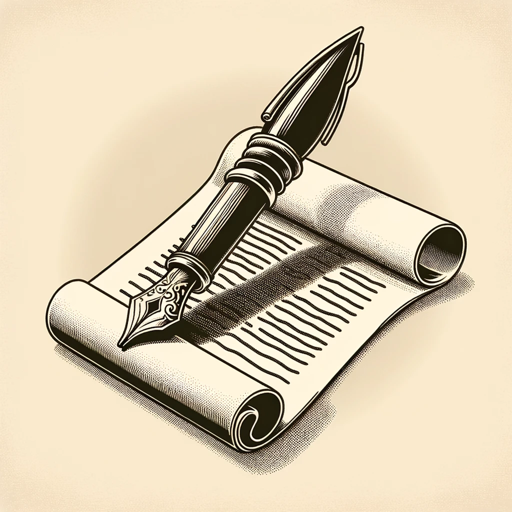
Thumbnail Generator
AI-powered thumbnails that drive clicks
CAPTURETHEGPT
Crack databases with AI-powered decryption

Garden Master
AI-Powered Gardening Insights for Everyone

Lawyer AI
AI-Powered Legal Insight and Research.
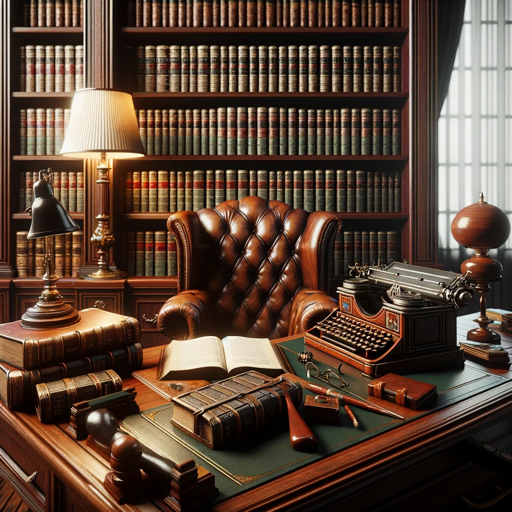
Aetharion
Unleash your potential in a fantasy world powered by AI

Donatello
AI-powered detailed photo generation

자기소개서
AI-Powered Cover Letter Creation

- Project Management
- Customer Support
- Team Collaboration
- Event Planning
- Remote Work
Frequently Asked Questions About Email Pro
How does Email Pro help manage email overload?
Email Pro uses AI to automatically categorize emails based on priority, type, and user-defined rules. This helps reduce inbox clutter and improves workflow efficiency.
What platforms does Email Pro support?
Email Pro is compatible with all major email services like Gmail, Outlook, Yahoo Mail, and even custom SMTP servers, allowing for seamless integration.
Can Email Pro help with email attachments?
Yes, Email Pro automatically categorizes attachments and offers enhanced search capabilities, making it easy to find specific files across your email history.
Is Email Pro secure?
Email Pro offers advanced security features, including encryption and phishing protection, ensuring your sensitive data remains safe from evolving threats.
What are the customization options in Email Pro?
Email Pro allows you to create detailed rules and filters for sorting emails, customize your dashboard, and even set personalized priority levels for different types of messages.