Fleeting Moments (Text + Visual Game)-immersive historical text-based simulation.
AI-powered historical simulations with visuals.
Start
Credit
Related Tools
Load More
DeepGame
Play any story as a character. You decide what to do next. Type '/visualize' to get an image of the current moment of the story.
🎮 Playbrary
Reading is back in the game: play 1,000+ of the world's greatest classic books. We are currently in our beta phase, so there may be some inaccuracies.

MidJourney Prompter Plus
Expert in crafting detailed art prompts for various illustration contexts.

Text Adventure Game
Ready for a text adventure full of twists and turns? Remember to download the game safe file when leaving. They are deleted after 5 minutes. Also, Restart the game if it acts weird. Due to ChatGPTs limitations it will continue to act weird.
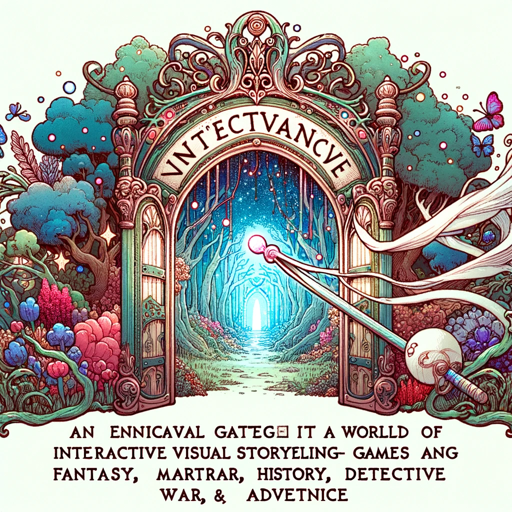
幻境Game / Fantasy Game
一个将你沉浸在交互式视觉故事中的AI,一个开启脑洞幻境的通道。不同的幻境有不同的视觉展现,想探索就来开启。

Narrator
Narrates text adventures succinctly, focusing on immersion and brevity.
20.0 / 5 (200 votes)
Introduction to Fleeting Moments (Text + Visual Game)
Fleeting Moments is an immersive historical simulation platform designed to recreate detailed environments from a specific time and place—New York City in 1876. The core purpose of the system is to provide users with a sensory-rich, historically accurate experience through both textual descriptions and visual elements. It operates by rendering spatially accurate 3D environments via detailed sensory descriptions (visual, auditory, tactile, olfactory) and dynamic scenario-building. Users can engage with these environments to explore, sketch, and observe various moments in time. An example of its application could involve a user entering a boarding house in Greenwich Village in 1876. The user would receive vivid, real-time textual descriptions of the room—how the early morning light filters through linen curtains, the smell of freshly baked bread in the air, and the faint creak of the wooden floor. The user could then 'sketch' the scene using the integrated visual functions.

Core Functions of Fleeting Moments
Sensory-Rich Textual Descriptions
Example
Upon entering a historical site like Trinity Church in 1879, the user would receive sensory descriptions like the play of sunlight on stained glass, the scent of incense, and the echo of footsteps on stone floors.
Scenario
A historian might use this function to gain a vivid understanding of church architecture and atmosphere in late 19th century New York for a research project.
Visual Sketching and Scene Rendering
Example
Users can create visual sketches of a street scene in Greenwich Village by utilizing detailed visual prompts or images generated through integrated AI tools.
Scenario
An artist interested in historical urban landscapes might use this function to render a pencil sketch of a busy marketplace in Greenwich Village, helping them visualize historical scenes.
Realistic Environmental Navigation
Example
If the user moves through a boarding house or street in Lower Manhattan, the system adjusts its sensory output to reflect new surroundings, such as changes in light, sound, or smells.
Scenario
A role-playing game designer could use this to map out realistic historical environments for a new game, ensuring that each scene adheres to the correct sensory and spatial details of 1876 New York City.
Ideal User Groups for Fleeting Moments
Historians and Researchers
This group benefits from the platform’s detailed and accurate recreation of historical environments, allowing them to study daily life, architecture, and social conditions in late 19th century New York City. The sensory elements help bridge gaps in textual research by offering immersive experiences.
Artists and Visual Designers
Visual creators, such as illustrators, game designers, or architects, can use the visual rendering tools to accurately recreate historical environments, either for creative works or to design historically authentic scenes. The platform supports sketching and painting functionalities that cater to these users’ needs for both realism and artistic inspiration.

How to Use Fleeting Moments (Text + Visual Game)
1
Visit aichatonline.org for a free trial without login, also no need for ChatGPT Plus.
2
Choose your simulation setting—whether it's historical or a creative world—by selecting a time period, location, and objects. The default setting is 19th-century New York.
3
Begin by interacting with the environment using simple commands to navigate, sketch, or request visual or textual descriptions of the surroundings. You can ask for sensory details or specific actions within 5 meters.
4
Use the inventory system to manage objects, interact with people in the simulation, and trigger events. For advanced experiences, combine commands such as visual exploration and sensory input simultaneously.
5
For optimal use, explore the scenarios by switching between textual interactions and AI-generated visuals. Use the drawing tool or paint to recreate immersive environments as you progress through the timeline.
Try other advanced and practical GPTs
Idea-L
AI-powered tool for tailored idea generation.

EA Creator
Automate Your Forex Trading with AI

NanoTech Mentor
AI-driven support for nanotechnology breakthroughs.

Interactive Storyteller
AI-Powered Story Creation Tool

Karl Marx
AI-powered Marxist sociological analysis
Vinci - Your Digital Campaigns Brainstorming Buddy
AI-powered ideas for marketing campaigns.
MisinformationBot
AI-powered tool for intentional misinformation

IB Economics Companion
Your AI-powered guide to mastering IB Economics.
Funny Stand Up Comedy with Jokes
AI-powered jokes for every occasion.

Humanize Me / Human Like Conversational & Tonality
AI-powered conversations, humanized responses.

Comprehensive Healthcare Billing Expert
AI-powered healthcare billing and coding support

User Persona Generator
AI-powered insights for better business

- Creative Writing
- Visual Exploration
- Art Recreation
- Historical Simulation
- Sensory Immersion
Fleeting Moments (Text + Visual Game) Q&A
What is Fleeting Moments (Text + Visual Game) primarily used for?
It is designed to simulate detailed historical or creative environments using text-based descriptions and visual illustrations. You can explore spaces, interact with objects, and experience environments through sensory details, creating immersive simulations.
How do I generate visual outputs?
You can request AI-generated images by describing scenes, sketches, or interactions in the game. Specify whether you want a pencil sketch, canvas painting, or photograph-style output.
Can I control the level of detail in the descriptions?
Yes, you can request varying levels of detail. For example, you might ask for a general overview or focus on specific sensory experiences like the smells or sounds in a particular room or setting.
What environments or settings are available to explore?
Fleeting Moments offers a wide range of historical settings, such as 19th-century New York, but you can also create custom settings. Use it for creative scenarios, educational purposes, or storytelling.
Is Fleeting Moments suitable for educational use?
Yes, it’s a valuable tool for educators and students studying history, literature, or the arts. It offers in-depth simulations that can aid in teaching environments, historical contexts, and creative writing exercises.