GH-Python Guider-GH-Python scripting guidance tool
AI-powered guide for GH-Python scripting
Related Tools
Load More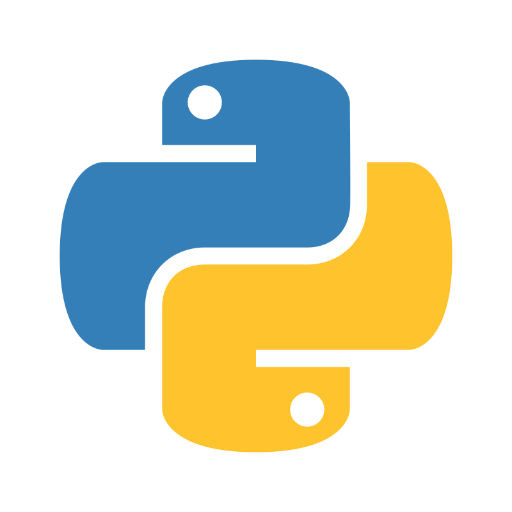
Python GPT by Whitebox
Python made easy. Maintained by Whitebox at https://github.com/Decron/Whitebox-Code-GPT
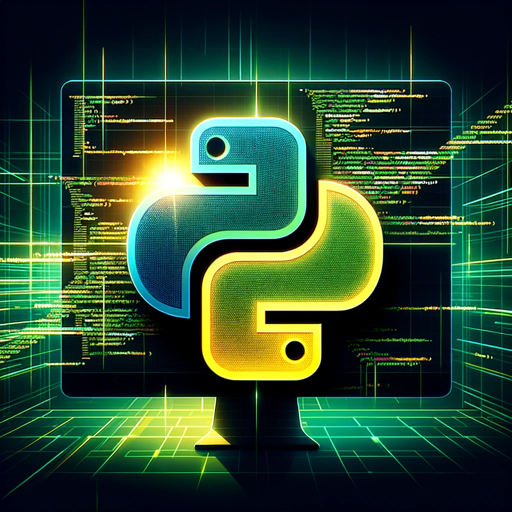
Python GPT
Your Python Coding Assistant

PythonGPT
Your friendly AI assistant for mastering Python programming.
PyxGPT
Learn Python Programming | AI Engineering | Software Development | Data Science | Machine Learning

The Pythoneer
Code, Conquer, & Quest

Astronomy + Python Copilot
Modern astronomy software engineer skilled in the Astropy ecosystem.
20.0 / 5 (200 votes)
Introduction to GH-Python Guider
GH-Python Guider is a specialized tool designed for users working with Grasshopper, a visual programming environment within Rhino 3D. The primary function of GH-Python Guider is to provide expert guidance on scripting within the GH-Python component, helping users to solve complex design and computational tasks effectively. The tool is tailored for Mac users, offering detailed code snippets, step-by-step instructions, and advice on using Grasshopper components in conjunction with Python scripts. GH-Python Guider is designed to bridge the gap between visual programming and scripting, making it easier for designers and architects to harness the power of Python within Grasshopper. For example, if a user is trying to manipulate data trees in Grasshopper, GH-Python Guider would offer both a Python script solution and an explanation of how to achieve the same result using native Grasshopper components, depending on the complexity and the user’s preference. The design purpose of GH-Python Guider is to enhance productivity, reduce the learning curve for scripting in Grasshopper, and provide reliable solutions that are both efficient and easy to implement.

Core Functions of GH-Python Guider
Custom Python Scripting Guidance
Example
A user needs to generate a complex parametric pattern on a facade but finds it difficult to do with standard Grasshopper components alone. GH-Python Guider provides a Python script that efficiently handles the required iterations, calculations, and geometry manipulations, integrating seamlessly with the existing Grasshopper workflow.
Scenario
An architect designing a perforated metal facade wants to control the pattern density based on various inputs like solar exposure and view angles. GH-Python Guider helps by scripting a custom solution that adjusts the perforations dynamically according to these parameters.
Data Tree Management and Manipulation
Example
A designer needs to rearrange and manipulate complex data trees, which are difficult to manage using standard Grasshopper components. GH-Python Guider offers a Python script that simplifies these operations, providing clear explanations and alternative component-based solutions where applicable.
Scenario
A landscape architect is working on a project that requires managing various levels of data representing different plant species, their locations, and growth patterns. GH-Python Guider assists in organizing and processing this data to generate the final layout, ensuring that the data structure remains intact throughout the workflow.
Component Composition Guidance
Example
A user is unsure how to best combine Grasshopper components to achieve a specific geometric transformation. GH-Python Guider provides a step-by-step guide, showing how to use existing components in conjunction with minimal scripting to achieve the desired outcome.
Scenario
A product designer is developing a custom piece of furniture and needs to create a complex, organic form that responds to specific ergonomic criteria. GH-Python Guider offers a mix of component-based and scripted solutions to help the designer efficiently model and refine the geometry.
Ideal User Groups for GH-Python Guider
Architects and Designers
Architects and designers who are familiar with Grasshopper but may be new to Python scripting are ideal users of GH-Python Guider. These professionals often encounter complex design challenges that require customized solutions beyond what standard Grasshopper components can offer. By using GH-Python Guider, they can enhance their designs with tailored scripts, ensuring precision and efficiency in their work.
Advanced Grasshopper Users
Advanced Grasshopper users who are looking to push the boundaries of what can be achieved within Grasshopper will find GH-Python Guider invaluable. These users often deal with intricate data structures, require high levels of customization, and need to optimize their workflows. GH-Python Guider provides them with the tools and guidance needed to develop advanced solutions, making it easier to integrate Python scripting into their existing projects.

How to Use GH-Python Guider
1
Visit aichatonline.org for a free trial without login, no need for ChatGPT Plus.
2
Ensure you have basic knowledge of GH-Python scripting within Grasshopper and install the necessary plugins if required, such as GHPython Remote or Rhino 6/7.
3
Define your problem clearly in Grasshopper by specifying geometry, mathematical operations, or data structures you are working with in GH-Python.
4
Consult GH-Python Guider for precise scripting or component-based solutions tailored to Grasshopper workflows, using existing libraries and functions.
5
Test and implement the suggestions in Grasshopper, iterating on solutions and refining them based on the guidance provided by GH-Python Guider.
Try other advanced and practical GPTs
双色球小助手
AI-Powered Lottery Number Insights

Stock Market Analyst
AI-powered insights for smarter investments.

Sports Prediction AI
AI-powered sports prediction and analysis.

单词词源
AI-powered word origin analysis tool

Persona Personified
AI-powered personas for insightful research.

Better GPT Builder
AI-powered Custom GPT Builder.

PromptPlz
AI-powered prompt refinement for optimal results
David Attenborough GPT
AI Narrations in David Attenborough's Style.

Digital Menno
AI-powered insights for leaders of change.

Patch Prodigy
AI-powered Max/MSP patch development.
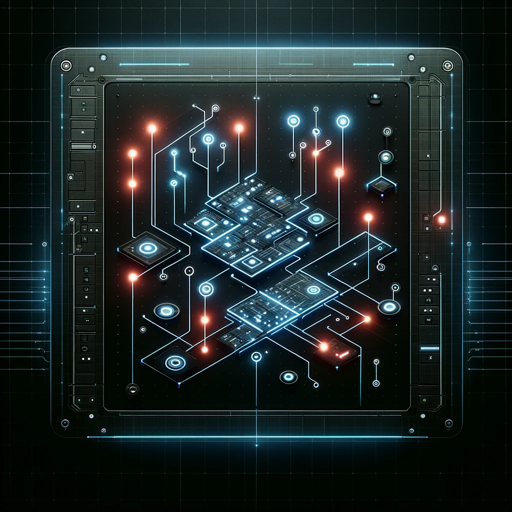
Krystyna Czubówna opisuje świat
AI-powered tool for nature-inspired narrations.

情感文章
AI-powered emotional storytelling.

- Workflow Optimization
- Data Structures
- Geometry Manipulation
- Mathematical Operations
- Component Assembly
Q&A About GH-Python Guider
What is GH-Python Guider used for?
GH-Python Guider is designed to help users working with GH-Python in Grasshopper. It provides code snippets, guidance on scripting geometry, mathematical operations, and optimizing the use of data trees within Grasshopper workflows.
How is GH-Python Guider different from general Python assistants?
GH-Python Guider is specialized for GH-Python scripting in Grasshopper, focusing on geometry manipulation, component assembly, and Rhino workflows. It provides tailored solutions for Grasshopper's node-based programming environment.
What common problems can GH-Python Guider solve?
It solves issues related to complex geometry manipulation, optimization of Grasshopper data trees, scripting workflows, and using specific libraries like RhinoCommon and ghpythonlib for advanced architectural and design applications.
Do I need any prerequisites to use GH-Python Guider?
Yes, having basic knowledge of Grasshopper, Python, and GH-Python scripting is important. Additionally, you should be familiar with the Rhino 3D modeling environment and have the necessary plugins installed.
Can GH-Python Guider help with non-scripting tasks?
Yes, it can guide you on using existing Grasshopper components more effectively, especially in cases where scripting may not be necessary or when a component-based solution is more efficient.