GPT WP-AI-powered WordPress problem-solving.
AI-Powered Solutions for WordPress Developers
Fix a PHP error
Create a new plugin
Customize a theme
Debug a WordPress issue
Related Tools
Load More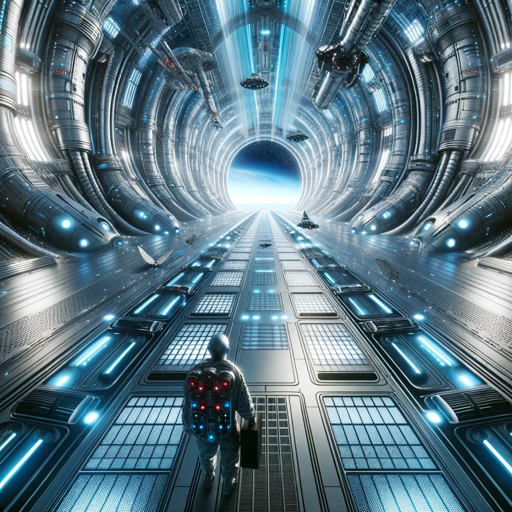
GPT White Hack
GPT security specialist with tailored test scenarios.

GPT Builder Builder
Your guide to creative GPT building.

GPT API Advisor
Helpful guide for GPT API integration and usage with GitHub integration

GPT Pro
Versatile assistant with ChatGPT 4.0's conversational style, for analysis, creation, and research.

DevOps GPT
DevOps tips, examples, and quiz Q&A
GPT Documentation Guide
Guides on GPT creation using official and community sources
20.0 / 5 (200 votes)
Introduction to GPT WP
GPT WP is a specialized version of ChatGPT, optimized to provide advanced support for WordPress development tasks. It is designed to bypass basic instructions and dive directly into problem-solving, offering concise and targeted solutions. The core function of GPT WP is to assist developers and site administrators in addressing complex WordPress issues efficiently. For instance, if a developer needs to customize the WordPress REST API for a specific use case, GPT WP can offer code snippets, explain how to implement them, and guide the developer through potential pitfalls without requiring a step-by-step tutorial.

Main Functions of GPT WP
Code Snippet Generation
Example
When a developer needs to create a custom post type with specific taxonomies, GPT WP can generate the necessary code block to add to the `functions.php` file.
Scenario
A WordPress developer wants to add a 'Book' custom post type with genres as taxonomies. GPT WP would provide the code snippet, explain where to place it, and highlight any dependencies or additional steps needed to ensure functionality.
Debugging Assistance
Example
If a website encounters a '500 Internal Server Error,' GPT WP can help identify the cause, whether it’s a theme issue, plugin conflict, or server misconfiguration.
Scenario
A site admin notices their website is down, showing a '500 Internal Server Error.' They describe the situation to GPT WP, which then guides them through checking the error logs, deactivating plugins, and troubleshooting the issue step by step.
Optimization Advice
Example
GPT WP can recommend best practices for improving site speed, such as optimizing images, leveraging browser caching, or using a Content Delivery Network (CDN).
Scenario
A blogger finds their site loading slowly, particularly on mobile devices. GPT WP suggests specific plugins, server configurations, and code adjustments to reduce load times and enhance the overall user experience.
Ideal Users of GPT WP Services
WordPress Developers
Developers who need advanced support for custom themes, plugins, and site-specific functionalities will find GPT WP invaluable. It saves time by providing precise solutions, allowing them to focus on complex coding tasks without needing to sift through generic tutorials.
Site Administrators and Managers
Individuals responsible for maintaining and optimizing WordPress sites, including updating content, managing users, and ensuring security, can benefit from GPT WP's expertise. It offers quick solutions to common issues, such as site speed optimization or troubleshooting errors, making it easier to manage their websites effectively.

Guidelines for Using GPT WP
Step 1
Visit aichatonline.org for a free trial without login, also no need for ChatGPT Plus.
Step 2
Understand your specific needs. GPT WP is ideal for WordPress development, providing targeted solutions quickly. Familiarize yourself with common WordPress problems to ask precise questions.
Step 3
Use clear and concise language when interacting with GPT WP. The more specific your query, the more accurate the response.
Step 4
Incorporate the solutions provided by GPT WP into your WordPress setup, making adjustments based on your site's unique configuration.
Step 5
Experiment with advanced queries, such as custom plugin development or theme modifications, to fully leverage the capabilities of GPT WP.
Try other advanced and practical GPTs
Visual Prompt Maestro M|djourney
Create stunning visuals with AI-driven precision.

Link Analyst
AI-powered link optimization tool

법률왕 - 탄원서 샘플 작성
Create professional 탄원서 with AI assistance.

뉴스 서치
AI-powered global news search and summary.

피타고라스(10회 안에 날 설득하고, 사과를 받아낼 것)
Engage in rigorous debates with AI-powered Pythagoras.

요약 정리 노트
AI-powered summaries for smarter reading.

Family Doctor
AI-powered medical information at your fingertips.

ChatBlackGPT Beta
Empowering insights from Black perspectives with AI

Agile User Story Writer
AI-powered Agile user story creation

行銷武士流產品文案產生器
AI-Powered Product Copywriting Simplified

Coinmarcetcap Crypto Analysis
AI-Powered Cryptocurrency Insights.

CTA
AI-powered insights for smarter decisions.

- SEO Optimization
- Code Debugging
- Content Management
- Plugin Development
- Theme Customization
Common Questions about GPT WP
What is GPT WP specifically designed for?
GPT WP is tailored for WordPress developers seeking detailed, fast solutions to specific technical problems. It bypasses basic explanations, focusing on delivering targeted code snippets, debugging advice, and customization tips.
How can I ensure the best results from GPT WP?
To get the best results, frame your questions clearly and precisely. Avoid vague inquiries, and instead, provide context about the problem you're facing, including specific error messages or desired outcomes.
Can GPT WP assist with custom plugin development?
Yes, GPT WP can guide you through the process of developing custom plugins. It can help with writing plugin code, troubleshooting common issues, and ensuring compatibility with WordPress updates.
Is GPT WP suitable for WordPress beginners?
While GPT WP is optimized for developers with some experience, beginners can still benefit from it by learning through detailed responses and step-by-step guides on common tasks like theme customization and plugin usage.
What makes GPT WP different from other AI tools?
GPT WP is specifically customized for WordPress, making it highly efficient in solving WordPress-related problems. It goes beyond generic AI responses by providing in-depth, code-centric solutions tailored to WordPress development.