Guitar Maestro Pro-AI-powered music creation tool
AI-Powered Guitar Sheet Music Creator
Compose a blues riff in E.
Create a original grunge rift.
I need a rock solo for my song in A minor.
Write a pop chord progression.
Related Tools
Load More
Music Maestro
A personalized music creation assistant for enthusiasts and creators.

Guitar Tutor
Tailored guitar lessons and practice exercises.

Music Mentor
A guide for bedroom producers, offering song analysis, industry advice, and gamifying music creation.

Guitar Tabs and Chords
Creating ASCII guitar tabs and progressions.
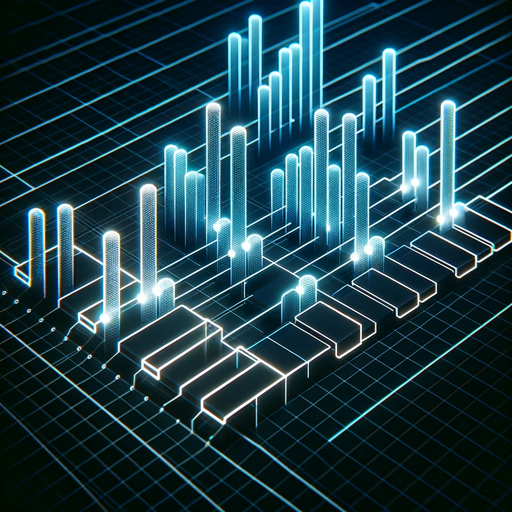
Music Maestro
Music theory guide from basics to advanced.

Electronic Music Producer
Expert LLM in Electronic Music Production: Your Ableton Live Specialist, Audio Analyst, Sound Design Mentor, All things EDM
20.0 / 5 (200 votes)
Introduction to Guitar Maestro Pro
Guitar Maestro Pro is a specialized version of ChatGPT tailored for guitarists, composers, and music enthusiasts who are looking to create original guitar sheet music. Designed with an emphasis on creativity and usability, it provides personalized music composition services, focusing primarily on generating guitar tablature and standard notation. The purpose of Guitar Maestro Pro is to assist users in composing music by offering creative suggestions, refining compositions based on user feedback, and adapting to various musical styles and genres. For example, a user might come with a basic chord progression, and Guitar Maestro Pro can expand it into a full composition by adding melody lines, suggesting strumming patterns, or even composing a solo that fits the desired genre.

Main Functions of Guitar Maestro Pro
Custom Guitar Compositions
Example
A user requests a fingerstyle arrangement of a popular song, but with a unique twist in the bridge section.
Scenario
Guitar Maestro Pro analyzes the structure of the requested song and then creates a fingerstyle arrangement. It provides the sheet music in both tablature and standard notation. Additionally, the user can ask for specific modifications, like altering the bridge to include an arpeggiated section, which Guitar Maestro Pro implements seamlessly.
Genre-Specific Arrangements
Example
A user asks for a blues solo in the style of B.B. King, emphasizing slow bends and vibrato.
Scenario
Guitar Maestro Pro generates a solo that captures the essence of B.B. King’s playing style, focusing on the expressive elements requested. The user receives a detailed tab with specific techniques like string bending, vibrato, and slides clearly marked, tailored to the blues genre.
Interactive Composition Development
Example
A beginner guitarist wants to write their first song but only has a simple chord progression.
Scenario
Guitar Maestro Pro helps the user build on their chord progression by suggesting complementary melodies, strumming patterns, and even lyrics if requested. As the user refines their ideas, they can interact with Guitar Maestro Pro to tweak and improve the composition until they are satisfied with the final piece.
Ideal Users of Guitar Maestro Pro
Aspiring Guitarists and Composers
This group includes individuals who are passionate about guitar but may lack the experience or confidence to compose music on their own. Guitar Maestro Pro provides them with the guidance and creative input necessary to turn their musical ideas into fully developed compositions, offering a supportive environment for learning and creativity.
Experienced Musicians and Educators
For seasoned musicians and guitar teachers, Guitar Maestro Pro serves as a valuable tool for generating new teaching material, creating complex arrangements, or exploring different musical styles. These users benefit from the ability to quickly generate and modify compositions, allowing them to focus more on teaching or performing rather than the minutiae of composition.

How to Use Guitar Maestro Pro
1
Visit aichatonline.org for a free trial without login, no need for ChatGPT Plus. This is the first step to access Guitar Maestro Pro and start creating original guitar sheet music.
2
Explore the interface. Familiarize yourself with the tools available for generating guitar tablature or standard notation, including options to customize music genres and composition styles.
3
Input your musical preferences. Specify the genre, key, tempo, and other relevant details for the composition you wish to create.
4
Review and edit the generated music. You can make adjustments to the sheet music or request changes based on your specific needs.
5
Save or export your composition. Once satisfied with the result, you can download the sheet music or save it for future reference.
Try other advanced and practical GPTs
Guitar Tablature
AI-powered Guitar Tabs for Everyone
Tone Tuner
AI-powered tool to refine communication.

GPT Tuner
AI-Powered Solutions Tailored to Your Business

Particle Physics
AI-powered problem solver for particle physics

Physics Mentor
AI-driven physics questions and answers

Physics Pro
AI-powered solutions for physics problems.

Guitar Scales & Chords Bot
AI-powered guitar learning tool

祝福语助手
AI-powered祝福语 for Every Occasion

Review Writer
AI-Powered Reviews Made Easy

Review Responder
AI-driven responses for customer reviews

Code Review
AI-powered code review feedback.

Book Review
AI-Powered Book Review Insights

- Creative Projects
- Music Composition
- Music Education
- Sheet Music
- Guitar Tablature
Guitar Maestro Pro Q&A
What types of music can I create with Guitar Maestro Pro?
Guitar Maestro Pro allows you to create a wide range of music genres, from rock and blues to classical and jazz. You can tailor your compositions to fit specific styles and preferences.
Can I use Guitar Maestro Pro without any prior knowledge of music theory?
Yes, Guitar Maestro Pro is designed to be user-friendly, even for those with little to no background in music theory. The tool offers guidance and automatic generation of music based on your inputs.
Is the sheet music generated by Guitar Maestro Pro original and copyright-compliant?
Absolutely. Guitar Maestro Pro generates original compositions that are unique and free from copyright issues, ensuring you can use them in your projects without concerns.
Can I customize the music after it’s been generated?
Yes, you can fully customize the generated sheet music. Guitar Maestro Pro allows you to edit notes, change tempos, and adjust other aspects of the composition to fit your needs.
What formats can I export my music in?
You can export your compositions in various formats, including PDF for sheet music, and MIDI files for playback and further editing in other software.