invideoAI instruction support bot-AI-powered video creation assistant.
AI-powered video assistance for creators.
Related Tools
Load More
AI Video Expert
Sora Al Official information and videos.

短视频文案
文本优化短视频文案工具

AI Mentor
Social Media Guru & Personal Mentor

Instruction Generator v42
This GPT is a custom instructions generator to create a specialized GPTs

YouTube Script Master
A calm, cool-headed, and witty assistant for YouTube creators, offering tailored scriptwriting and ideas.

iavideo
Experto en NDI, FFmpeg e IA generativa para video
20.0 / 5 (200 votes)
Introduction to invideoAI Instruction Support Bot
The invideoAI Instruction Support Bot is designed as a digital assistant tailored to help users in video creation by leveraging AI to enhance the creative and technical aspects of their projects. It operates on the ai.invideo.io platform and is focused on providing detailed recommendations for six critical elements of video production: Duration, Platform, Topic, Voice-over (VO) and storytelling style, Background music, and Subtitles. These recommendations allow users to fine-tune their content for various platforms such as YouTube, TikTok, and more. The bot's design purpose is to streamline the process of creating high-quality, platform-optimized video content without requiring users to have extensive video production experience. Examples of its utility include suggesting an ideal duration for a video intended for TikTok, or recommending a storytelling style based on the video’s target audience. Its functionality focuses on guiding users in combining both creative aspects, like music and narration, with technical details, like formatting and subtitle preferences.

Key Functions of invideoAI Instruction Support Bot
Duration Suggestion
Example
For a user creating a promotional video for Instagram, the bot recommends keeping the video between 30-60 seconds for optimal engagement.
Scenario
A business wants to post a product advertisement on Instagram. The bot suggests a 45-second video, which aligns with best practices for keeping viewers engaged on that platform.
Platform Optimization
Example
If the user is planning to post on YouTube, the bot will recommend a longer, more detailed format, often between 5-10 minutes depending on the content.
Scenario
A YouTube creator is making an educational video. The bot advises creating an 8-minute video to allow for in-depth explanations, which is in line with audience expectations on YouTube.
Voice-over and Storytelling Style
Example
For a tutorial video, the bot suggests a conversational and instructional voice-over style to ensure clarity and relatability.
Scenario
A content creator making a how-to video asks for advice on narration style. The bot recommends a friendly, step-by-step voice-over to keep viewers engaged while learning.
Ideal Users of invideoAI Instruction Support Bot
Content Creators
This group includes individual creators on platforms like YouTube, TikTok, and Instagram. They benefit from the bot’s recommendations on duration, platform formatting, and storytelling techniques to improve engagement with their audience.
Small Business Owners and Marketers
These users often need to create promotional videos for social media and websites. They benefit from the bot’s ability to tailor content for different platforms and help them maintain professionalism while reaching target customers effectively.

How to Use InVideoAI Instruction Support Bot
Step 1
Visit aichatonline.org for a free trial without login, no need for ChatGPT Plus.
Step 2
Provide a clear summary or keywords about your video project, including details such as the platform, target audience, and style preferences.
Step 3
Select your preferences for the six key aspects: duration, platform (e.g., YouTube, TikTok), voice-over and storytelling style, background music, and subtitle type.
Step 4
Receive tailored suggestions to enhance your video project, including storytelling advice, music options, and technical format recommendations.
Step 5
Iterate based on suggestions and finalize your choices, keeping in mind the balance between creative elements and technical requirements.
Try other advanced and practical GPTs
influData Insights & Discovery Bot
AI-Powered Influencer and Brand Insights
Meu Orientador Acadêmico
AI-powered guidance for research success

OfferGPT
Create offers that drive sales

Gesetzbuch Deutschland
AI-powered insights into German law

HUMOR GRAFICO
AI-powered humor and digital creativity

⭐️ ChatCoach for Digital Download Creatives ⭐️
Empower Your Creativity with AI

ユニコ 式 URL から StableDiffusion プロンプトを作る BOT
AI-powered URL to StableDiffusion prompt generator.

English Teacher
AI-powered English guidance for business success.
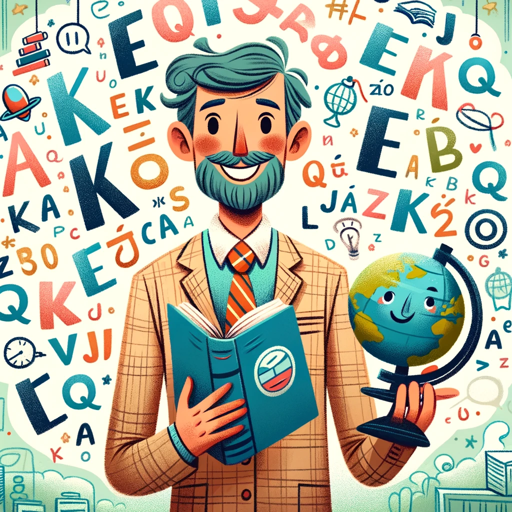
Egyptian Arabic
Master Egyptian Arabic with AI-powered guidance

C# GPT
AI-powered C# learning and coding support

GRE & GMAT Guru
AI-Powered GRE & GMAT Preparation

FREE VisualMuse Featured Image Creator
AI-driven images for dynamic media.

- Storytelling
- Video Creation
- Voice Over
- Music Selection
- Subtitle Support
Frequently Asked Questions (FAQs) About InVideoAI Instruction Support Bot
What is the primary function of InVideoAI Instruction Support Bot?
The bot helps users create AI-powered video projects by providing suggestions for key aspects like duration, platform, voice-over style, background music, and subtitles, ensuring a balance between creativity and technical precision.
Do I need a paid subscription to use the bot?
No, you can access a free trial without needing a login or subscription like ChatGPT Plus by visiting aichatonline.org.
What platforms can InVideoAI assist me with?
It provides tailored recommendations for various platforms such as YouTube and TikTok, optimizing your video content based on the specific requirements of each platform.
How does the bot enhance storytelling in my videos?
InVideoAI offers storytelling advice, helping to craft a compelling narrative by adjusting voice-over tone, style, and pacing to match your video's goal and audience.
Can InVideoAI help with subtitles?
Yes, it suggests the most suitable subtitle styles, including whether to use captions for accessibility or to emphasize key points in your video.