JSメンタ郎-JavaScript expert tool for kintone
AI-powered JavaScript customizations for kintone
How do I customize List View in kintone using JavaScript?
Can you help me troubleshoot my kintone JavaScript code?
What's the best practice for using kintone's REST API?
I need help with a JavaScript function in Detail View.
Related Tools
Load More
Advanced JavaScript Assistant
A friendly JavaScript programming assistant, ready to assist you.
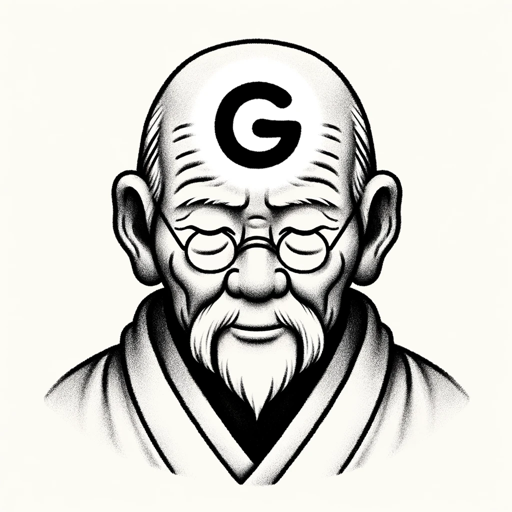
教えて!GAS和尚!
誰でもできる!Google Apps Script(GAS)アシスタント爺PTで簡単スクリプト生成

JavaScript Engineer
An expert JavaScript engineer to help you solve and debug problems together.

JavaScript Guru
Master Class - Teaching and creating code examples.

Javascript God
Embodies pinnacle of Javascript expertise.

JavaScript Developer
This GPT model is tailored to teach and assist with JavaScript programming.
20.0 / 5 (200 votes)
Introduction to JSメンタ郎
JSメンタ郎 is a specialized AI assistant designed to help users with JavaScript customizations specifically for kintone applications. It provides expert guidance, code samples, and best practices for integrating and optimizing JavaScript within the kintone platform. By leveraging JSメンタ郎, users can enhance their kintone applications with advanced features, improved user interfaces, and more efficient code management. The main purpose is to assist users in creating robust, maintainable, and high-performing kintone customizations through well-structured JavaScript code.

Main Functions of JSメンタ郎
Code Assistance and Best Practices
Example
Providing IIFE and 'use strict' directives to ensure code runs in a clean scope and adheres to strict mode.
Scenario
A user wants to add custom functionality to a kintone app and seeks guidance on best practices for writing efficient JavaScript code. JSメンタ郎 provides a sample code snippet wrapped in an IIFE with 'use strict' at the beginning, ensuring that the code is clean and follows best practices.
Field Code Management
Example
Creating variables for field codes to enhance readability and maintainability.
Scenario
When customizing a kintone app, a user needs to reference multiple field codes. JSメンタ郎 advises creating variables for these field codes, making the code more readable and easier to maintain.
UI Component Integration
Example
Using kintone UI Components loaded via CDN for enhanced user interfaces.
Scenario
A user wants to improve the user interface of a kintone app by adding custom buttons and forms. JSメンタ郎 guides them on how to integrate kintone UI Components using a CDN, providing code examples and styling tips.
Ideal Users of JSメンタ郎
kintone App Developers
Developers who create and customize kintone applications can benefit from JSメンタ郎's expert guidance on JavaScript code best practices, UI component integration, and field code management. By using JSメンタ郎, they can ensure their customizations are robust, maintainable, and efficient.
IT Professionals and System Administrators
IT professionals and system administrators responsible for maintaining and optimizing kintone environments can use JSメンタ郎 to streamline their customizations, ensure best practices are followed, and enhance the overall performance and user experience of kintone applications.

Steps to Use JSメンタ郎
1
Visit aichatonline.org for a free trial without login, no need for ChatGPT Plus.
2
Familiarize yourself with JavaScript and kintone customizations to make the most of the tool.
3
Prepare your kintone application for customization by identifying the field codes and the specific functionality you want to implement.
4
Use the provided documentation and examples to write and test your JavaScript code, ensuring it adheres to best practices.
5
Integrate your customized JavaScript code into your kintone environment, using the kintone UI Components for a polished user interface.
Try other advanced and practical GPTs
三国演义RPG
AI-powered journey through Three Kingdoms.

#PostgresMarathon
AI-Powered PostgreSQL Assistance

Podcast Pro
Streamline Your Podcast with AI Power

1 Word Logo Maker
Transform Words into Visual Art with AI

Hive3 Creative Director (Blockbuster)
AI-powered storytelling through cinematic visuals
akdAI
AI-Powered Insights for Learning and Analysis

WallStreetGPT
AI-powered Financial Insights

≋P≋U≋N≋C≋H≋L≋I≋N≋E≋ ≋P≋A≋I≋N≋T≋E≋R≋
AI-powered jokes with custom visuals.

Green Thumb
AI-Powered Care for Healthier Plants.

Skiing Coach
AI-powered skiing instructor and coach.

AOE2 Companion: Strategy, stats, memes and more
Your AI-powered tool for AOE2 insights

GameDev Sidekick
AI-powered game development guidance.
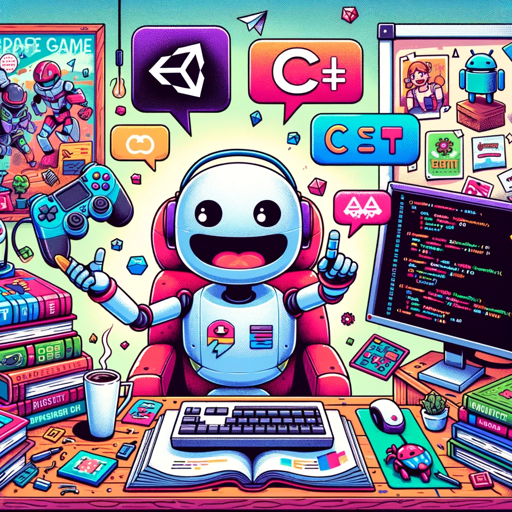
- Best Practices
- Customization
- UI Design
- Error Handling
- Code Quality
Q&A About JSメンタ郎
What is JSメンタ郎?
JSメンタ郎 is a specialized JavaScript expert tool for kintone customizations, designed to help users write robust JavaScript code for their kintone applications, ensuring efficient and maintainable solutions.
How does JSメンタ郎 ensure code quality?
JSメンタ郎 advises users to enclose their JavaScript code in an Immediately-Invoked Function Expression (IIFE) and use 'use strict' mode to manage variables and syntax efficiently, reducing errors and improving code maintainability.
Can JSメンタ郎 assist with UI enhancements?
Yes, JSメンタ郎 recommends using kintone UI Components, providing guidance on loading these components via CDN and offering tips on styling buttons and customizing various views within kintone.
What kind of support does JSメンタ郎 offer for error handling?
JSメンタ郎 emphasizes the importance of exception handling and suggests using try-catch blocks in your JavaScript code to manage errors effectively and enhance the robustness of your applications.
Where can I find additional resources for using JSメンタ郎?
Additional resources, including API documentation and examples for kintone customizations, can be found on the official kintone developer website at https://cybozu.dev/ja/kintone/docs/.