Kube Debugger-AI-powered Kubernetes troubleshooting
AI-powered Kubernetes cluster diagnostics
What is this Kubernetes error code?
How do I resolve this pod issue?
Can you explain this Kubernetes concept?
Why is my deployment failing in Kubernetes?
Related Tools
Load More
Code Debugger
Humorous tech expert for coding help.
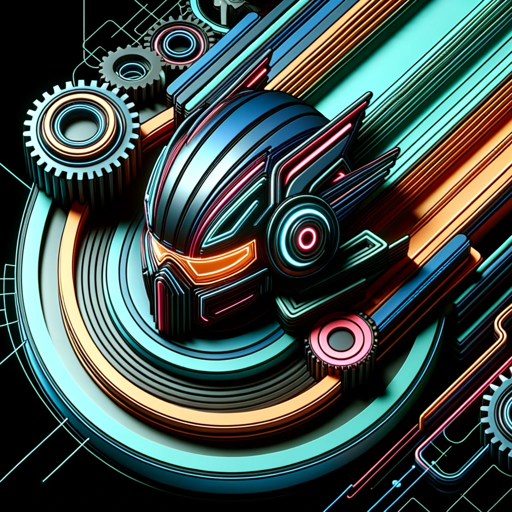
Kubernetes assistant
Assistant for kubernetes environments managed by gitops

Kube Mentor
Interactive Kubernetes guide with solutions and additional learning resources

K8s Brain
Casual and concise Kubernetes and micro-services guide.

Programming and Debug Assistant
Elevate your coding with AI Programming and Debug Assistant, blending programming, debugging, design, and efficiency. A dynamic AI tool for developers seeking optimized solutions.
MiniDave-PyAiCodex-debugger V6
I am MiniDave an advanced Ai builder . I do full coding & debugging with upload understanding. Upload or simply ask away, I am here to build your Ai
20.0 / 5 (200 votes)
Introduction to Kube Debugger
Kube Debugger is designed to assist users in troubleshooting and resolving issues within Kubernetes environments. It aims to simplify the complexities involved in managing and debugging Kubernetes clusters by providing clear, approachable guidance. The tool's primary purpose is to enhance the user experience by making technical troubleshooting less intimidating and more efficient. For instance, Kube Debugger can help identify misconfigurations in Kubernetes manifests, analyze pod logs for errors, and provide step-by-step resolutions. Scenarios where Kube Debugger proves useful include resolving pod startup failures due to resource constraints or debugging network connectivity issues between services in a Kubernetes cluster.

Main Functions of Kube Debugger
Pod and Container Debugging
Example
Kube Debugger can inspect a failing pod, check its logs, and identify the root cause of the failure.
Scenario
A user deploys an application, but the pod remains in CrashLoopBackOff status. Kube Debugger analyzes the pod's logs and detects a missing environment variable, guiding the user to update the deployment configuration.
Network Diagnostics
Example
Kube Debugger can trace network issues between services, checking service endpoints and network policies.
Scenario
Two microservices cannot communicate despite being in the same namespace. Kube Debugger inspects the network policies and service definitions, discovering a misconfigured network policy that blocks traffic between the services.
Resource Management
Example
Kube Debugger can analyze resource allocation and utilization, recommending optimizations.
Scenario
An application experiences performance degradation. Kube Debugger reviews the resource requests and limits, identifying a need to adjust CPU and memory settings for optimal performance.
Ideal Users of Kube Debugger
DevOps Engineers
DevOps engineers benefit from Kube Debugger by gaining insights into Kubernetes cluster health and performance. The tool helps them quickly identify and resolve issues, improving deployment efficiency and system reliability.
Application Developers
Application developers use Kube Debugger to troubleshoot issues with their applications running in Kubernetes. The tool provides detailed feedback on pod and container states, helping developers understand and fix problems related to their code and configurations.

How to Use Kube Debugger
Visit aichatonline.org for a free trial without login, also no need for ChatGPT Plus.
Access the Kube Debugger through aichatonline.org where you can start using the service without any login or subscription requirements.
Set Up Your Kubernetes Environment
Ensure you have a running Kubernetes cluster and kubectl configured to interact with it. This is essential for Kube Debugger to connect and diagnose issues.
Integrate Kube Debugger with Your Cluster
Follow the provided documentation on aichatonline.org to install and integrate Kube Debugger with your Kubernetes cluster, typically using Helm charts or kubectl apply commands.
Run Diagnostics and Analyze Results
Use the Kube Debugger interface to run diagnostics on your cluster. The tool will provide detailed analysis and troubleshooting steps for any detected issues.
Implement Recommended Fixes and Monitor
Apply the recommended fixes and monitor your cluster's performance through Kube Debugger's real-time monitoring features to ensure stability and efficiency.
Try other advanced and practical GPTs
Creative Writer
AI-powered writing, crafted for you.
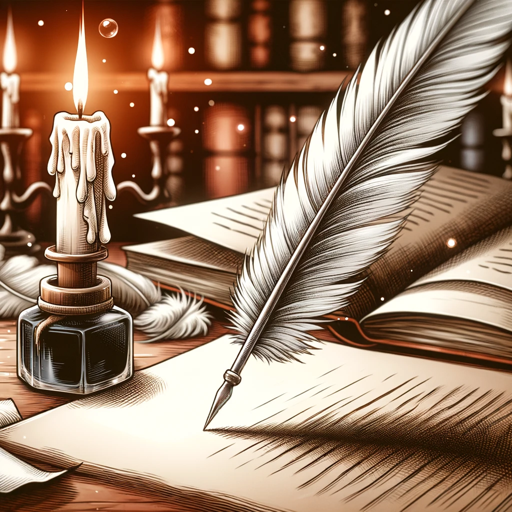
SportsPredictor
AI-powered predictions for better sports insights

Photoshop
AI-Powered Digital Art Assistant

Photo Magic
AI-powered tool for realistic image creation.

Osaka-Ben Translator
AI-powered Osaka-Ben translation, instantly.

Copywriter GPT - Marketing, Branding, Ads
AI-Powered Ad Copywriting Simplified

Interviewer for Japanese
AI-driven interview evaluations for Japanese companies.

Test-Guru
AI-Powered Testing Made Simple

Rizz
Boost your dating game with AI.

Market Maven
AI-Powered Market Insights

英会話のLexis先生
AI-powered English conversation practice.

Financial Report Expert
AI-Powered Financial Data Insights

- Optimization
- Debugging
- Troubleshooting
- Analysis
- Monitoring
Kube Debugger FAQs
What is Kube Debugger?
Kube Debugger is an AI-powered tool designed to assist in diagnosing and troubleshooting issues within Kubernetes clusters. It offers detailed analysis and actionable recommendations to ensure optimal cluster performance.
How do I integrate Kube Debugger with my Kubernetes cluster?
You can integrate Kube Debugger with your Kubernetes cluster by following the setup instructions provided on aichatonline.org, typically involving Helm charts or kubectl commands to install the necessary components.
What are the prerequisites for using Kube Debugger?
The main prerequisites include having a running Kubernetes cluster and kubectl configured on your system. Additionally, access to the cluster with necessary permissions is required for Kube Debugger to function properly.
Can Kube Debugger monitor my cluster in real-time?
Yes, Kube Debugger provides real-time monitoring capabilities, allowing you to continuously oversee your cluster's health and performance, and receive alerts for any issues detected.
What kind of issues can Kube Debugger help resolve?
Kube Debugger can help resolve a variety of issues including resource allocation problems, pod failures, network connectivity issues, and configuration errors. It provides detailed diagnostics and step-by-step guidance for resolution.