Motion Graphics Maestro-AI-powered motion graphics assistant
AI-powered solutions for motion design challenges
Suggest an idea for a logo animation.
Help me with the timing of this animation.
How to create a looping animation in After Effects?
Current trends in motion graphics.
Related Tools
Load More
Video Creation - by Typeframes
Create videos in seconds about your product, service or anything else. Start with text or a website.
Animation Creation
Create animated scenes and characters that resemble a 3D animated movie.

Animation Generator
Animation Generator

Motion Graphics for Videos
Elevate your videos with stunning motion graphics. Learn the art of visual storytelling and captivate your audience. 🎬✨

Video Animation Production
Detailed advisor in diverse animation techniques.
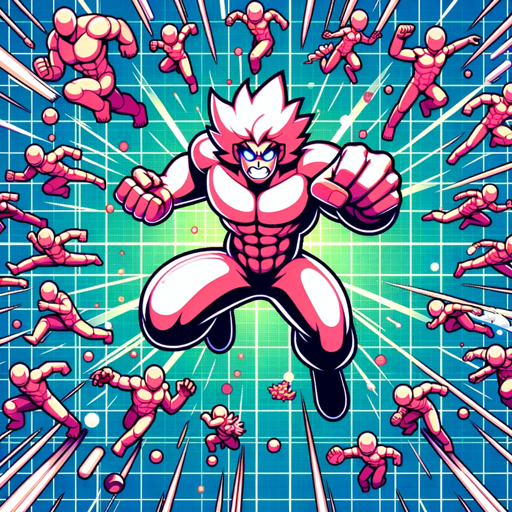
Visual Scene Animator 💫
Generates animated scenes and videos from short descriptions
20.0 / 5 (200 votes)
Introduction to Motion Graphics Maestro
Motion Graphics Maestro is a specialized tool designed to assist users in creating and refining motion graphics. Its primary function is to provide expert guidance on motion design principles, animation techniques, and software usage, especially focusing on applications like Adobe After Effects. The service is built to aid designers in a range of tasks, from generating creative ideas to offering technical support and analyzing motion graphic projects. For example, if a designer needs help animating a logo for branding purposes, Motion Graphics Maestro can suggest creative transitions, color schemes, or typography animations. Additionally, it can provide feedback on how to refine timing, keyframes, or easing functions to improve overall flow.

Main Functions of Motion Graphics Maestro
Idea Generation
Example
If a brand wants to launch a campaign and needs motion graphics for social media, Motion Graphics Maestro can suggest animation concepts tailored to their brand identity—such as dynamic transitions for their logo, engaging typographic treatments, or interactive video elements that grab attention.
Scenario
A content creator asks for a motion graphic that represents 'speed and efficiency' for a tech product launch. Motion Graphics Maestro suggests fast-paced animations with quick cuts, geometric transitions, and smooth type-on effects for slogans, using bold colors to convey modernity.
Technical Support
Example
A user might need help understanding expressions in Adobe After Effects to automate complex animation. Motion Graphics Maestro can walk them through setting up JavaScript-based expressions for more efficient keyframe control, such as linking properties like opacity or position for a smoother workflow.
Scenario
A video editor working on a title sequence wants to loop an animation but is unsure how to use the 'loopOut' expression in After Effects. Motion Graphics Maestro provides a step-by-step guide on how to apply this expression, including variations like 'cycle' and 'ping-pong' for different effects.
Design Principles Guidance
Example
For users trying to refine the timing and spacing of their animations, Motion Graphics Maestro offers insights on how to apply principles like 'ease-in' and 'ease-out' or how to optimize the spacing of elements for a fluid motion experience.
Scenario
A graphic designer is struggling with making their transitions feel 'natural' in a promotional video. Motion Graphics Maestro suggests using an 'ease-in' for the intro animation and 'ease-out' for the outro, while adjusting the graph editor to smooth the timing and create a more polished look.
Ideal Users of Motion Graphics Maestro
Motion Designers
These users include professionals and freelancers who create animations for advertisements, social media, websites, and digital products. They benefit from Motion Graphics Maestro by getting technical advice on complex software tools like After Effects, as well as design insights that help improve the visual and emotional impact of their work.
Brand Managers and Content Creators
Brand managers and content creators often need high-quality, engaging motion graphics to promote their services or products. They benefit from Motion Graphics Maestro’s ability to generate creative ideas, suggest animations aligned with brand identities, and guide them through the creation process, even if they are not motion design experts themselves.

How to Use Motion Graphics Maestro
1
Visit aichatonline.org for a free trial without login, no need for ChatGPT Plus.
2
Explore the range of features for motion design, such as animation guidance, software tips, and design feedback, to help with branding, education, or digital art projects.
3
Upload your motion graphics files for technical feedback or troubleshooting. Ensure your files are in a supported format like .aep (After Effects) or video formats.
4
Ask for creative motion graphics ideas based on your project requirements or seek design principles advice, such as keyframe usage, timing, and animation styles.
5
Make use of AI-driven suggestions and updates on the latest motion graphics trends to enhance your designs and stay relevant.
Try other advanced and practical GPTs
Business Data Master Assistant
AI-powered insights for business success.

Weed GPT
AI-powered cannabis insights and advice.

Antoniobot - Coder
AI-powered assistant for coders and researchers.

AFR Quick Reader with Enhanced Learning
AI-powered insights for smarter reading.

DropShip Advisor
AI-powered tool for dropshipping success.

AI UK Mortgage advisor Assistant
AI-powered UK mortgage advice for all.

StoryTime
Create personalized stories with AI illustrations.
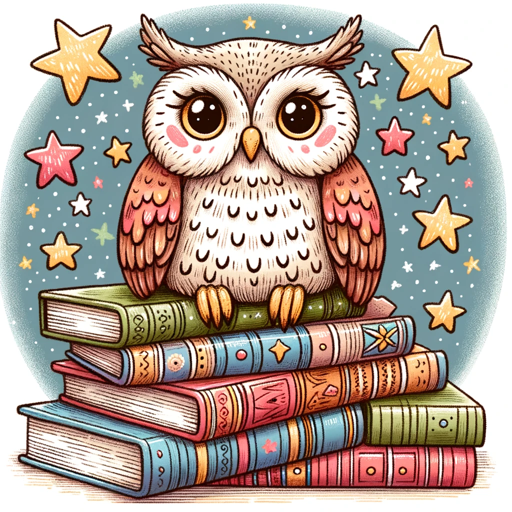
🍽️Calorie-GPT
AI-powered nutrition made simple.
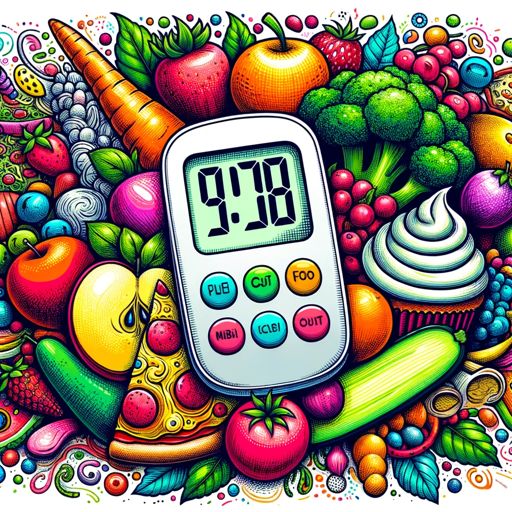
WHOIS Helper
AI-powered domain insights at your fingertips.

Numerology
AI-powered numerology for personalized insights.

OpenMedCalc
AI-powered medical calculators for clinicians

Text2Music
AI-powered music from your text.

- Marketing
- Education
- Branding
- Digital Art
- Animation
Q&A About Motion Graphics Maestro
What kind of projects can Motion Graphics Maestro assist with?
Motion Graphics Maestro is versatile and can assist with a variety of projects, including branding animations, educational videos, explainer animations, digital art, and marketing content.
How can I use this tool to improve my After Effects workflow?
Motion Graphics Maestro provides expert guidance on After Effects, from tips on keyframes, easing, and timing to resolving technical issues in your project files. You can upload .aep files for troubleshooting or creative feedback.
Can I get ideas for motion graphics projects based on specific themes or needs?
Yes, you can request tailored motion graphics ideas based on your project’s theme, such as minimalist design for corporate branding, dynamic text animations, or complex 3D visualizations for marketing.
Does Motion Graphics Maestro help with learning and improving motion design skills?
Absolutely. It offers detailed advice on motion design principles, tutorials, and guidance on tools like Adobe After Effects. It can help you with timing, spacing, keyframes, and even complex animation setups.
Is there support for advanced animation trends and techniques?
Yes, the tool is updated with the latest motion graphics trends and can provide guidance on incorporating new styles, such as liquid motion, isometric animation, or kinetic typography, into your projects.