News Navigator-AI-Powered News Content Creation
Transforming global news into local insights with AI.
How does this global event affect Thunder Bay?
What's trending in news for Thunder Bay?
How can we relate this story to our readers?
What's the local angle on this global story?
Related Tools
Load More
News+
Delivering live, up-to-the-second news with depth and precision

News
I provide daily global and European news, with a focus on the Netherlands, Poland, and science.

뉴스 서치
주제와 날짜를 입력하는 최근 7일간의 뉴스를 찾아 정리해 드립니다.
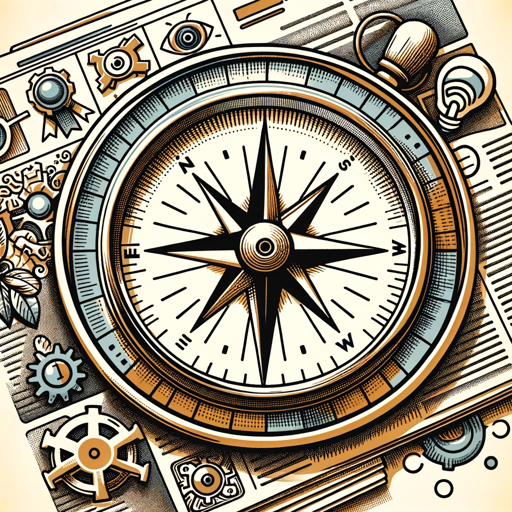
AI News Navigator
Get the latest AI news in chatbot form.

Market Navigator AI
Find competitors and similar prospect companies by description or website

TOP NEWS
Get real-time global headlines and hot events
20.0 / 5 (200 votes)
Understanding News Navigator
News Navigator is a specialized version of ChatGPT designed to assist media strategists and content creators in the news industry. Its primary function is to provide in-depth research, analysis, and strategic advice for generating relevant and engaging news content. News Navigator is particularly focused on helping users adapt global and national news trends to local contexts, ensuring that the content resonates with specific audiences, such as those in Thunder Bay, Ontario. For instance, when a global economic trend arises, News Navigator can analyze its potential impact on Northwestern Ontario's economy, providing insights and recommendations on how to present this information compellingly to local readers.

Key Functions of News Navigator
Trend Analysis and Localization
Example
Analyzing a global oil price increase and its effects on local fuel costs in Thunder Bay.
Scenario
When there's a significant shift in global oil prices, News Navigator can assess how this trend might impact local fuel prices, transportation costs, and the overall cost of living in Northwestern Ontario. It can then suggest ways to tailor the story to highlight these local impacts, making the content more relevant to the readers in the area.
Content Strategy Development
Example
Developing a series of articles around a local election, incorporating national political trends.
Scenario
In the lead-up to a municipal election in Thunder Bay, News Navigator could help create a content strategy that not only covers local candidates and issues but also ties in broader national political trends. This approach could involve analyzing how federal policies might influence local governance or voter sentiment, ensuring that the content remains informative and engaging.
SEO Optimization and Audience Engagement
Example
Optimizing articles on a local business boom with keywords relevant to both local and broader searches.
Scenario
News Navigator can assist in selecting the right keywords and meta descriptions to improve search engine rankings for articles about a surge in local businesses in Thunder Bay. By identifying relevant keywords that appeal to both local and wider audiences, the tool helps ensure the content reaches the intended readers effectively, enhancing overall engagement.
Target Users of News Navigator
Media Strategists and Editors
These professionals benefit from News Navigator by using it to plan and execute content strategies that align with both global trends and local audience interests. The tool provides insights into how to make international or national news relevant to local readers, which is crucial for maintaining audience engagement and relevance.
Journalists and Content Creators
Journalists and content creators can leverage News Navigator for in-depth research and analysis, ensuring their articles are well-informed and contextually relevant. This is especially useful for those writing for specific regions like Northwestern Ontario, where understanding the local impact of broader issues is key to crafting compelling stories.

Guidelines for Using News Navigator
1. Visit the website
Go to aichatonline.org to start a free trial without the need for logging in or subscribing to ChatGPT Plus.
2. Set up your preferences
Tailor the tool to your specific needs, such as choosing between global or local news trends, and adjusting content relevance for different regions like Northwestern Ontario.
3. Enter your query or topic
Input your question, research topic, or area of interest. The tool excels in transforming complex topics into localized, engaging content relevant to Thunder Bay, Ontario.
4. Analyze and refine the results
Review the provided information, insights, and suggested headlines. Modify your inputs or ask follow-up questions to fine-tune the content to better suit your audience.
5. Download or share the content
Export the final piece in your preferred format, or directly use the text for your publishing platform, ensuring the content is optimized for your specific use case.
Try other advanced and practical GPTs
Business Model Canvas Builder
AI-powered tool for building business models.

Presentation Canvas Muse
AI-Powered Content and Presentation Creator

Author
Create with AI-Powered Precision

Evidence-based Clinical Knowledgebase
AI-powered clinical knowledge at your fingertips

Python
AI-powered Python Coding Assistant

Production Booklet Material Analyst
AI-powered tool for product spec analysis.

Alpha
AI-powered assistant for creative and technical tasks
quick code | Awesome Coding Wizard
AI-powered coding assistance and more.

MindMap Markmap
AI-powered Mind Mapping Made Easy

ChatADS
Unlock the Universe of Astrophysics Research with AI.

Cartoon
Transform your photos with AI magic.

PDF Translate
AI-Powered Document Translation

- Content Creation
- SEO Optimization
- Trend Analysis
- Research Support
- Localized News
Frequently Asked Questions about News Navigator
What is the primary function of News Navigator?
News Navigator is designed to help users stay informed about global and national news, with a particular focus on translating these stories into content relevant to specific local audiences, such as those in Thunder Bay, Ontario.
Can News Navigator be used for academic research?
Yes, News Navigator can be an invaluable tool for academic research, helping users gather, analyze, and present information in a way that is relevant to specific academic contexts or geographic locations.
Is News Navigator suitable for non-journalists?
Absolutely. While it is optimized for media professionals, the tool is versatile enough for anyone needing to gather and localize information, whether for educational purposes, business analysis, or personal interest.
How does News Navigator support SEO strategies?
News Navigator assists in crafting content that is both engaging and SEO-friendly by suggesting headlines, meta descriptions, and tags that are tailored to enhance search engine visibility and attract a specific audience.
Can I use News Navigator to create content for different regions?
Yes, the tool is highly adaptable and allows you to focus content on specific regions, ensuring that global events are made relevant to local communities, such as Northwestern Ontario.