Personalized Avatar Creator-AI-powered avatar creator tool
Craft Your Digital Identity with AI
Upload a selfie for an avatar design
Describe your ideal avatar style
What unique feature should your avatar have?
Share a selfie and a favorite color for your avatar
Related Tools
Load MoreTalking Avatar
I guide users in creating personalized avatars for videos. You can generate a video script presentation, A video product description script. Then have the process to have a talking avatar to create the video.

Avatar Maker by HeadshotPro
Create a cute avatar from your photo. We'll analyse your photo, describe it in words, and generate a new image from scratch.

Avatar
I create engaging personalized avatars for social media.
Create My Avatar
A bot that generates user avatars in Toon or Anime style.

AI Avatar Creator
Creates personalized AI avatars from user-uploaded images.
Client Avatar Creator
Helps you create a detailed marketing avatar. Even if you don't know your target audience very well yet.
20.0 / 5 (200 votes)
Introduction to Personalized Avatar Creator
The Personalized Avatar Creator is a specialized digital tool designed to help users craft unique and expressive avatars that reflect their personal style and preferences. The tool analyzes user-uploaded selfies and suggests avatar designs that align with the user's facial features, style preferences, and desired enhancements. It caters to individuals looking for a creative and modern representation of themselves in digital spaces, with options for integrating elements like neon colors, bioluminescent features, or network-inspired designs. For example, a user interested in a cyberpunk aesthetic might upload a selfie, and the tool would suggest an avatar with neon-lit hair and circuit-like patterns on their skin, embodying the futuristic theme.

Main Functions of Personalized Avatar Creator
Facial Feature Analysis
Example
The tool analyzes key facial features such as eye shape, skin tone, and facial structure from the uploaded selfie.
Scenario
A user uploads a selfie, and the tool recognizes distinct facial features, suggesting avatars that enhance their natural look, such as a glowing skin effect for a more vibrant appearance.
Customization Options
Example
Users can choose from various customization features like neon colors, bioluminescent elements, and computer network patterns.
Scenario
A gamer looking to create an avatar for their online profile might select neon colors and bioluminescent elements to reflect their energetic and futuristic gaming persona.
Style Integration
Example
The tool integrates different stylistic elements based on user preferences, such as cyberpunk, fantasy, or minimalist designs.
Scenario
An artist wanting to create an avatar that represents their creative identity might choose a fantasy theme, where the tool generates an avatar with ethereal, otherworldly features.
Ideal Users of Personalized Avatar Creator
Gamers and Streamers
Gamers and streamers can benefit from creating avatars that align with their online personas, adding a unique touch to their profiles and streams.
Creative Professionals and Artists
Artists and creative professionals can use the tool to design avatars that reflect their artistic identity, making their digital presence more distinctive and aligned with their creative vision.

Guidelines for Using Personalized Avatar Creator
Step 1
Visit aichatonline.org for a free trial without login, also no need for ChatGPT Plus.
Step 2
Upload your selfie to the platform. Ensure the image is clear, well-lit, and shows your face prominently for optimal avatar generation.
Step 3
Choose your preferred avatar style by selecting from various themes such as futuristic, bioluminescent, or network-enhanced. Customize specific elements like colors and accessories.
Step 4
Preview your avatar in real-time, making adjustments to fine-tune the design. Experiment with different features to get the desired look.
Step 5
Download or share your personalized avatar across social media or other platforms. Use the avatar as your digital identity in various online spaces.
Try other advanced and practical GPTs
Semantic Sage
AI-driven insights for text analysis.
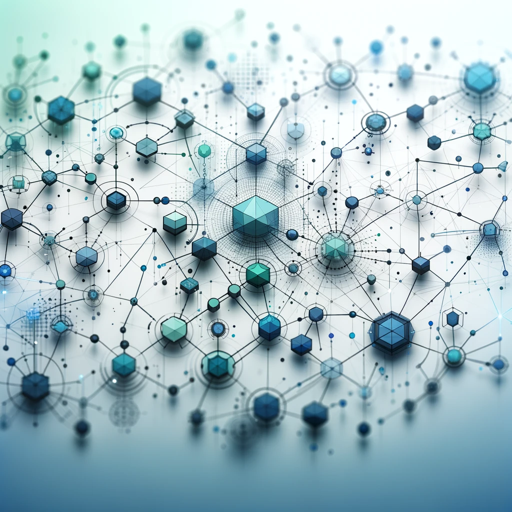
KanungoGPT
AI-powered tool for bold innovation.

Financial Statement Analysis Tutor
AI-Powered Financial Statement Insight

ID Photo Maker
AI-powered photo editing for IDs

Neuro PSS
AI-powered writing tool for any task

You Tube Video Summarizer
AI-Powered YouTube Video Summarization
The Full Stack Developer
AI-powered solutions for web developers.

Instalyze Pro - Insta Strategic
AI-Powered Instagram Growth Strategies

Leadership Coach
AI-powered leadership transformation

Professor ML
AI-Powered Machine Learning Expertise

User Insight Assistant(UIA)
AI-powered product insight assistant

Marathi GPT
AI-powered tool for Marathi language tasks

- Social Media
- Creative Projects
- Personal Branding
- Professional Use
- Digital Identity
Frequently Asked Questions about Personalized Avatar Creator
What kind of images work best for creating an avatar?
High-resolution, well-lit selfies with a clear view of your face work best. Avoid images with obstructions like sunglasses or hats for accurate avatar creation.
Can I use Personalized Avatar Creator for professional purposes?
Yes, you can create avatars that are suitable for professional use, such as digital business cards, profile pictures, and branding materials.
What customization options are available?
You can customize various elements such as colors, backgrounds, facial features, accessories, and themes like neon, bioluminescent, or futuristic styles.
Is it possible to create multiple avatars from a single image?
Absolutely. You can generate multiple avatars from a single selfie by experimenting with different styles and customization options.
What platforms can I use my avatar on?
Your avatar can be used on any digital platform, including social media, forums, professional networking sites, and even in gaming or virtual environments.