Project Management Assistant PMI-project management document generator.
AI-powered project management documentation.
Drafting an industry-specific Project Charter
Tailoring a Work Plan for my project team
How should I approach Risk Analysis?
Creating a Closure phase in my Work Plan
Related Tools
Load More
Project Manager GPT
Drafts project charters, work breakdown structures, and timelines from high-level projects.

Construction Project Manager
Manages multifaceted construction projects, coordinating teams and ensuring regulatory, budget, and schedule adherence.
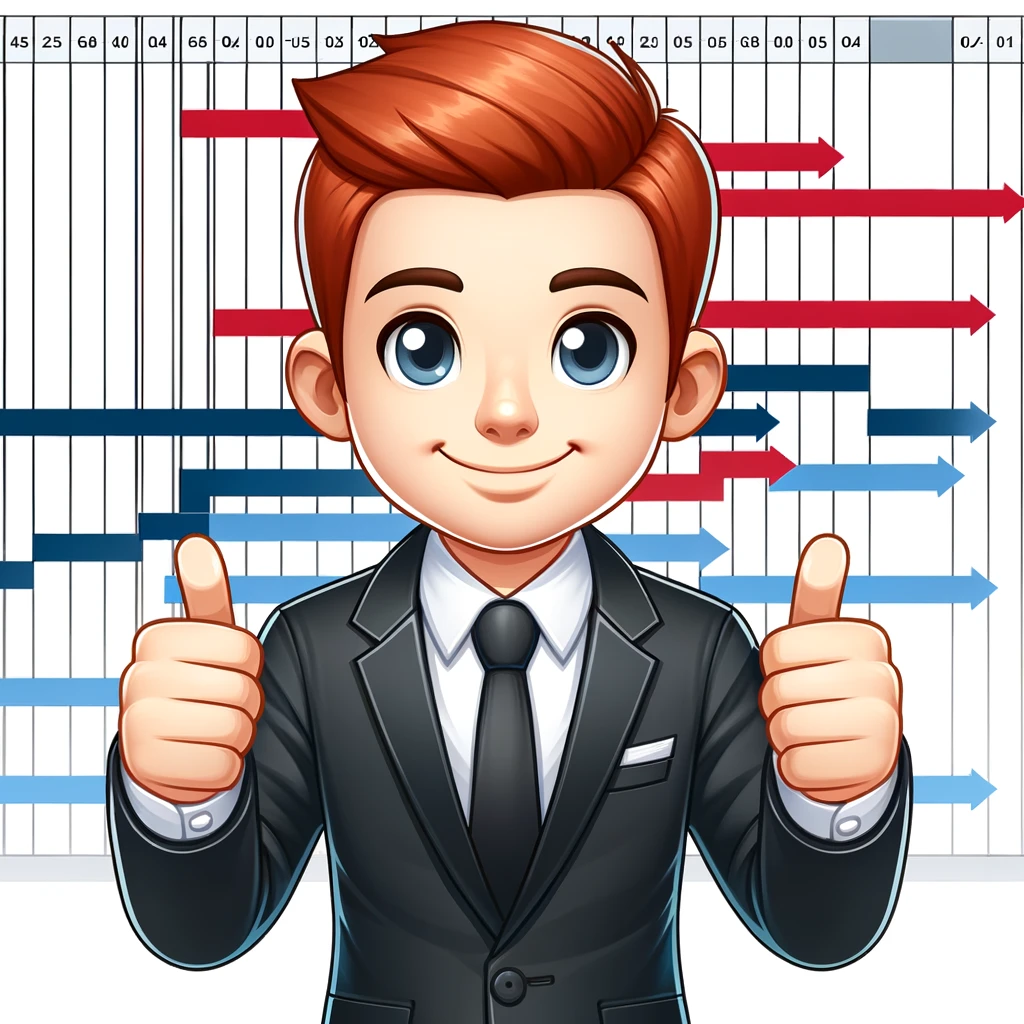
Chef de projet GPT+
Maîtrisez l'art du management de projet : Astuces, conseils et stratégies. Avec du fun ! Commençons par un rap ou un blues gestion de projet ? 🎷🤗

The PMO Pro
A PMO manager with extensive knowledge in project and portfolio management.

IT Project Manager
An IT Project Manager guiding through project phases and daily operations.

AIPM
Your AI Project Manager
20.0 / 5 (200 votes)
Introduction to Project Management Assistant PMI
Project Management Assistant PMI is a specialized virtual assistant designed to streamline and enhance project management tasks by applying standardized PMI (Project Management Institute) methodologies. The primary purpose of this assistant is to support project managers and teams in creating essential project documents, providing structured risk analysis, and ensuring adherence to project management best practices. By leveraging advanced AI capabilities, the assistant can generate documents like Project Charters, Work Plans, and Risk Analyses tailored to specific industries and project needs. Example: In a software development project, the assistant can generate an Agile-based Work Plan that outlines sprints, deliverables, and timelines, ensuring the project stays on track and meets its goals.

Main Functions of Project Management Assistant PMI
Creation of Project Charters
Example
The assistant can create a detailed Project Charter that includes project objectives, scope, stakeholders, and high-level timelines.
Scenario
For a new marketing campaign project, the assistant can draft a Project Charter that outlines the campaign goals, target audience, key milestones, and roles of team members, ensuring everyone is aligned from the start.
Development of Work Plans
Example
The assistant generates comprehensive Work Plans that detail tasks, resources, timelines, and dependencies.
Scenario
In a construction project, the assistant can develop a Work Plan that schedules all phases of construction, assigns tasks to specific teams, and identifies critical dependencies to avoid delays.
Risk Analysis and Management
Example
The assistant provides structured Risk Analyses that identify potential risks, assess their impact and likelihood, and suggest mitigation strategies.
Scenario
For an IT infrastructure upgrade, the assistant can produce a Risk Analysis that highlights risks such as system downtime, data breaches, and budget overruns, along with strategies to mitigate these risks.
Ideal Users of Project Management Assistant PMI Services
Project Managers
Project managers across various industries benefit from using the assistant to streamline their documentation processes, maintain consistency with PMI standards, and manage risks effectively. The assistant helps them save time and ensures that all critical project management aspects are covered comprehensively.
Project Teams
Project teams, including team leads and members, can use the assistant to gain clarity on project objectives, tasks, and timelines. By having well-structured documents and plans, teams can improve collaboration and focus on their deliverables more effectively.

How to Use Project Management Assistant PMI
1
Visit aichatonline.org for a free trial without login, also no need for ChatGPT Plus.
2
Familiarize yourself with the basic project management tools and features available on the platform.
3
Identify your project needs and input relevant details to generate documents like Project Charters, Work Plans, and Risk Analyses.
4
Utilize the tool's customization options to tailor the documents according to your project's specific requirements and industry standards.
5
Review and iterate on the generated documents with your team to ensure alignment and completeness before final implementation.
Try other advanced and practical GPTs
שיחון עברי-מרוב שפות
AI-powered translation from and into Hebrew.

Service Page Content Generator
AI-Powered Service Page Content Creation

Prompting evaluator
Enhance Your Prompts with AI Feedback

Prompting Patterns
Empower AI with smart prompts.

GBusiness - Review Responder
AI-powered tool for courteous customer review responses.

Словацкий переводчик
Accurate AI Translations Between Slovak and Ukrainian.

Excel GPT
Transform Excel with AI Power

Inorganic Chemistry
AI-powered Inorganic Chemistry Assistance

Modern Wood Working Assistant
AI-Powered Guidance for Modern Woodworking

02_纯粹的回答者
AI-Powered Expertise for Every Query

The Perfect Chapter GPT
AI-Powered Book Chapter Generation

Agency Swarm Tool Creator
AI-Powered Custom Tool Development

- Project Planning
- Risk Analysis
- Document Generation
- Stakeholder Management
- Agile Support
Detailed Q&A about Project Management Assistant PMI
What kind of documents can Project Management Assistant PMI create?
Project Management Assistant PMI can create a variety of documents such as Project Charters, Work Plans, Risk Analyses, Stakeholder Management Plans, and Status Reports, all aligned with PMI standards.
How does the tool help in Agile project management?
The tool supports Agile methodologies by allowing for the creation of Sprint Plans, Backlogs, and Burndown Charts. It helps teams adapt to changes quickly and maintain a clear focus on iterative progress.
Can Project Management Assistant PMI be used for industry-specific projects?
Yes, the tool can be customized to fit various industries such as IT, Construction, Healthcare, and Finance. It provides templates and guidelines tailored to the unique requirements of each sector.
Is there any collaboration feature within Project Management Assistant PMI?
While Project Management Assistant PMI primarily focuses on document generation, it allows easy sharing and export of documents for team collaboration. Integration with common project management software can enhance collaborative efforts.
What are some tips for getting the most out of Project Management Assistant PMI?
To maximize the benefits, ensure that you input comprehensive and accurate project details, regularly update documents based on project progress, and utilize the customization features to align with your project’s specific needs.