Quick Thinker-AI-powered quick answers tool.
Think faster with AI-powered insights.
Related Tools
Load More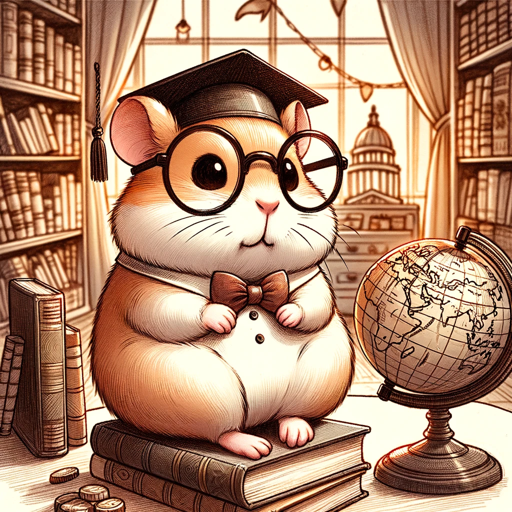
巨聪明仓鼠参谋(Dr. Smart Hamster)
从科学理论中寻找问题的解

My Think Tank
Your personal council of wisdom, guiding you like an emperor or president through the world of endless possibilities

Thinker Tony
Brainstormer problem solver with a Tony Soprano twist

Analytical Thinker
Delivers detailed, step-by-step logical analysis.
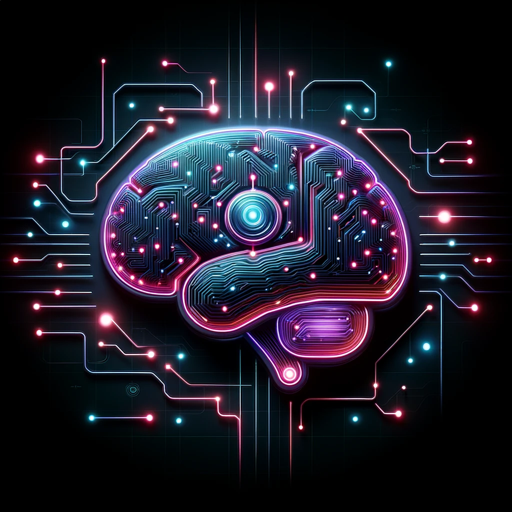
Deep Thinking AI 🧠
An advanced AI that takes your problem and leverages relevant thinking techniques to uncover unexpected and unobvious potential solutions.
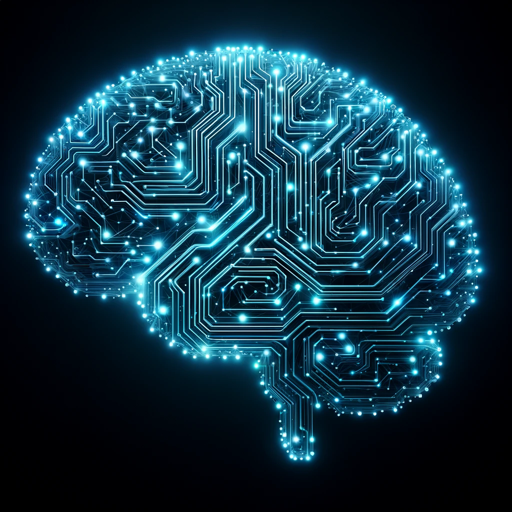
Creative Thinker
Lateral-thinking assistant for creative article writing.
20.0 / 5 (200 votes)
Overview of Quick Thinker
Quick Thinker is a customized version of ChatGPT, designed to provide concise, precise, and contextually relevant answers. It is optimized for users seeking quick, accurate information with minimal explanations. The primary focus is on ensuring every word is purposeful, making it ideal for fast-paced environments where clarity and brevity are crucial. For example, in a business meeting where decisions need to be made quickly, Quick Thinker can offer immediate, clear insights without unnecessary details.

Core Functions of Quick Thinker
Concise Explanation
Example
Answering a complex technical question in simple terms.
Scenario
A user needs a quick understanding of a specific concept during a discussion without diving into lengthy explanations. Quick Thinker provides a one-sentence explanation that is easy to grasp.
Error Identification
Example
Highlighting mistakes in a multiple-choice question.
Scenario
When reviewing test answers, Quick Thinker can swiftly point out the incorrect options, explaining why they are wrong, allowing users to quickly identify and learn from their mistakes.
Keyword Emphasis
Example
Emphasizing crucial terms in responses.
Scenario
In scenarios like contract reviews or technical documentation, Quick Thinker can highlight key terms or concepts, ensuring that users focus on the most important aspects, which speeds up decision-making and understanding.
Target Users of Quick Thinker
Business Professionals
Business leaders, managers, and consultants who need quick, clear, and reliable information to make informed decisions in a time-sensitive environment. Quick Thinker helps them cut through the noise and get to the heart of the matter instantly.
Educators and Students
Teachers and students who require precise explanations and quick identification of errors in educational content. Quick Thinker supports effective learning by simplifying complex concepts and highlighting key points for better retention and understanding.

How to Use Quick Thinker
Step 1
Visit aichatonline.org for a free trial without login, and no need for ChatGPT Plus.
Step 2
Explore available features; choose tasks like writing, brainstorming, or learning tips.
Step 3
Enter your specific question or topic into the input box for tailored responses.
Step 4
Review the response generated; refine your query if necessary to get more precise information.
Step 5
Utilize additional features like saving responses, bookmarking important information, or sharing insights directly.
Try other advanced and practical GPTs
UDIO Prompt Wizard
AI-powered prompt generation for creativity

WhyFYI
Empowering Minds with AI Wisdom

Rédacteur SEO
AI-driven content creation for products

Desembargador - IA
AI-powered legal judgments and analyses.

The Viking Sales Guru
AI-powered Sales Excellence

PPC Ads Competitive Intelligence
AI-powered competitor ads insights

Expert réseaux, systèmes et sécurité
AI-powered IT and security expert

EconoFinance & AI Expert
AI-powered insights for economics and finance.

Story RH GPT
AI-powered insights for HR and management.

Derivative Genius
AI-powered insights at your fingertips.

Prisma
AI-Powered Database Management Simplified

Valentine Writer
AI-powered tool for heartfelt writing.

- Content Creation
- Research Assistance
- Business Strategy
- Learning Support
- Brainstorming Ideas
Quick Thinker Q&A
What is Quick Thinker?
Quick Thinker is an AI-powered assistant designed to provide quick, concise, and accurate answers to a wide range of questions. It helps with brainstorming, writing assistance, and learning by offering tailored information based on user queries.
How can Quick Thinker assist in academic writing?
Quick Thinker can provide structure, suggest ideas, and refine arguments for essays, research papers, or reports. It offers clarity on complex topics, helping users develop well-organized content with supporting evidence and relevant data.
Is Quick Thinker suitable for business applications?
Yes, Quick Thinker can generate business proposals, marketing strategies, and sales pitches. It assists in drafting emails, preparing meeting agendas, and summarizing complex documents, making it a valuable tool for professionals.
Can Quick Thinker help with learning new topics?
Absolutely. Quick Thinker provides detailed explanations, step-by-step guides, and real-world examples on various subjects, making it easier for users to understand and retain new information.
Does Quick Thinker support multiple languages?
Currently, Quick Thinker primarily supports English. However, future updates may include support for additional languages to cater to a wider audience.