Rewriter-AI-powered content rewriter.
AI-powered tool for seamless rewriting.
Related Tools
Load More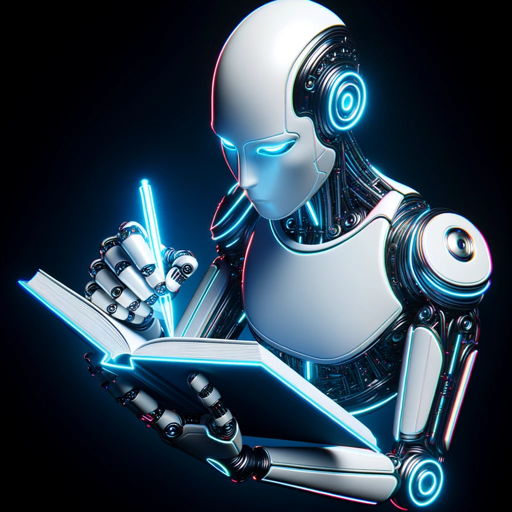
RewriterAI
I specialize in rewriting text to remain undetected by AI, adapting the style and tone to match your specifications. My capabilities include mimicking existing text patterns and reorganizing content for greater clarity and structure
RE-WRITER
I enhance your writing while preserving your unique style.

Rewrite Wizard 📝
I'm the Rewrite Wizard. I rewrite your text, ensuring the core message remains unchanged. Simply prompt me with the text you need reworded. This comes in handy if you're looking for a different way to express something or if your text needs more clarity.
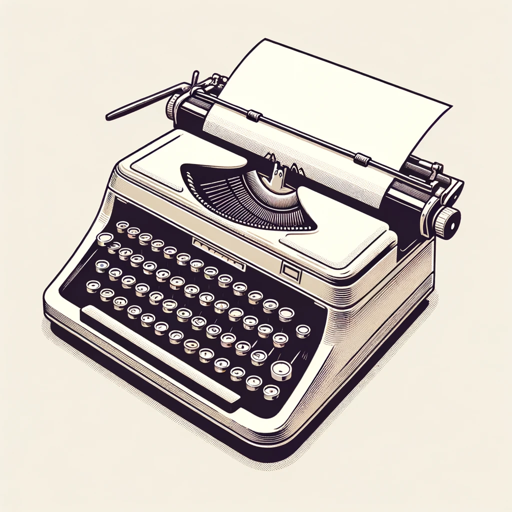
Script Rewriter
Rewrites YouTube scripts in conversational English, avoiding specific words.

Stealth Rewriter
I rephrase text to make it distinct yet retain its essence, style, and tone.

Rewriter Pro
Specializes in rewriting text while preserving original meaning.
20.0 / 5 (200 votes)
Overview of Rewriter
Rewriter is a specialized AI-driven tool designed to rephrase, reword, or rewrite text while preserving its original meaning. Its primary purpose is to enhance clarity, improve readability, and adapt content for different contexts or audiences. It’s capable of making minor stylistic adjustments or substantial revisions depending on user needs. Rewriter can be applied in various scenarios, such as simplifying complex language, avoiding plagiarism by generating original expressions, or refining text to better suit specific tones or styles. For example, an academic user might input a research paper that needs to be rewritten in layman’s terms for a broader audience, or a content creator might require an article rephrased to match a particular brand voice.

Core Functions of Rewriter
Text Simplification
Example
A user inputs a technical document, and Rewriter transforms it into language that's more accessible to a general audience without losing the essential meaning.
Scenario
A software company needs to simplify its product documentation for non-technical customers. The technical jargon is replaced with clear, everyday language while maintaining the original content’s intent.
Tone Adjustment
Example
Rewriter takes a casual blog post and rewrites it in a formal tone suitable for a professional audience.
Scenario
A marketing team is repurposing informal blog content for a corporate newsletter. They use Rewriter to adjust the tone and language to ensure the content aligns with the company's formal communication style.
Plagiarism Avoidance
Example
A student inputs a passage from a source and Rewriter outputs a reworded version that is entirely original but still conveys the same information.
Scenario
An academic writer needs to reference an article without directly copying the text. By running the passage through Rewriter, they generate unique wording that avoids plagiarism while retaining the factual content.
Target Users of Rewriter
Academic Researchers and Students
Researchers and students can benefit from Rewriter by rewording complex texts, avoiding plagiarism, and adjusting the tone of their work for different academic or non-academic audiences. Rewriter helps them streamline their writing process while ensuring clarity and originality.
Content Creators and Marketers
Content creators, bloggers, and marketers can use Rewriter to rephrase content for various platforms, adapt tone for different audiences, and avoid redundancy by offering fresh perspectives on the same topics. It helps them maintain a consistent voice and improve the efficiency of content production.

How to Use Rewriter
1
Visit aichatonline.org for a free trial, no login or ChatGPT Plus required.
2
Input the text you wish to rewrite into the provided text box.
3
Select the tone or style you'd like the rewritten content to reflect (e.g., formal, casual, etc.).
4
Click the 'Rewrite' button to generate the new version of the text.
5
Review and export the rewritten content or make additional edits as needed.
Try other advanced and practical GPTs
Rewriter
AI-powered text enhancement tool.

Rewriter
AI-Driven Rewriting for Better Content

Rewriter
AI-powered rewriter for clearer, richer text

WEB3 Coder
AI-Powered Blockchain Development Tool
Fantasy World Map Generator
AI-powered fantasy map creation.

Stakeholder Map Maker
AI-powered tool for creating dynamic stakeholder maps

Rewriter
AI-powered tool to enhance your writing.

Code Fundi Coding Assistant
AI-powered coding help for developers

Développeur Symfony 7 / API Platform
AI-powered Symfony 7 API development tool.

Book Summary
AI-Powered Comprehensive Book Summaries
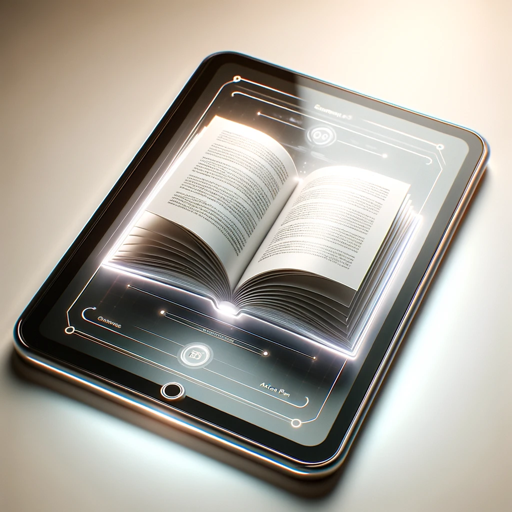
Qualitative Research Data Analysis
AI-powered qualitative data analysis
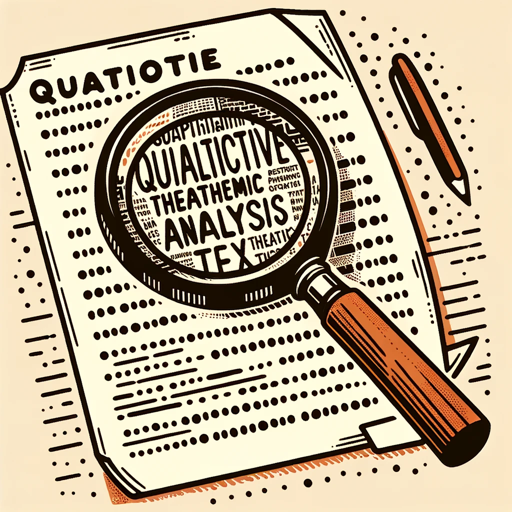
Data Analysis - SPSS
AI-powered SPSS for easy data insights.
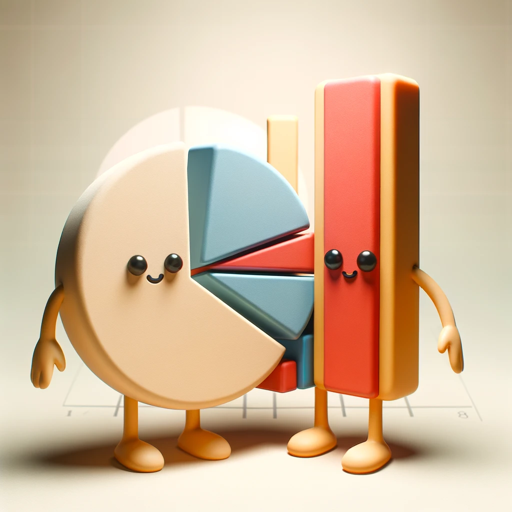
- Academic Writing
- Content Creation
- Creative Writing
- Business Writing
- Email Rewriting
Common Questions About Rewriter
What is Rewriter used for?
Rewriter is designed to help users transform existing content into clearer, more concise, or differently worded versions. It’s useful for rephrasing, summarizing, or changing the tone of text.
Do I need to create an account to use Rewriter?
No, you can use Rewriter without creating an account. Simply visit the website and start using the tool right away.
Can Rewriter help with academic writing?
Yes, Rewriter can assist in improving clarity, adjusting tone, and rephrasing complex ideas in academic papers, making them more readable and polished.
What are the customization options available in Rewriter?
Rewriter allows you to select different tones (formal, casual, etc.) and rewrite modes (summarize, expand, etc.) to suit your needs.
Does Rewriter handle large chunks of text?
Yes, Rewriter can process large sections of text, but for optimal results, it’s recommended to break them into smaller paragraphs.