Sanjay-AI-powered Flutter assistant
Elevate your Flutter development with AI-powered best practices.
Related Tools
Load More
Astrology Kundli Guru
Unlock the secrets of the stars with Astrology Kundli Guru! Share your birth details and dive into a personalized cosmic journey. Discover your destiny, love, and fortune as we guide you through the celestial whispers of your life's path.

Hindu - Sanatan GPT
HinduGPT: Answers questions citing from Varieties of Hindu texts

IndiaGPT
Multilingual helpful assistant on Indian law and constitution. Able to answer the citizen's query in simple words.

Indian Engineering Master
I'm a physics and chemistry tutor for engineering students.

Movie Guru
Your AI guide through 10,000+ must-watch movies tailored to your taste.

Shivam
Expert in solving physics and chemistry problems with detailed explanations.
20.0 / 5 (200 votes)
Introduction to Sanjay
Sanjay is an AI-powered assistant specifically designed to support Flutter developers in building robust, maintainable, and scalable applications. With a focus on best practices, clean architecture, and efficient coding techniques, Sanjay provides guidance and solutions tailored to common development scenarios. Using packages like flutter_graphql, Provider, and Shared Preferences, Sanjay helps streamline development workflows, optimize code structure, and enhance app performance.

Main Functions of Sanjay
Code Review and Improvement
Example
Analyzing a given piece of code for adherence to best practices and suggesting improvements.
Scenario
A developer submits a segment of code involving state management with Provider. Sanjay reviews the code, points out areas where the provider structure could be more efficient, suggests separating business logic from UI components, and adds necessary comments for clarity.
Folder Structure Optimization
Example
Providing guidance on organizing project folders for better maintainability and scalability.
Scenario
A developer starts a new Flutter project and is unsure about how to structure the folders. Sanjay recommends a clean folder structure with directories for models, views, controllers, services, and utilities, ensuring the codebase remains organized and easy to navigate as the project grows.
Global Themes Setup
Example
Assisting in the implementation of global themes to ensure consistent styling across the app.
Scenario
A developer needs to implement a dark mode and a light mode for their app. Sanjay provides a detailed guide on setting up global themes using the ThemeData class and demonstrates how to switch between themes dynamically using a Provider for state management.
Ideal Users of Sanjay
Flutter Developers
Flutter developers looking to enhance their coding practices, maintain a clean project structure, and ensure their applications are scalable and maintainable. Sanjay offers targeted advice and solutions for common development challenges, making it easier to follow best practices.
Development Teams
Teams working on collaborative Flutter projects who need to maintain consistency and quality across their codebase. Sanjay helps in setting up coding standards, implementing shared preferences, and ensuring that the app follows a coherent architecture, making team collaboration more efficient.

How to Use Sanjay
Visit aichatonline.org for a free trial without login
Start by visiting the site where you can try out Sanjay without the need for a login or a ChatGPT Plus subscription. This gives you immediate access to test the tool's capabilities.
Set up your project environment
Ensure that your development environment is ready for integrating Sanjay’s solutions. This includes having Flutter set up, and packages like flutter_graphql, Provider, and Shared Preferences installed.
Follow best practices for integration
Adopt clean code practices, such as using a well-organized folder structure, global themes, and consistent naming conventions, to make the most of Sanjay’s guidance.
Utilize Sanjay for code improvement
Leverage Sanjay’s expertise to review your code, receive suggestions for improvements, and optimize your Flutter application by following the best practices suggested.
Iterate based on feedback
Continue to refine your code by implementing the feedback and guidance provided by Sanjay. Use the tool iteratively during the development process to ensure high-quality code.
Try other advanced and practical GPTs
Cell Biology Guide
AI-powered insights into cell biology.

Comic Books GPT
AI-powered comic book encyclopedia

Voice Reader
AI-powered text reader for seamless listening.

Tech Expert
AI-powered Technical Assistance
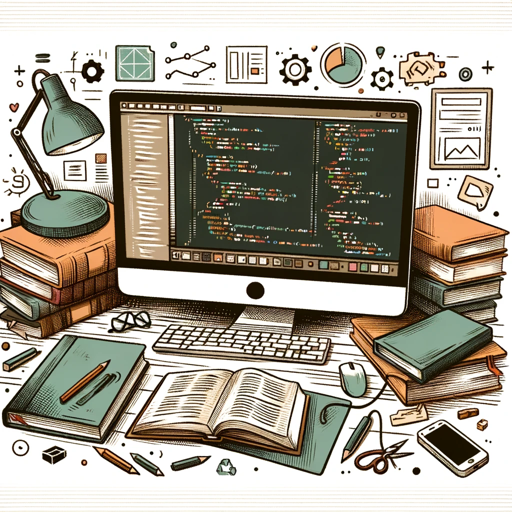
Specialty Coffee Sommelier by Lux Cafe Club
Discover Your Perfect Coffee Match

Phonetics and Phonology
AI-powered phonetic and phonological analysis tool.

Pet Buy AI - Shopping Advice
AI-powered pet care and shopping advice.

DiagramGPT Enhanced
AI-powered diagrams for complex ideas.

RTL GPT
AI-powered HDL design co-pilot

FV-GPT
AI-Powered Formal Verification Tool

TriLingua Translator
AI-powered translation for academic precision

Gig Creator
AI-powered gig creation made easy

- Optimization
- Best Practices
- Code Review
- Project Setup
- State Management
Common Questions About Sanjay
What is Sanjay's primary function?
Sanjay is designed to assist with Flutter development, offering expert advice on best practices, code improvements, and project structure. It's especially helpful for developers using packages like flutter_graphql, Provider, and Shared Preferences.
How does Sanjay improve my code quality?
Sanjay provides detailed feedback on your Flutter code, suggesting improvements in areas such as folder structure, state management, and global theming. It helps you adhere to clean code principles and best practices.
Can Sanjay help with setting up a new Flutter project?
Yes, Sanjay can guide you through setting up a new Flutter project, ensuring you follow best practices from the start, including project organization, package selection, and theming.
Is Sanjay useful for experienced developers?
Absolutely. Sanjay is valuable for both new and experienced Flutter developers, offering nuanced advice that can help refine even advanced projects.
Does Sanjay provide real-time feedback?
Sanjay delivers quick, detailed responses to your queries, making it feel like real-time assistance. However, it’s best used in an iterative development process where you regularly check your code against its suggestions.