Shadlee Checker-spelling and grammar correction
AI-powered text perfection tool
Please correct the grammar in my email:
Is this text message written correctly?
Can you spot any spelling errors in this email?
How can I improve this text message's grammar?
Related Tools
Load More
AI Code Detector
The ChatGPT Code Detector is designed to analyze and detect if a given piece of code was generated by ChatGPT or any other AI model. It provides insights based on coding style, structure, and syntax that are indicative of AI-generated code.

Cheat Sheet Generator
Creates concise cheat sheets to quickly master a subject.

Coding Cheatsheet
直接高效的编程帮手
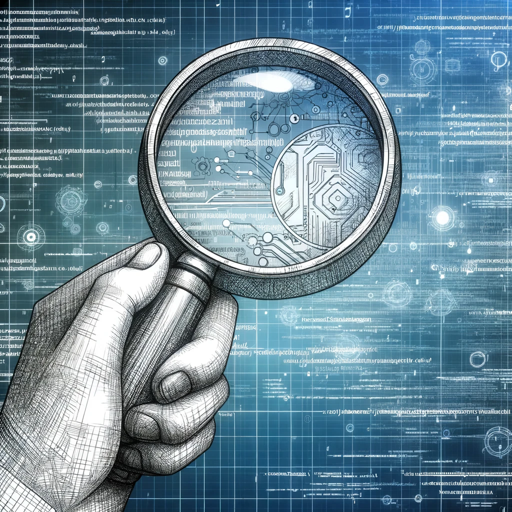
Code Checker
A skilled Code Checker, providing analysis and improvement suggestions for code.
GH QC checker
GH QC checker

AI Checker
Check text written by AI. Upload suspected AI content and known material from source author for a writing style similarity score from our AI checker for ChatGPT.
20.0 / 5 (200 votes)
Introduction to Shadlee Checker
Shadlee Checker is an advanced spelling and grammar correction tool designed to enhance the clarity and accuracy of written communication. Its primary function is to identify and correct grammatical errors and misspellings in text submissions such as emails, messages, and documents. The tool aims to ensure a professional tone and improved readability. For example, in a business setting, Shadlee Checker can be used to proofread a critical email to a client, correcting any typos or grammatical mistakes before the email is sent, thus maintaining a professional image.

Main Functions of Shadlee Checker
Spelling Correction
Example
Correcting 'recieve' to 'receive' in a document.
Scenario
A user types a report and misspells several words. Shadlee Checker automatically identifies these misspellings and corrects them, ensuring the report is error-free.
Grammar Correction
Example
Changing 'He go to the store' to 'He goes to the store'.
Scenario
In an email to a colleague, a user writes sentences with grammatical errors. Shadlee Checker detects these errors and provides the correct grammar, ensuring the email reads professionally.
Punctuation Correction
Example
Adding a missing comma in 'Dear John I'm writing to you regarding...'
Scenario
A user drafts a letter with missing or incorrect punctuation. Shadlee Checker inserts the necessary punctuation marks, making the letter clearer and easier to read.
Ideal Users of Shadlee Checker
Business Professionals
Business professionals can benefit from Shadlee Checker by ensuring their emails, reports, and presentations are free from errors. This helps maintain a professional image and clear communication with clients and colleagues.
Students and Academics
Students and academics can use Shadlee Checker to proofread their essays, research papers, and assignments. This ensures their work is grammatically correct and clearly written, which is crucial for achieving high academic standards.

How to Use Shadlee Checker
Step 1
Visit aichatonline.org for a free trial without login, also no need for ChatGPT Plus.
Step 2
Upload or paste the text you want to check into the provided text box.
Step 3
Click on the 'Check Text' button to initiate the analysis.
Step 4
Review the highlighted suggestions and corrections provided by Shadlee Checker.
Step 5
Apply the recommended changes to your text for improved clarity and accuracy.
Try other advanced and practical GPTs
Skin Doctor
AI-powered Dermatology Guidance

Prezentacje
AI-Powered Tool for Scientific Presentations

Mistral Copilot
AI-powered assistant for all your needs

VivaSpheres - CAPRI AI Agent
AI-Powered Development Assistance.

Mulesoft Advisor
AI-powered advice for Mulesoft success

Symbolab Math Solver
AI-powered solutions for math problems
Unity C#, Shaders (GLSL/HLSL), and VFX | Helper AI
AI-driven Unity and Shader Assistant

Unity, Shader, and Technical Art Expert
AI-powered technical art assistance.

Product Manager
AI-powered product management for SCRUM teams.

Hold my drink...
AI-powered insights, redefined.

Fiver Gig Generator
AI-powered Fiverr Gig Generator
Nursing Care Plan Developer
AI-driven personalized nursing care plans

- Academic Writing
- Social Media
- Creative Writing
- Technical Documents
- Business Emails
Shadlee Checker Q&A
What is Shadlee Checker?
Shadlee Checker is an AI-powered tool designed to correct spelling and grammar in text submissions, enhancing clarity and accuracy.
Do I need to log in or have a subscription to use Shadlee Checker?
No, you can use Shadlee Checker for free without logging in or needing a ChatGPT Plus subscription.
What types of text can Shadlee Checker handle?
Shadlee Checker can handle a wide range of text types, including academic papers, business emails, creative writing, and more.
How accurate is Shadlee Checker in correcting text?
Shadlee Checker uses advanced AI algorithms to provide highly accurate spelling and grammar corrections, improving overall text quality.
Can Shadlee Checker help with non-English texts?
Currently, Shadlee Checker focuses on English text corrections, providing top-notch accuracy for this language.