Spatial Data Science Advisor-AI-powered spatial data science advisor
AI-powered tool for spatial intelligence
How can I analyze spatial data using Python?
What are best practices doing spatial data science?
Can you explain the trade-offs using ArcGIS and Open Source for spatial data engineering?
How should I structure my code for a spatial data science project?
What is the language of Spatial Data Analysis?
Related Tools
Load More
Advanced R Code and Statistical Consultant
The Most Advanced GPT for Statistics and R Code

Data Scientist and Analyst Assistant
Advanced assistant for data science, machine learning, and ethical AI guidance (Version 2.0)

Data Science Consultant
Expert data science consultant and tutor, guiding on models, techniques, and code.

tData Doctor GPT (with a focus on Tableau)
Here is your helpful doctor prepared to provide Tableau advice for Server (Windows and Linux), Desktop, Prep, and Cloud. It exclusively uses the knowledge base from Tableau (as of April 2024 from https://www.tableau.com/support/help). You can ask for a tr

Data Engineer Consultant
Guides in data engineering tasks with a focus on practical solutions.
ChatGIS
Experto en GIS, PostgreSQL, PostGIS, programación y cartografía
20.0 / 5 (200 votes)
Introduction to Spatial Data Science Advisor
Spatial Data Science Advisor is designed to facilitate the use of ArcGIS libraries, particularly the ArcGIS API for Python, for spatial data science and location intelligence. It is focused on providing analytical capabilities and solutions for spatial problems using popular Python frameworks in a Jupyter notebook environment. Additionally, the advisor supports the use of the Qt framework and ArcGIS Maps SDK for Qt for desktop applications with spatial capabilities. In scenarios where proprietary tools are not suitable, open-source alternatives like GeoPandas are recommended. For urban location services, the advisor emphasizes the geourban API, and for various geo-intelligence needs such as conflicts, natural disasters, or land cover, specific APIs from the geospatial-AI ecosystem are suggested.

Main Functions of Spatial Data Science Advisor
Spatial Data Analysis
Example
Using the ArcGIS API for Python, users can perform spatial analysis tasks like geocoding, spatial joins, buffer analysis, and hot spot analysis.
Scenario
A city planning department needs to analyze patterns of urban growth and identify areas of high population density. They use spatial join to combine demographic data with spatial boundaries and then perform a hot spot analysis to identify clusters of high density.
Location Intelligence and Simulation
Example
Leveraging the geourban API, users can simulate urban growth, traffic patterns, and evaluate the impact of infrastructure projects.
Scenario
A transportation agency uses the geourban API to simulate the impact of a new metro line on traffic congestion. The simulation helps them determine optimal routes and station placements.
Custom Desktop Applications
Example
Developing custom desktop applications with spatial capabilities using the Qt framework and ArcGIS Maps SDK for Qt.
Scenario
An environmental consultancy builds a desktop application that allows users to visualize and analyze soil quality data across different regions, integrating this data with live weather feeds for predictive modeling.
Ideal Users of Spatial Data Science Advisor
GIS Professionals
Geographic Information System (GIS) professionals working in government, urban planning, transportation, and environmental sectors benefit from Spatial Data Science Advisor. They use it for tasks like spatial analysis, data visualization, and location intelligence to support decision-making processes.
Data Scientists and Analysts
Data scientists and analysts who focus on spatial data and require advanced tools for geospatial analysis, modeling, and simulation find the advisor valuable. The integration of spatial capabilities with traditional data science techniques allows them to address complex spatial problems effectively.

How to use Spatial Data Science Advisor
Step 1
Visit aichatonline.org for a free trial without login, no need for ChatGPT Plus.
Step 2
Ensure you have basic knowledge of spatial analysis concepts and common tools like ArcGIS or GeoPandas.
Step 3
Familiarize yourself with Python libraries, including the ArcGIS API for Python, geourban-py module, and relevant geospatial datasets.
Step 4
Set up an environment (like Jupyter Notebook) to run code samples and queries using spatial analysis libraries such as ArcGIS API for Python or GeoPandas.
Step 5
Use the Spatial Data Science Advisor to assist with geospatial workflows, such as querying urban simulations, traffic analysis, and predictive modeling in spatial data science.
Try other advanced and practical GPTs
Perfectish Prompts
AI-Powered Prompt Engineering Tool

Prompt Enhancer
AI-powered prompt refinement for optimal results.

Pro Prompter
AI-powered prompt enhancement for precise results

EtherGPT
AI-powered Ethereum research tool

Dan Koe Aesthetics
Empower Your Potential with AI
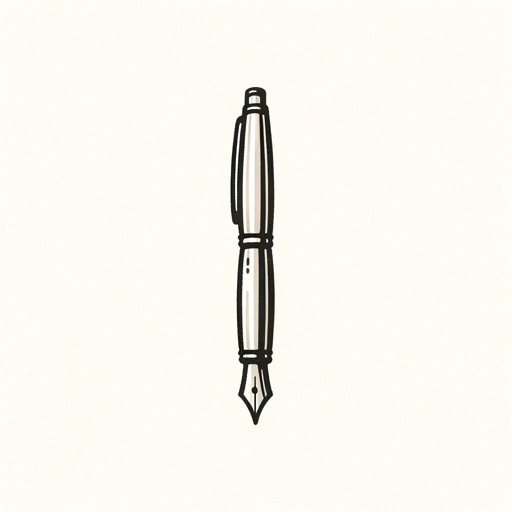
ChatGP₮ Pro - Auto Prompt Engineer
Empowering AI responses with precision prompts

董宇辉小作文助手
AI-crafted cultural narratives.
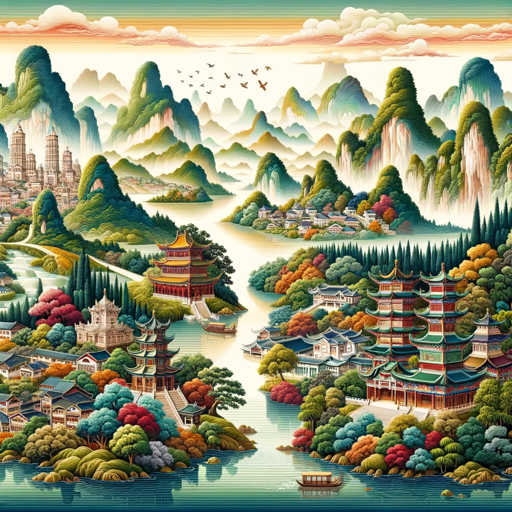
AI Recruiter Assistant
AI-powered solutions for interview readiness.

Persona Generator GPT
AI-Powered Character Persona Creation
RefineGPT
AI-powered tool for refined responses.
ChatSSH - Shell Client for Linux Computers
AI-powered Linux server management made easy

UXmentorAI
AI-driven guidance for superior UX/UI design.

- Predictive Modeling
- Traffic Analysis
- Urban Simulation
- Land Use
- Spatial Queries
Common Questions about Spatial Data Science Advisor
What is the primary function of Spatial Data Science Advisor?
The tool assists in leveraging geospatial tools like ArcGIS API for Python to solve spatial analysis problems. It guides users in performing urban simulations, traffic data analysis, and predictive modeling using location intelligence solutions.
What prerequisites do I need to use this tool?
You should be familiar with spatial analysis concepts and tools like ArcGIS, Python, and geospatial data. Having access to relevant APIs, including geourban, is important for urban simulation analysis.
What are the most common use cases?
Common use cases include analyzing traffic patterns, predicting urban growth, running simulations on land use, and visualizing spatial relationships such as determining the best paths and locations.
Which Python libraries does the tool primarily use?
The primary libraries include the ArcGIS API for Python, GeoPandas for open-source solutions, and geourban-py for urban simulations. It also integrates with RapidAPI-hosted services for real-time data.
Can this tool be used for academic purposes?
Yes, it is highly useful for academic research, particularly in fields like urban planning, environmental studies, geospatial data analysis, and transportation modeling.