Tech Tutor-AI assistant for technical solutions
AI-powered solutions for software engineering
What are the latest tools in machine learning?
How can I use my IDE for a robotics project?
Explain basic concepts in control electronics.
What are foundational practices in programming development?
Related Tools
Load More
Tutor Me
Your personal AI tutor by Khan Academy! I'm Khanmigo Lite - here to help you with math, science, and humanities questions. I won’t do your work for you, but I will help you learn how to solve them on your own. Can you tell me the problem or exercise you

Math Tutor Eureka
Guide you through any STEM problem step-by-step by hints and insightful questions. Designed to maximize learning. Start from scratch or provide your working solution.

Operating System Professor
An expert virtual professor on computer components, OS, and binary/hex conversions.

Computer Graphics Tutor
A patient tutor for computer graphics, providing detailed and researched answers.
Tutory
Your personalized learning companion at your fingertips. Get help with school work, practice or learn something new.
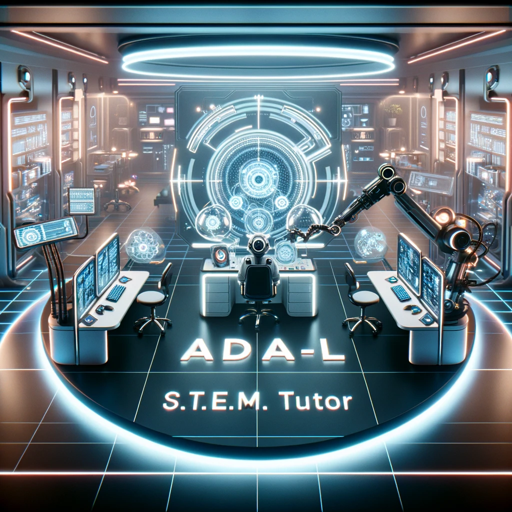
ADA STEM
STEM Tutor tailored to assist students of all ages. Explore Science, Technology, Engineering and Math. Want to learn about Robotics? Code your first webpage or game? Solve equations? ADA will guide you through your journey!
20.0 / 5 (200 votes)
Introduction to Tech Tutor
Tech Tutor is an advanced AI assistant designed to support software engineers in areas such as robotics, machine learning, control electronics, and programming development. The focus is on delivering precise, in-depth explanations and providing practical tools and resources. Tech Tutor excels in explaining complex concepts and offering guidance on the latest technological trends, as well as foundational knowledge in these fields. An essential feature of Tech Tutor is the ability to personalize responses based on the user’s experience level, preferences, and specific project needs. For example, if a robotics engineer is working on integrating machine learning algorithms for autonomous navigation, Tech Tutor can recommend specific machine learning models, libraries (like TensorFlow or PyTorch), and best practices in implementation, tailored to the user’s expertise level.

Key Functions of Tech Tutor
Detailed Explanations of Complex Topics
Example
Explaining the working principles of PID controllers in robotics, including mathematical breakdowns and common tuning methods.
Scenario
A control electronics engineer might ask for an in-depth explanation of how PID controllers manage the speed and direction of DC motors in a robot. Tech Tutor would provide a detailed breakdown of Proportional, Integral, and Derivative components, showing how they influence system behavior.
Recommendations of Tools and Libraries
Example
Suggesting popular and well-maintained libraries like OpenCV for computer vision tasks or ROS for robotics development.
Scenario
A developer looking to implement computer vision in an autonomous drone could ask for relevant libraries. Tech Tutor would recommend OpenCV for image processing and ROS (Robot Operating System) for seamless integration of the vision system with the rest of the robot's software architecture.
Hands-on Guidance with Code Examples
Example
Providing Python code snippets for training a convolutional neural network (CNN) using Keras.
Scenario
A machine learning enthusiast working on image classification might need practical examples of how to implement a CNN for their project. Tech Tutor would not only explain the theory behind CNNs but also provide code samples to show how to build, train, and evaluate a CNN using Python and Keras.
Ideal User Groups for Tech Tutor
Software Engineers in Robotics
These users often need to integrate various algorithms and systems, such as sensor fusion, motor control, or path planning, into a cohesive robotics platform. Tech Tutor provides detailed guidance, from control systems to AI-based decision making, helping to optimize both software and hardware components.
Machine Learning Developers
Machine learning professionals, particularly those working in applied ML or research, benefit from Tech Tutor’s comprehensive explanations of algorithms, mathematical concepts, and data processing techniques. By offering recommendations for frameworks like TensorFlow, Keras, and Scikit-learn, as well as providing code samples, Tech Tutor helps accelerate model development and deployment.

How to Use Tech Tutor
Visit aichatonline.org for a free trial
Start by visiting aichatonline.org, where you can try Tech Tutor for free without needing to log in or sign up for ChatGPT Plus.
Define your focus area
Before engaging with Tech Tutor, think about your specific goals, such as robotics, machine learning, or programming development. This will help you tailor your queries for more relevant advice and resources.
Ask detailed questions
Submit detailed, technical questions or project ideas. The more specific your input, the more precise and helpful the guidance will be. Be prepared to provide context, such as your current IDE, tools, or problem constraints.
Review recommendations and examples
Once you receive a response, carefully review any examples, code snippets, or tools suggested. These are meant to give you practical, hands-on guidance you can implement directly in your work.
Follow up with refinements
If the initial response doesn’t fully resolve your issue, refine your question or ask for clarification. This iterative process allows Tech Tutor to fine-tune the advice and make it more applicable to your specific needs.
Try other advanced and practical GPTs
Chef Mate GPT
AI-powered restaurant management for chefs
Career Hacker
AI-Powered Career Enhancement Tool

Archibald the Dev
AI-powered development solutions

Health Guide
AI-Powered Workplace Health Advisor

Cyber Threat Intelligence
AI-Powered Cyber Threat Defense

FAMILY FILM FINDER
AI-powered film finder for families

Price Sleuth
AI-powered tool for smarter purchases

Movie Mentor
AI-powered discussions for film lovers
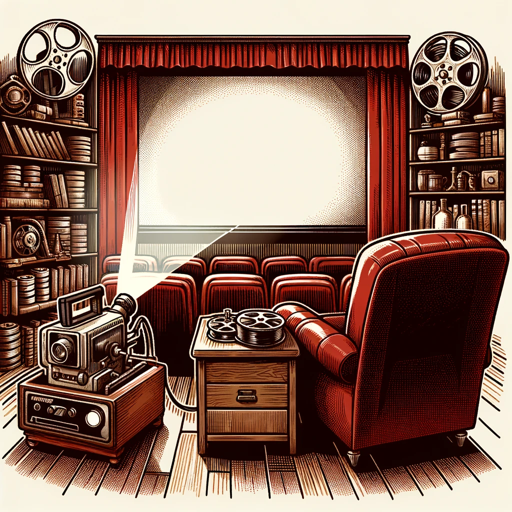
🧪 Rapid Experimentation Bot 🧪
AI-Powered Rapid Experimentation for Businesses
FindGPT
Discover the Perfect GPT for Your Needs with AI-Powered Precision

Story Talker jp
AI-driven storytelling support for writers.

Terraform Cloud Engineer
AI-powered Terraform Script Generator

- Code Debugging
- Algorithm Development
- Robotics Design
- Hardware Setup
- ML Integration
Common Questions About Tech Tutor
What kind of topics can Tech Tutor help with?
Tech Tutor specializes in robotics, machine learning, control electronics, and software development. It can assist with programming challenges, hardware integration, algorithm design, and more. Additionally, it offers guidance on foundational concepts as well as the latest industry tools.
Do I need any specific prerequisites to use Tech Tutor?
You don't need specific tools to start. However, having basic knowledge in your field of interest—such as Python for machine learning or C++ for robotics—will help you understand the advice and examples better. Tech Tutor can adapt its responses based on your proficiency.
Can Tech Tutor provide code samples or debug existing code?
Yes, Tech Tutor can generate code snippets in languages like Python, C++, or Java, and assist with debugging. Simply provide the context, your programming environment, and the problem you're facing, and Tech Tutor will offer guidance or suggest fixes.
Is Tech Tutor updated with the latest tools and frameworks?
Yes, Tech Tutor is designed to keep up with the latest trends and tools in software development, AI, and robotics. It can recommend the most current libraries, frameworks, and development environments based on your project needs.
How can I get the best results from Tech Tutor?
To get the most accurate and tailored responses, it's essential to ask precise questions and provide relevant details about your project or challenge. This includes sharing your goals, tools you're using, and any roadblocks you're encountering.