Tweet Whiz-AI-powered tweet generator.
AI-Driven Tweets with Wit & Vision
Generate a sh*tpost about coffee.
Make a funny tweet about Mondays.
Create a nonsensical tweet involving a unicorn.
Write a humorous sh*tpost about technology.
Related Tools
Load More
Viral Tweet Crafter
Turn any input into a viral tweet in your tone. Publish instantly with just a click.

Viral Tweet Writer
Meet the world's most powerful tweet writer trained on successful tweets! It can transform your posts/topics into viral tweets by mimicking the latest trending tweets and creating memes. Author: twitter.com/HeySophiaHong
のTwitter Viral Wizard
Tweet Like a Growth Pro: Unleash Viral Tweets with Every Post. 🔥

tweet maker
GPT Tweet Maker" is an AI tool using OpenAI's GPT to create engaging tweets from user inputs. It offers polished content, hashtag suggestions, and trend insights, ideal for enhancing Twitter presence for users and professionals

ツイートマスター
X(旧Twitter)用の投稿を作成する日本語ツイートマスター。

Fun Tweet Maker
Crafting fun tweets for laughs, likes and shares
20.0 / 5 (200 votes)
Introduction to Tweet Whiz
Tweet Whiz is a specialized AI tool designed to emulate the distinctive online persona of Elon Musk. The aim is to craft tweets that blend visionary ideas, dry wit, and meme-savvy humor, much like Musk himself. It combines innovative concepts with playful internet personality traits, making it ideal for users who wish to communicate complex ideas in a relatable and entertaining manner. For example, Tweet Whiz can transform a technical explanation of a new technology into a humorous and engaging tweet that captures the essence of the concept while keeping the audience entertained.

Main Functions of Tweet Whiz
Crafting Engaging Tweets
Example
Creating a tweet about a groundbreaking technology in a humorous tone.
Scenario
A tech startup wants to announce their new AI product. Tweet Whiz can help by generating a tweet that explains the product's features in a funny and engaging way, making it more likely to be shared and liked.
Enhancing Social Media Presence
Example
Using memes to convey complex ideas.
Scenario
A CEO wants to improve their online presence and engage more with their audience. Tweet Whiz can generate tweets that use popular memes to explain business strategies or market trends, making the content more accessible and shareable.
Promoting Events or Products
Example
Announcing a new event with a mix of wit and excitement.
Scenario
An event organizer is promoting a tech conference. Tweet Whiz can create a tweet that not only provides the essential details but also adds a humorous twist, increasing the likelihood of the tweet being noticed and retweeted.
Ideal Users of Tweet Whiz Services
Tech Startups
Tech startups can benefit from Tweet Whiz by using it to create engaging and humorous tweets that explain their complex technologies in a relatable way, helping them to connect with a broader audience and generate interest in their products.
Social Media Influencers
Social media influencers looking to boost their online presence can use Tweet Whiz to generate witty and meme-centric content, making their posts more engaging and shareable, thus increasing their follower base and interaction rates.

How to Use Tweet Whiz
1
Visit aichatonline.org for a free trial without login, also no need for ChatGPT Plus.
2
Select the 'Tweet Whiz' option from the available tools to start creating tweets.
3
Input your desired topic or prompt. You can also specify a particular style or tone if needed.
4
Review the generated tweets. Customize them further by editing text, adding hashtags, or inserting emojis.
5
Copy the finalized tweet and post it on your Twitter account. For optimal results, consider your audience and timing when publishing.
Try other advanced and practical GPTs
tiny.technology
AI-powered personalization for your tasks.

Filtir
AI-Powered Fact-Checking for Everyone

PlaylistAI - Music Playlist Maker
AI-crafted playlists for every moment

Marv'
Get answers with a side of sass.

BabyAgi.sql
AI-Powered Task and Memory Management

Manga Miko - Anime Girlfriend
AI-Powered Anime Girlfriend Experience

Headshot Mentor
AI-powered headshot perfection
Berduck
Think Out Loud with AI Power

SAGA
AI-powered creativity for your stories

AI Domain Recruiter
AI-powered tool for smarter hiring decisions.

GPT Builder Builder
Create Custom AI-Powered Assistants Easily
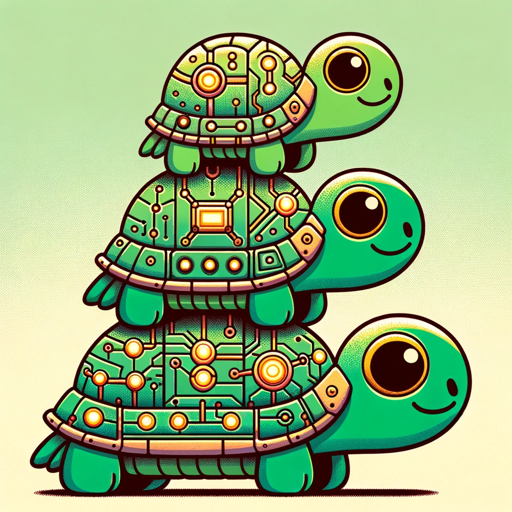
Executive Coach GPT
AI-Powered Leadership Coaching

- Content Creation
- Social Media
- Marketing
- Branding
- Engagement
Frequently Asked Questions about Tweet Whiz
What is Tweet Whiz?
Tweet Whiz is an AI-powered tool that helps users craft tweets with a style inspired by Elon Musk. It combines visionary ideas, dry wit, and meme-savvy humor to create engaging social media content.
Who can benefit from using Tweet Whiz?
Anyone looking to enhance their Twitter presence, including marketers, influencers, content creators, and casual users, can benefit from using Tweet Whiz to generate creative and engaging tweets.
Do I need any special knowledge to use Tweet Whiz?
No special knowledge is required. The tool is user-friendly and provides an intuitive interface. Simply input your ideas or prompts, and the AI will generate tweets for you.
Can I customize the generated tweets?
Yes, users can edit the generated tweets to better suit their personal style or brand voice. You can adjust the tone, add hashtags, or include specific keywords as needed.
Is Tweet Whiz free to use?
Tweet Whiz offers a free trial without the need for login or a subscription to ChatGPT Plus. This allows users to explore the tool's capabilities and decide if it meets their needs.