Uniswap v3 Data Explorer-Ethereum and Uniswap data insights
AI-powered Uniswap v3 data exploration
Query total pool count, transaction count, and total volume in USD and ETH
Get the top 3 pools with the highest total volume in USD
Get the feeTier, spot price, and liquidity for the ETH-USDC pool
How do I write a query for the Uniswap Subgraph?
Related Tools
Load More
Crypto Chart Analyzer
A comprehensive GPT that offers valuable insights into cryptocurrency market trends and predictions.

Trading View
Guides in crypto trading on Trading View
GraphQL Explorer
Helping you explore and query GraphQL APIs

Uniswap Dev Buddy
Uniswap V3 dev helper with clear code and math explanations.
Solana Price Trader & Predictor
Ask for trade setups and analysis of Solana

API Explorer
An AI tool for generating and testing API calls with random parameters.
20.0 / 5 (200 votes)
Introduction to Uniswap v3 Data Explorer
Uniswap v3 Data Explorer is designed to facilitate users in accessing, analyzing, and interpreting data from the Uniswap v3 subgraph on the Ethereum blockchain. Its primary function is to provide insights into decentralized finance (DeFi) activities, particularly focused on Uniswap v3, a leading automated market maker (AMM) protocol. The Data Explorer interacts with the Uniswap v3 Ethereum subgraph, allowing users to track and understand real-time data such as token swaps, liquidity pool metrics, volume transactions, fees, and more. The tool serves a broad array of DeFi participants by offering structured data queries related to Ethereum's decentralized exchanges. For example, a user may want to know which liquidity pool has had the highest volume over the last 24 hours. The Data Explorer can query this data from the Uniswap v3 subgraph, filtering and returning the top pools sorted by 'volumeUSD'—an essential metric for assessing liquidity and trading activity. By automating these data queries, users save time and effort in gathering critical blockchain metrics.

Main Functions of Uniswap v3 Data Explorer
Querying Liquidity Pool Statistics
Example
A user interested in providing liquidity to the ETH/USDC pool can query the total liquidity available, the number of transactions, and the fees earned by liquidity providers (LPs).
Scenario
Before entering the pool, a liquidity provider may want to assess the health and profitability of the ETH/USDC pair. Using the Data Explorer, they can query the 'liquidity' field in the subgraph to get detailed stats on the amount of liquidity and historical earnings from the pool.
Tracking Token Swap Data
Example
A trader looking for optimal arbitrage opportunities can use the Data Explorer to query recent token swaps and identify discrepancies in token prices between different liquidity pools.
Scenario
In this scenario, a user queries swap data on USDT/DAI from two different pools. By comparing the price impact and slippage from recent swaps, the trader can determine potential arbitrage opportunities and execute trades at a profit.
Analyzing Historical Transaction Volumes
Example
An institutional investor may want to analyze trends in transaction volumes across major liquidity pools over a specific time period to assess the general market activity on Uniswap v3.
Scenario
The investor queries historical data of pools like WBTC/ETH over the last 6 months. This reveals patterns in daily volume, enabling them to understand market demand and liquidity trends, helping to decide future investment strategies.
Ideal Users of Uniswap v3 Data Explorer
Liquidity Providers
Liquidity providers (LPs) benefit from using the Uniswap v3 Data Explorer to track the performance of the pools they invest in. They can analyze metrics such as pool liquidity, swap fees generated, and impermanent loss. This helps them make more informed decisions about where to allocate their capital to maximize returns.
DeFi Traders and Arbitrageurs
Active traders and arbitrageurs can leverage the tool to monitor token swaps, price movements, and pool volumes in real-time. By having access to accurate and up-to-date data, these users can optimize their trading strategies, capitalize on price discrepancies across pools, and manage risk effectively.

How to Use Uniswap v3 Data Explorer
Visit aichatonline.org for a free trial
No login or ChatGPT Plus subscription is needed. You can start exploring data for free with no commitments.
Understand the available data
The tool provides real-time access to Ethereum transactions, liquidity pool data, and token swaps via Uniswap v3. Familiarity with the Ethereum blockchain and Uniswap v3 concepts will enhance your experience.
Query using relevant parameters
You can request data related to specific pools, tokens, or Ethereum addresses, and filter by volume, liquidity, or timeframes to get precise results.
Analyze outputs
The returned data is structured and detailed, allowing you to gain insights into liquidity metrics, trading volume, or transaction history for in-depth blockchain analysis.
Utilize advanced queries
You can create custom queries to explore specific blockchain dynamics, optimize your DeFi strategies, or even use the data for academic or business reports.
Try other advanced and practical GPTs
WebGPT🤖
AI-Powered Assistant for Every Task

tsDoc Generator
AI-powered TSDoc comments for TypeScript.

GPT Architect
AI-powered tool for structured problem-solving

DRINKER AND CO
AI-Powered Solutions for Bartenders & Cocktail Enthusiasts

Hormozi AI
AI-Powered Business Growth Strategies

Taiwan Labor Law Guide
AI-powered guide for Taiwan labor laws.

Podcast Insight
AI-powered podcast transcriptions and insights.
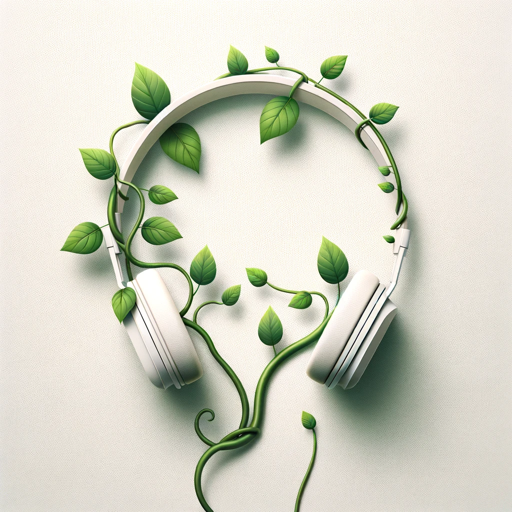
Web Analytics Buddy [Beta]
AI-powered insights for better decisions
![Web Analytics Buddy [Beta]](https://files.oaiusercontent.com/file-nkD9gLRKjCNBLfCI5wnHP5Cv?se=2123-10-21T22%3A54%3A25Z&sp=r&sv=2021-08-06&sr=b&rscc=max-age%3D31536000%2C%20immutable&rscd=attachment%3B%20filename%3D56e59843-94b5-4ffe-8878-cec0c3adba64.png&sig=XcddQ9qlk3HwnvKKPepwHWH/15dtu0QH9nDH7iN/VxI%3D)
AI girlfriend, Tsu✨
Experience Love and Adventure with AI.

🧙♂️🌟 GPT Legends | persistent text RPG game 🔮
Explore, quest, and thrive in a fantasy world powered by AI.

Experiment Planner
AI-powered tool for scientific experiments.
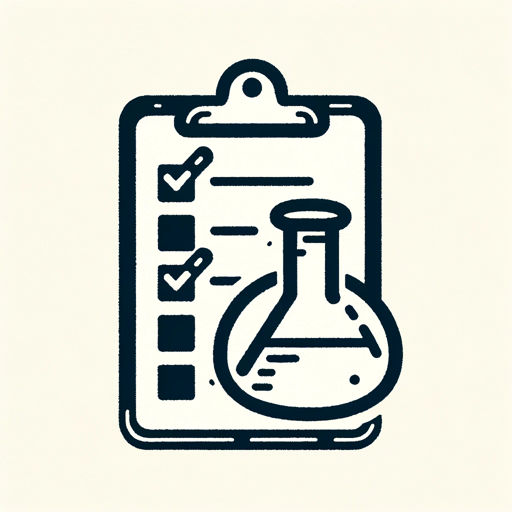
Movie Posters
Create stunning movie posters with AI

- Trading Insights
- Blockchain Analysis
- DeFi Research
- Liquidity Metrics
- Ethereum Data
Q&A About Uniswap v3 Data Explorer
What types of data can I access with Uniswap v3 Data Explorer?
You can access data on Ethereum transactions, liquidity pools, token swaps, and Uniswap v3 metrics such as volume, liquidity, and pool dynamics. The tool gives you a real-time view of the Uniswap v3 ecosystem.
Do I need any prerequisites to use Uniswap v3 Data Explorer?
Basic knowledge of Ethereum and DeFi protocols, especially Uniswap v3, will help you make the most of the tool. However, it's designed to be user-friendly for both beginners and experts alike.
How can I filter the data for specific liquidity pools?
You can filter data by providing the liquidity pool address or tokens involved in the pool. Additional filters such as volume, liquidity, or timeframe can also be applied for more targeted results.
What are common use cases for the Uniswap v3 Data Explorer?
It is used to track liquidity pool performance, analyze Ethereum-based DeFi trends, create blockchain reports, optimize trading strategies, and explore real-time blockchain activity for research or business insights.
Can I export the data for further analysis?
Yes, the data can be exported in various formats, allowing you to integrate it into your own tools, databases, or analytical frameworks for deeper insights.